How to make a button in Popsy
Making a button in Popsy is super simple. There are more ways of doing it. You can type slash ‘/’ on the canvas and choose a ‘Button’ from the drop-down menu.
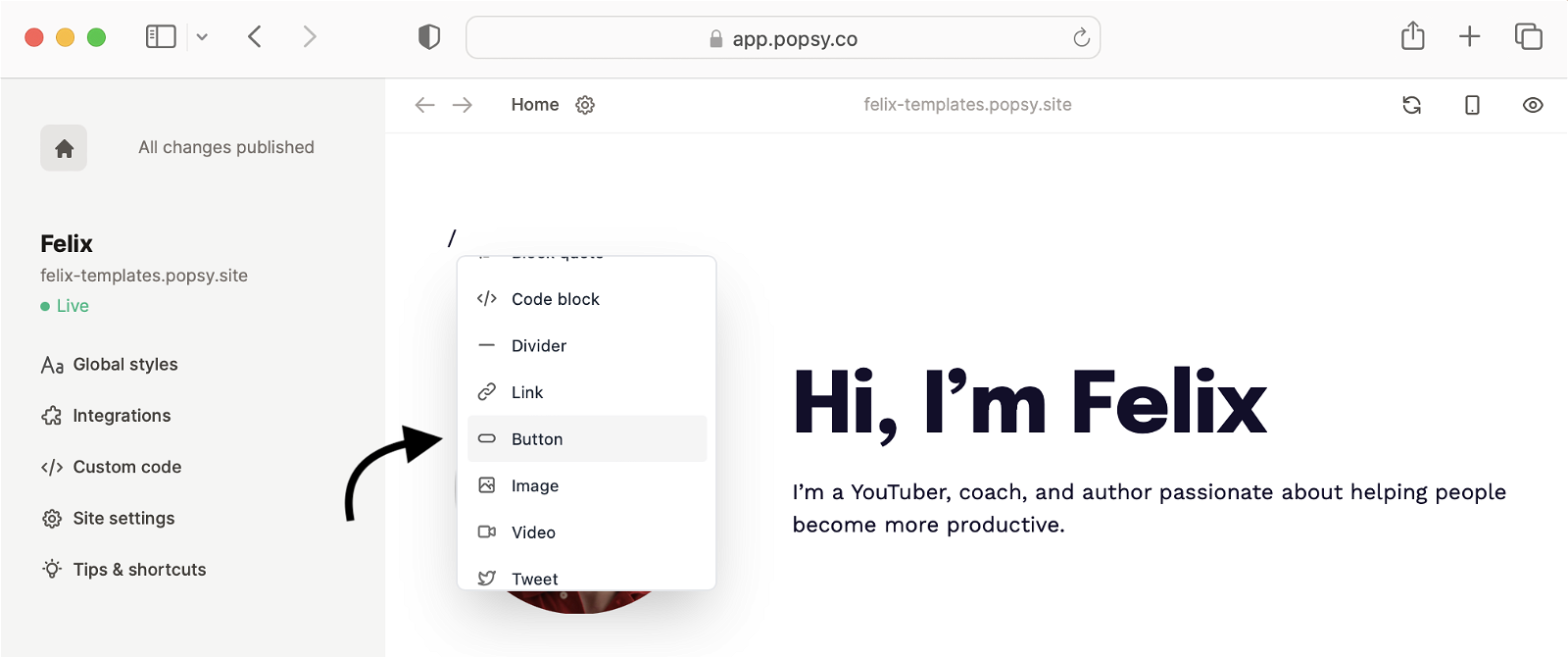
This will create a button which you can rename by typing directly in it, link it to anything, and add an icon.
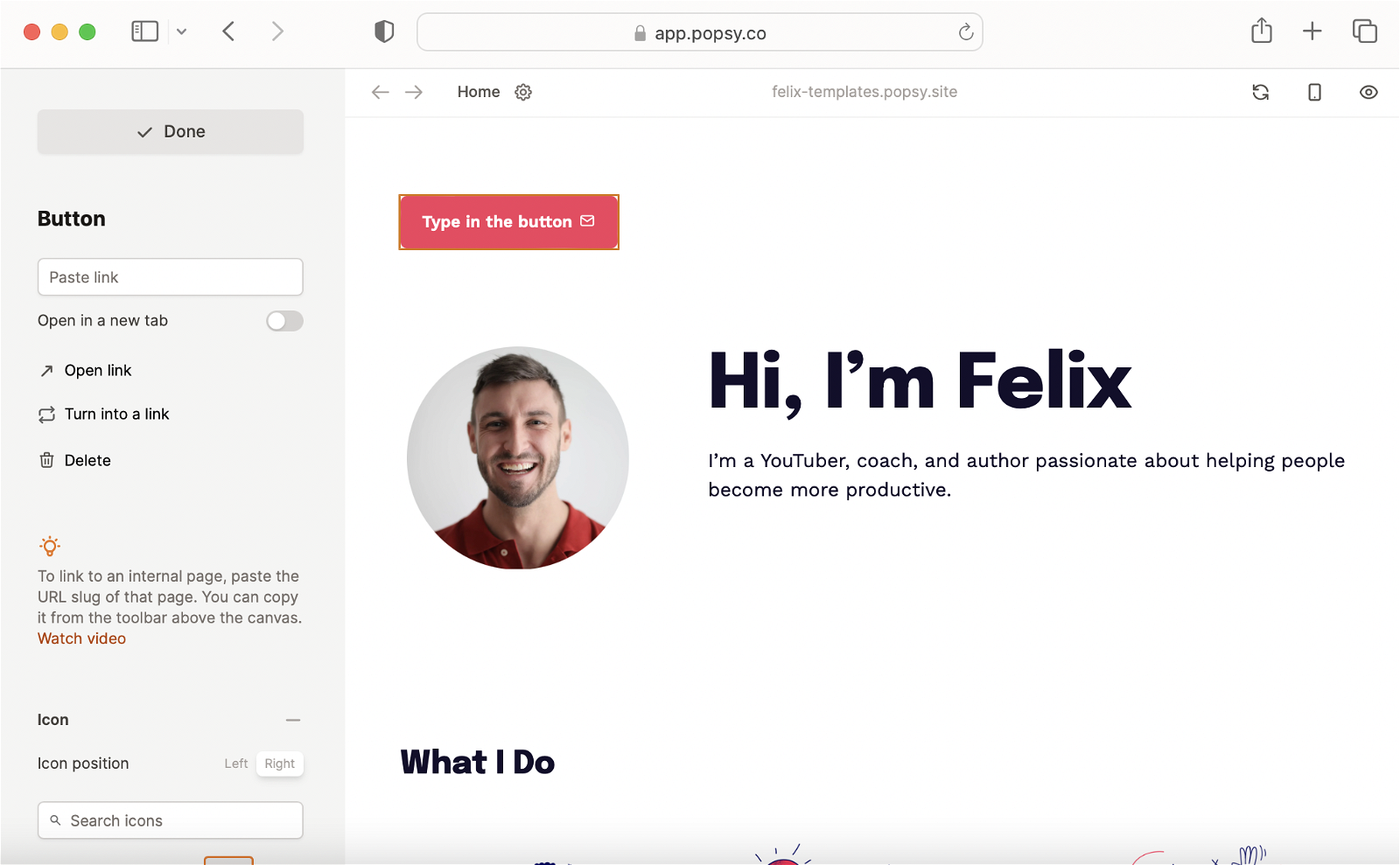
Another way of making a button is highlighting the text, and forming it into a button.
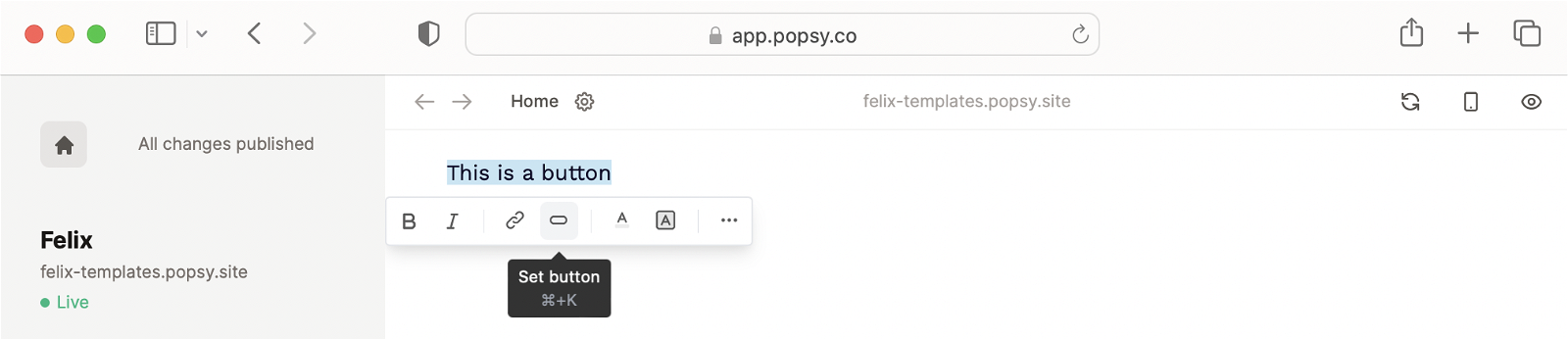
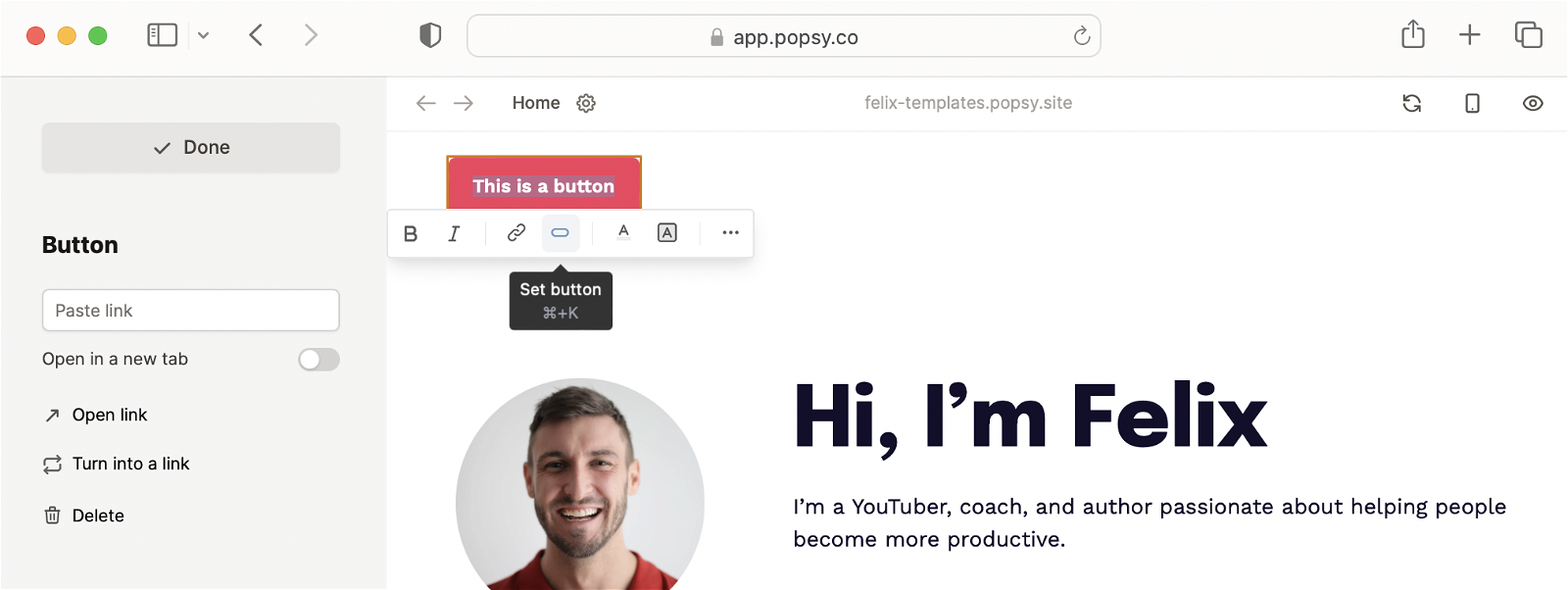
.png)