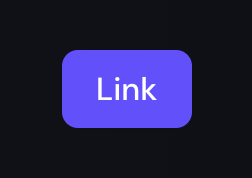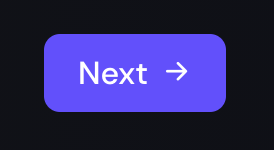Buttons on your Notion website
Making and customizing buttons on your Notion website is super simple. All you need to do is follow a few simple steps and Popsy will display beautiful buttons of different shapes and colors.
Make buttons
- In Notion put a link into brackets.
- Popsy will change your link into a button.

Add icons to buttons
To add a custom icon to your button, use any emoji and make it a part of the link. Popsy changes emojis inside links into appropriate icons.

Add social media icons
Popsy automatically recognizes social media links and adds logo icons.
In Notion:
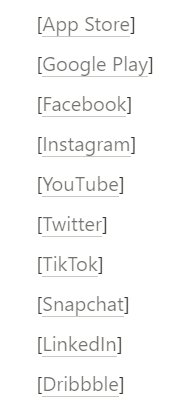.png)
In Popsy:
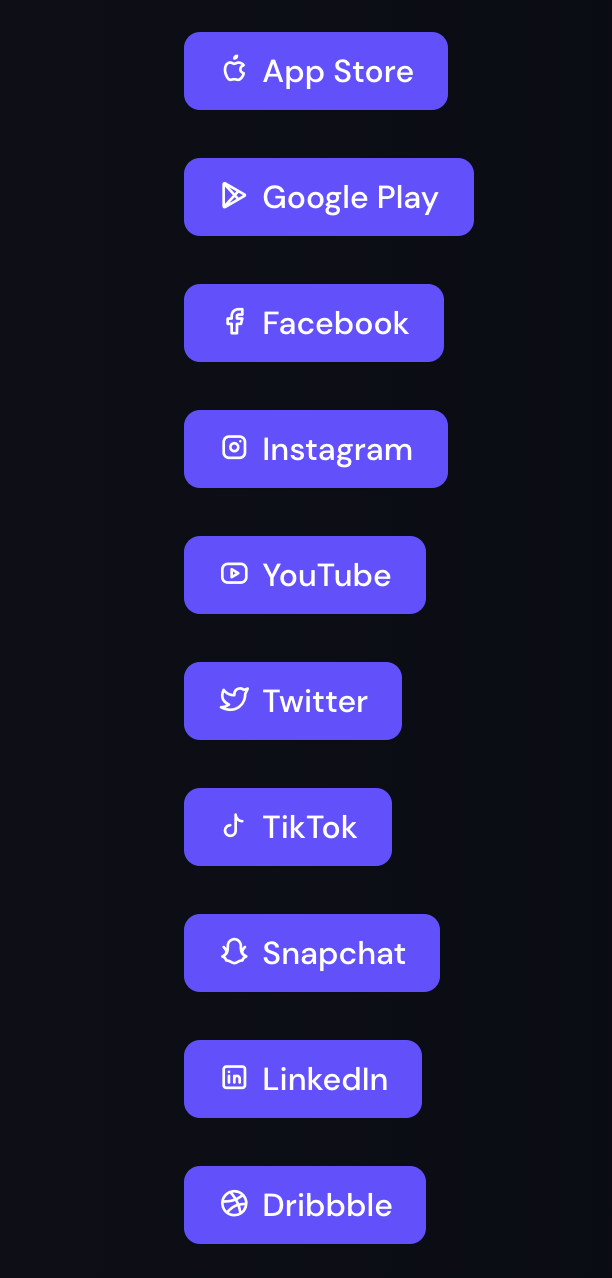

Add App Store/Google Play icons
Popsy automatically recognizes App Store/Google Play links and adds logo icons.
In Notion:
.png)
In Popsy:
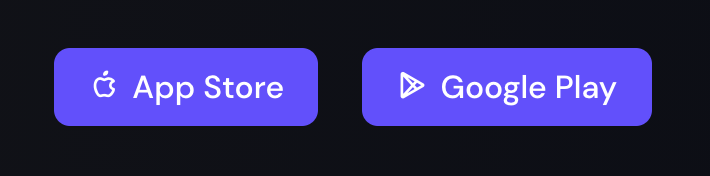
Create multiple buttons
You can also create multiple buttons in the same line.
In Notion:
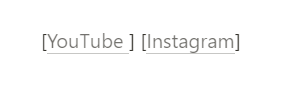.png)
In Popsy:
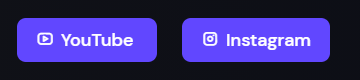.png)

Make buttons equal width
Use spaces inside links to adjust the width of the buttons.
In Notion:
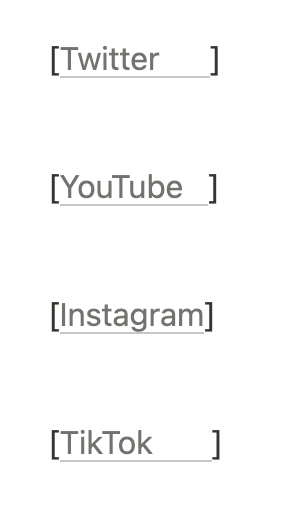
In Popsy:
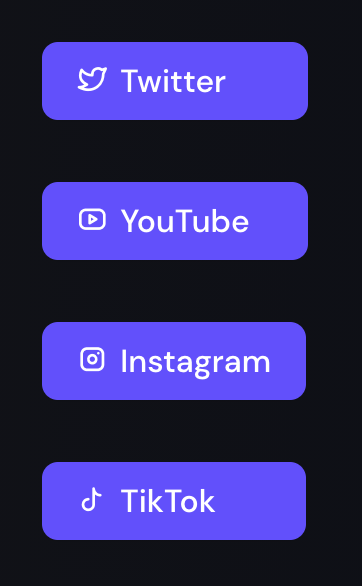

Add buttons inside the navigation bar
You can also create buttons inside the navigation bar. Just put any of the navigation bar links into square brackets.
In Notion:
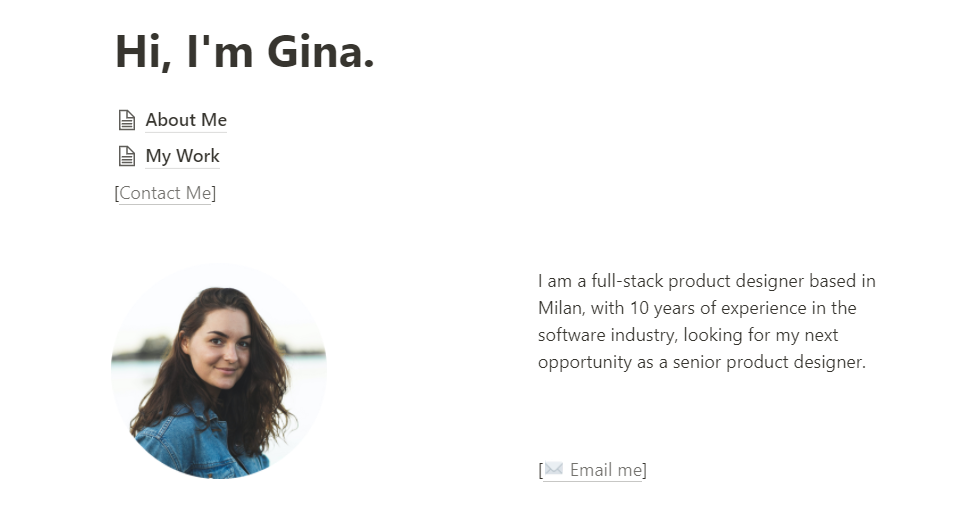.png)
In Popsy:
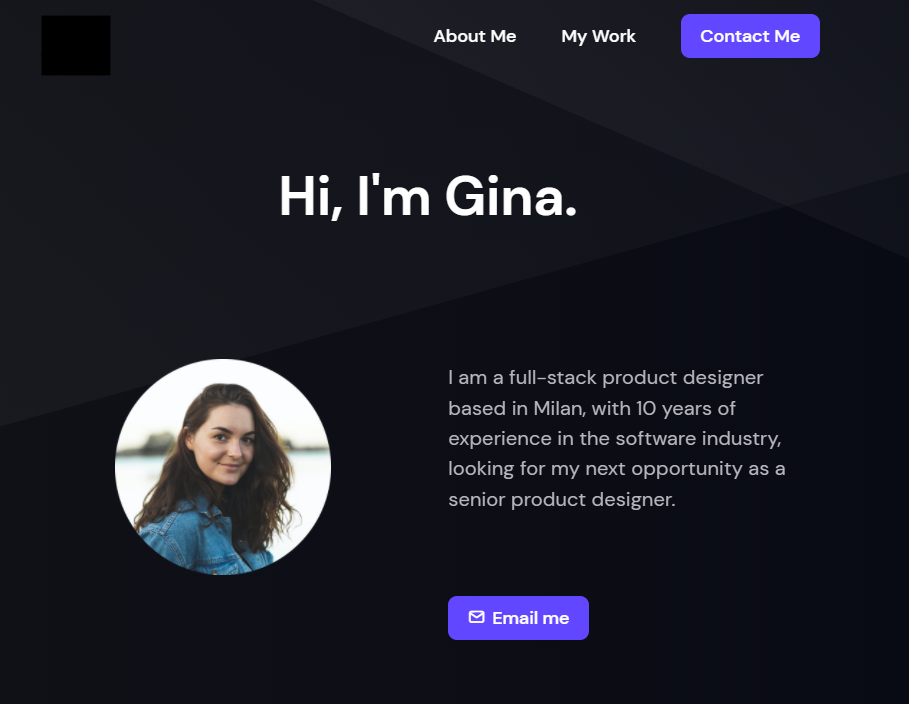.png)
.png)