How to make columns in Popsy
Popsy works just like Notion, so you're able to make multiple columns on your page. Simply drag and drop blocks next to eachother and create columns. You can also adjust spacing for each.
Each block can be moved as you like. You can grab it and drag across the canvas.
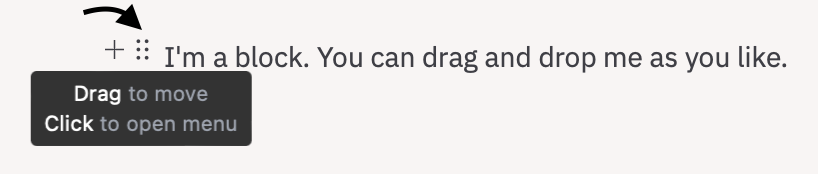
To make a new column, simply drag the block next to another block (position with the orange line).
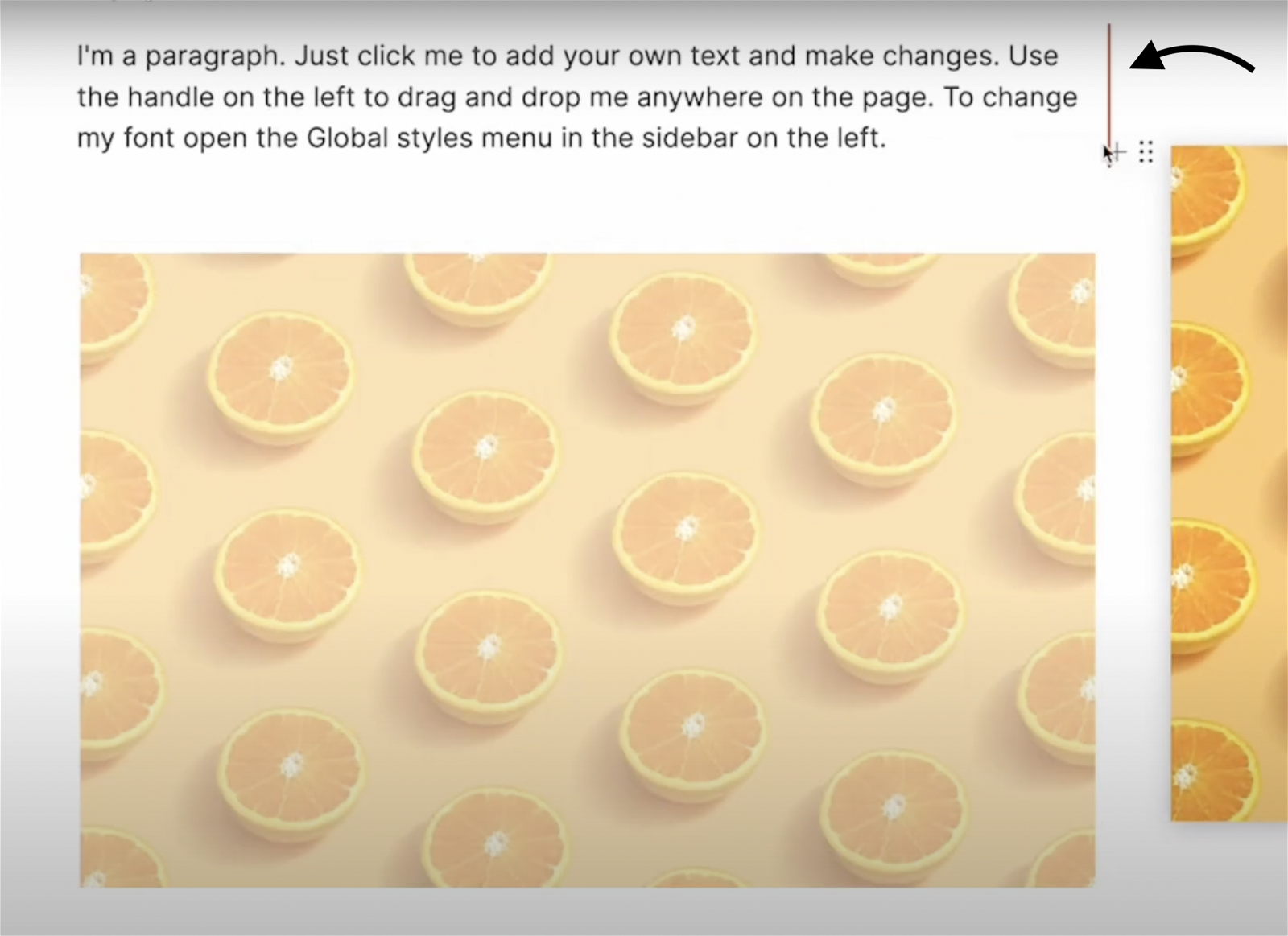
And voila, you now have two columns. You can also adjust the spacing in between.
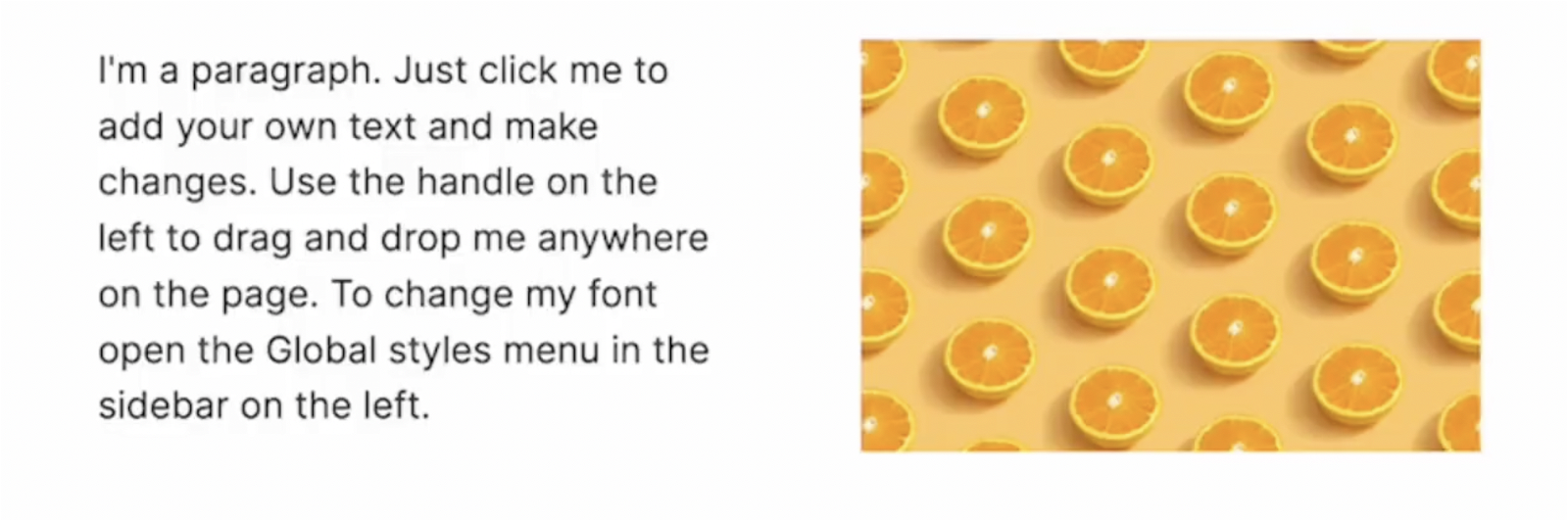
.png)