How to use Crisp live chat with Popsy
Crisp is the all-in-one business messaging platform that gathers teams, conversations, data and knowledge in one place. The live chat widget is a perfect fit for your Popsy websites and it takes less than 2 minutes to start using one.
Create your Crisp account or log in. Then open Settings from the dashboard and go to Website Settings.
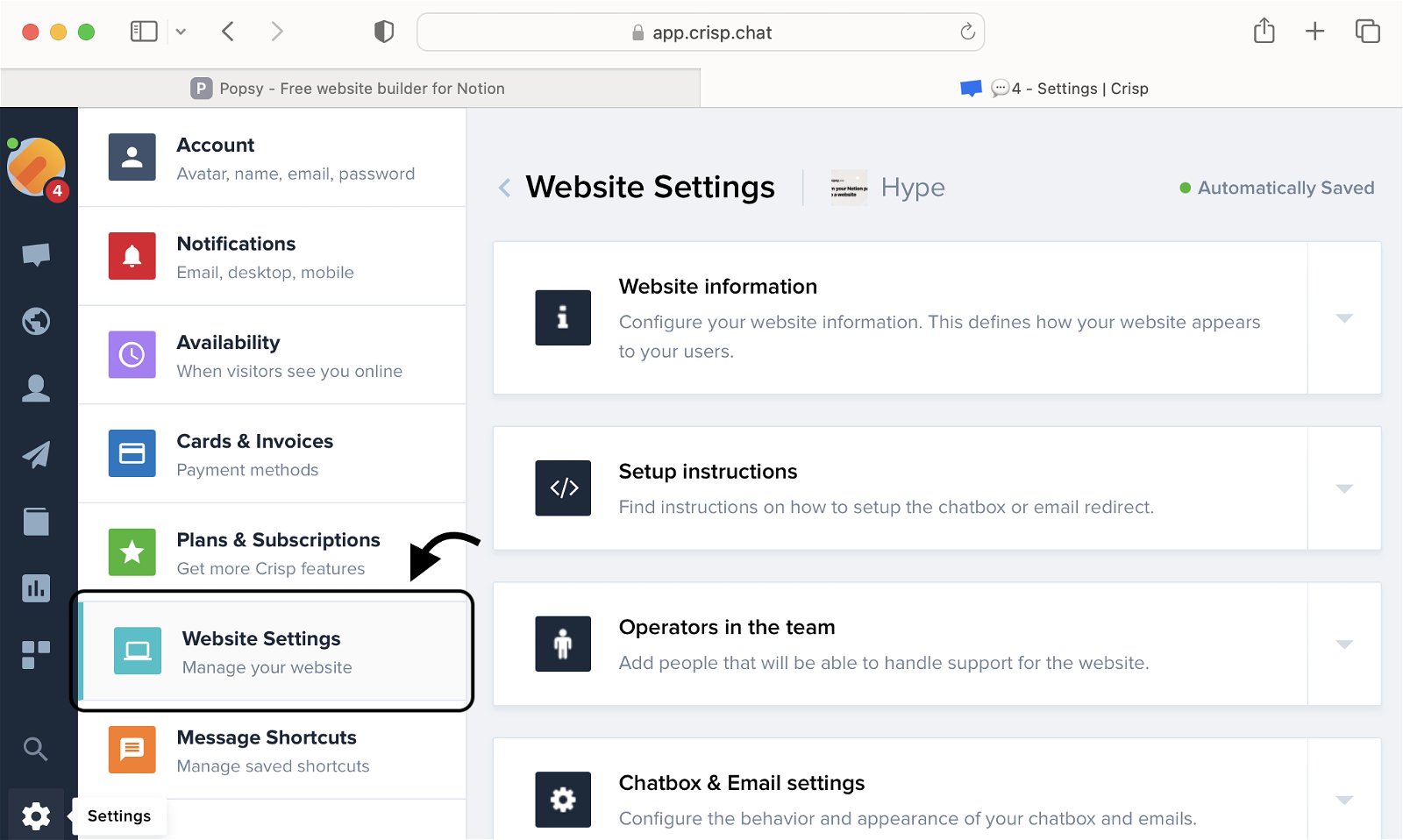
Pick Setup instructions, then Chatbox setup instructions.
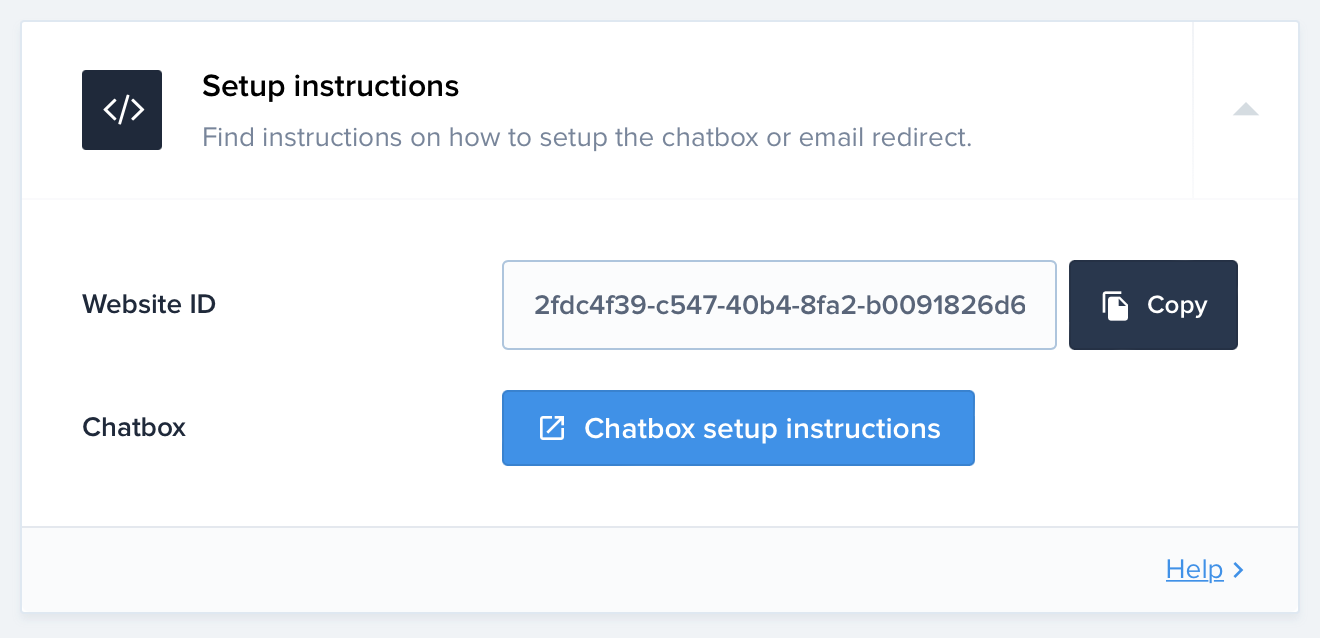
A new window will open up. Here you have to choose the type of integration. Click on HTML.
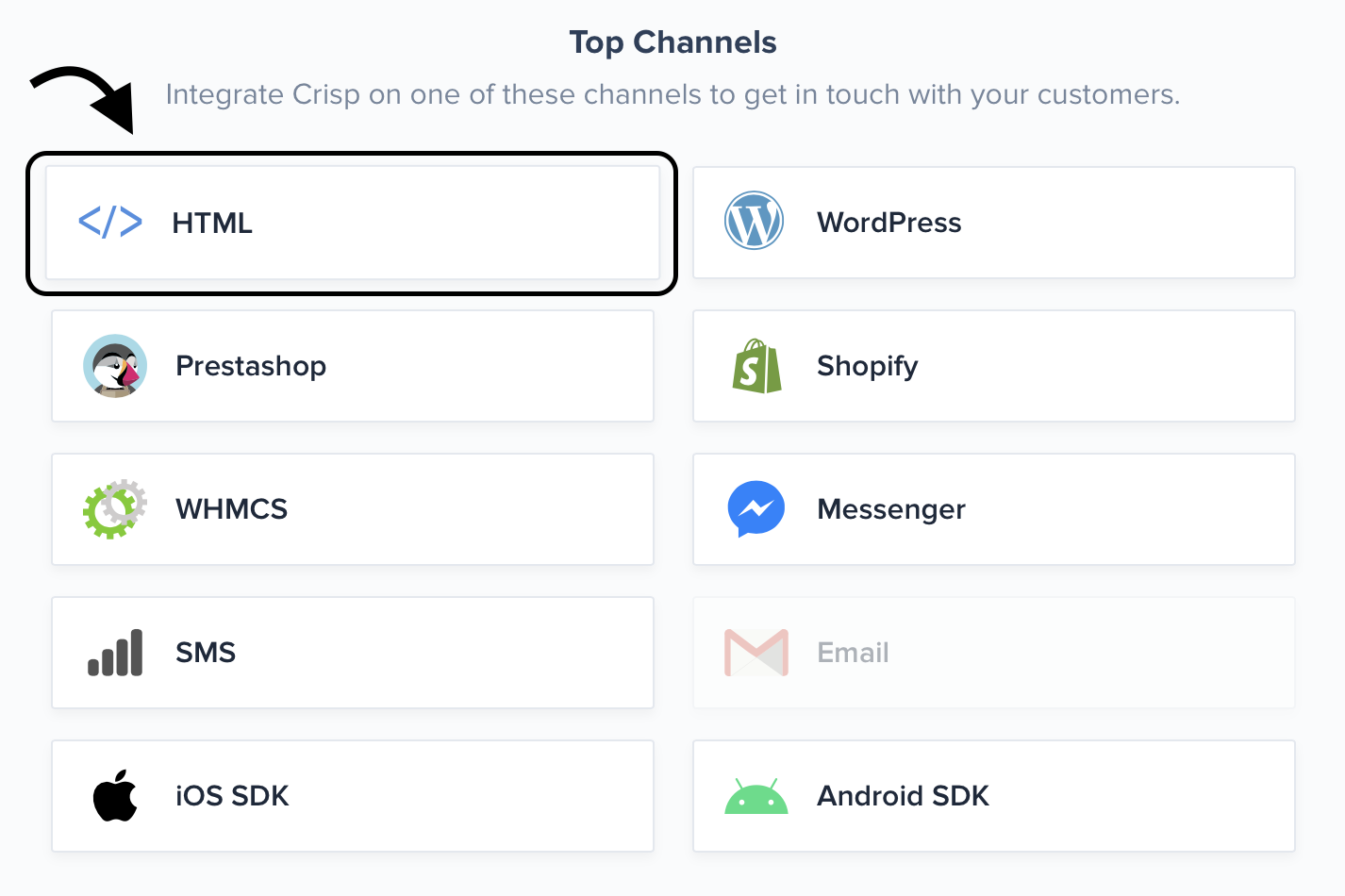
Copy the live chat widget code and go to Popsy.
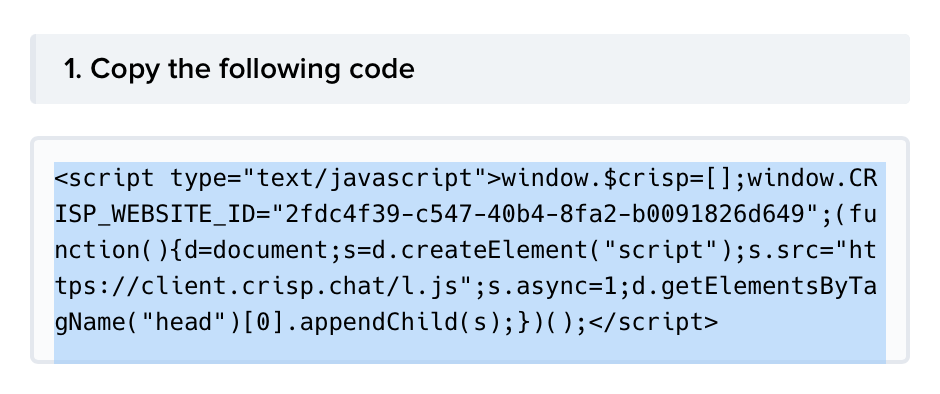
In Popsy, open Integrations from the side menu and find Crisp.
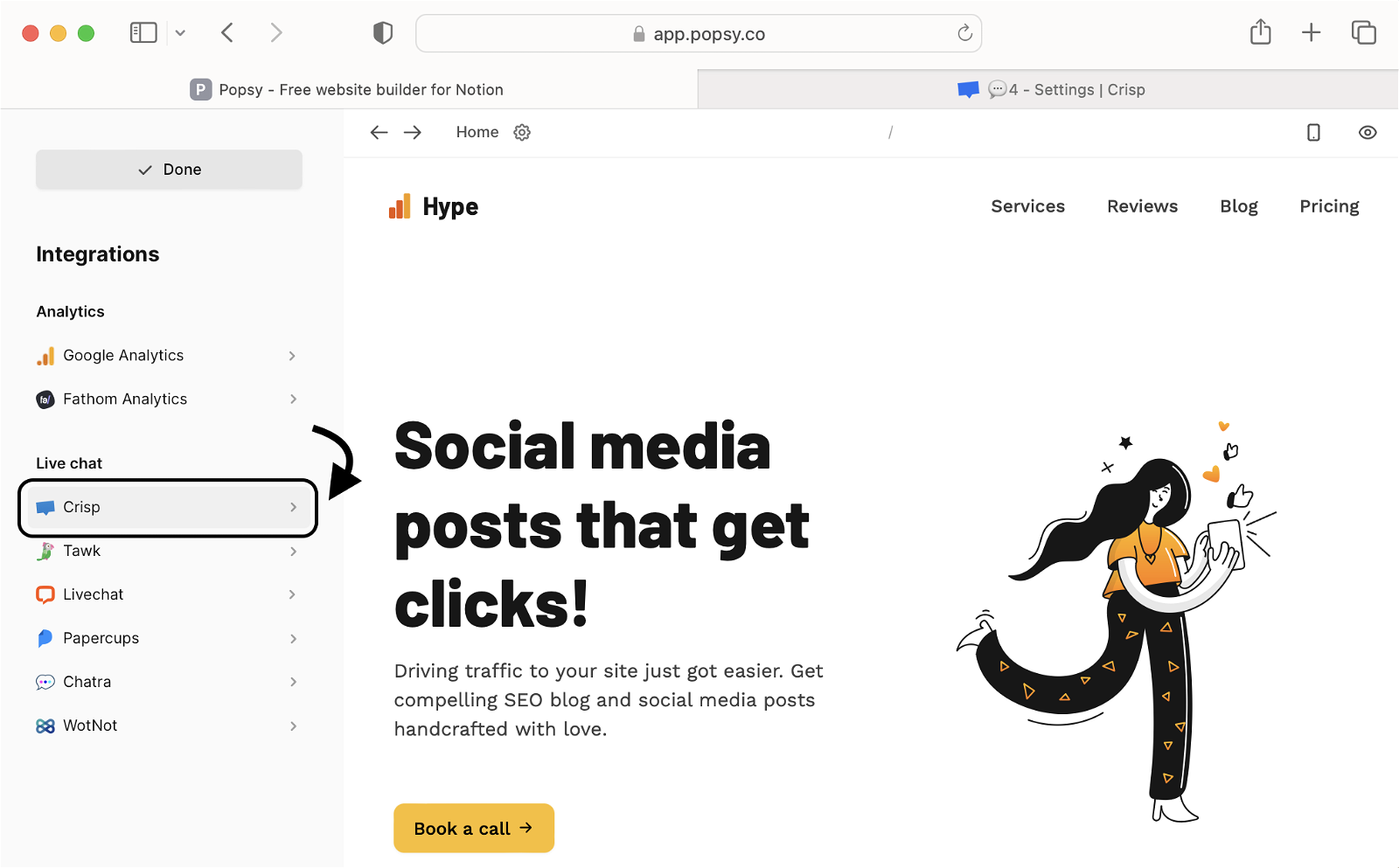
Open it and paste the live chat widget code into the box. This will connect Crisp to Popsy.
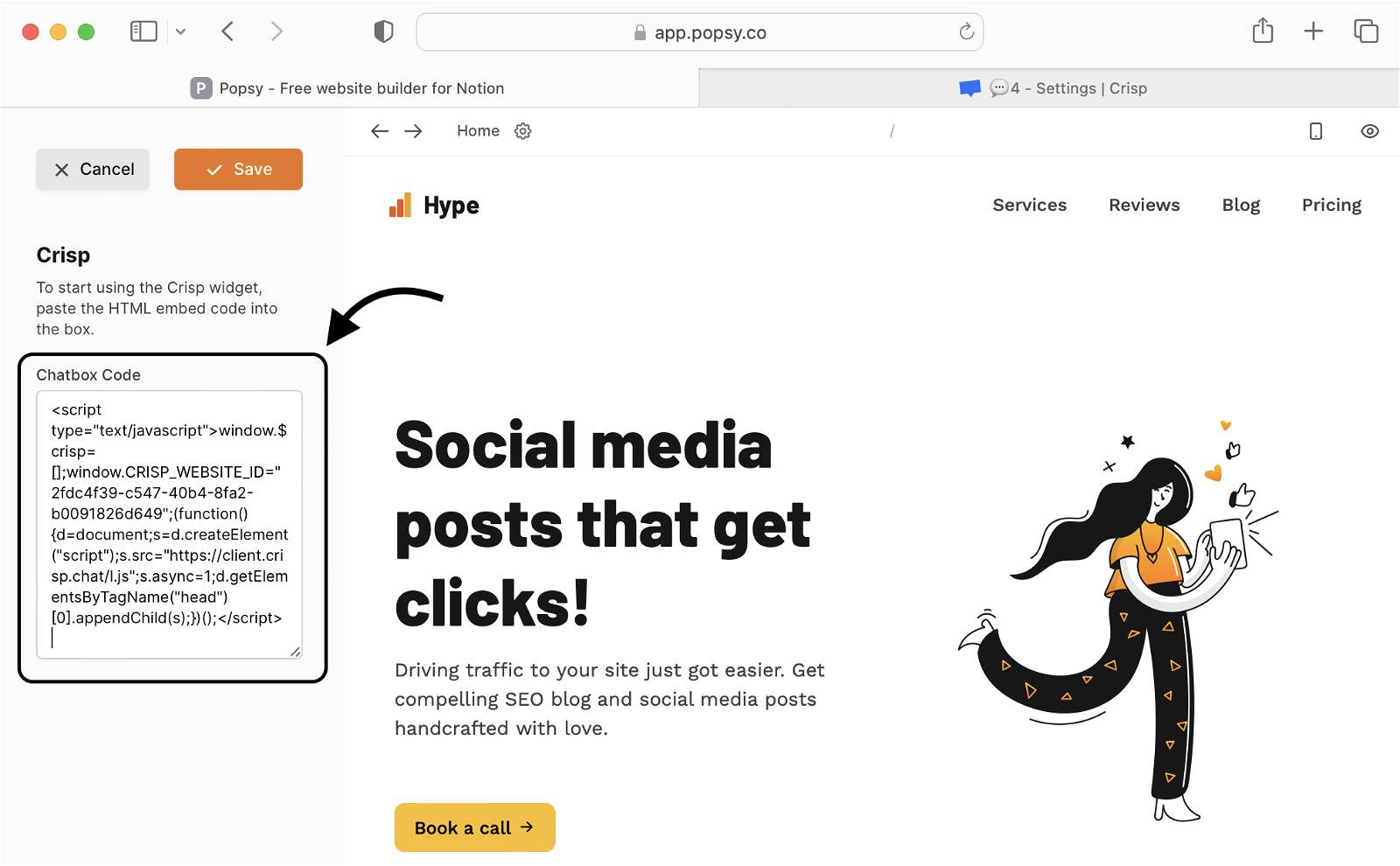
Confirm by saving. The live chat will appear on your site. You can manage it from the Crisp dashboard.
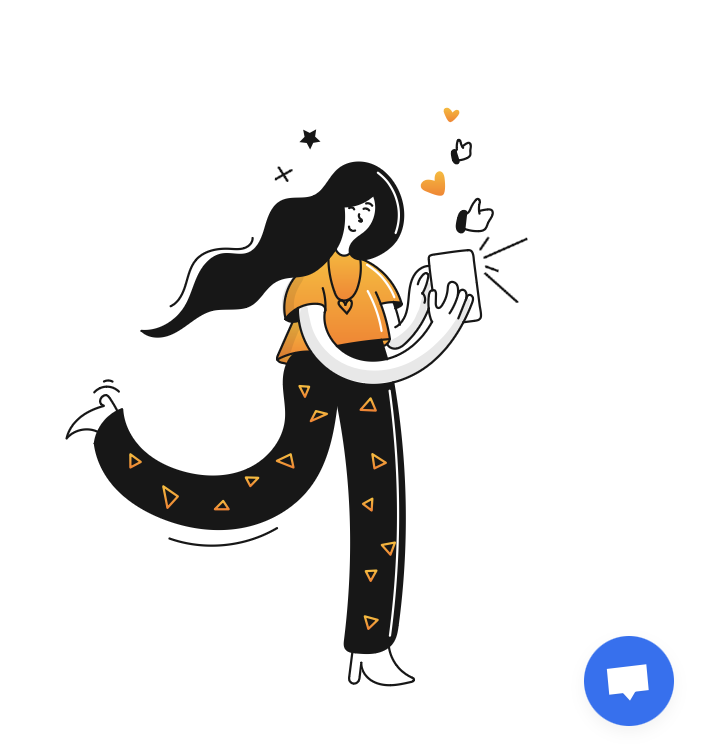
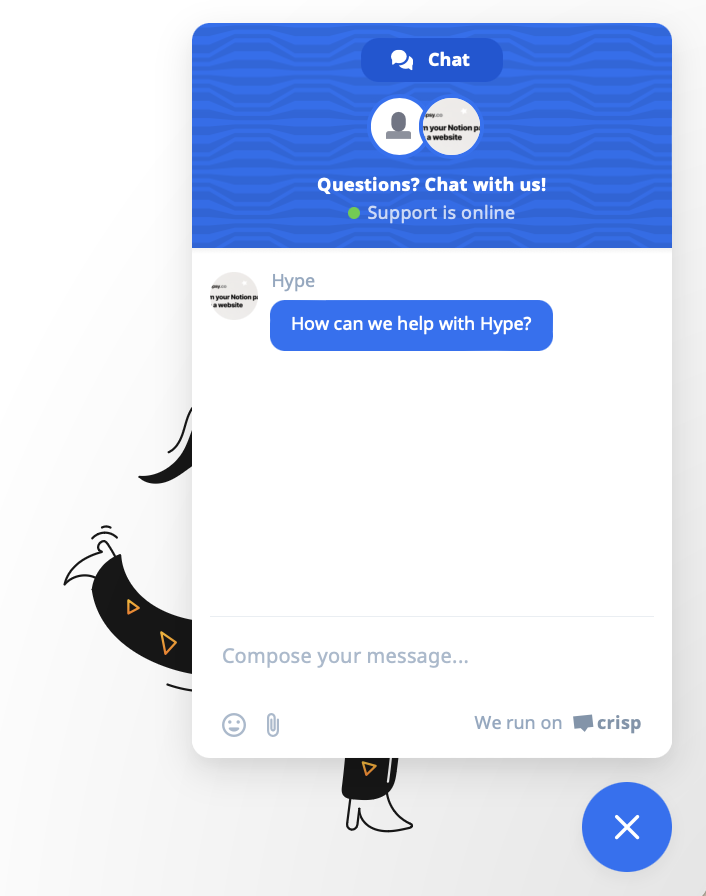
That's it. The Crisp live chat widget now runs on your Popsy website.
.png)