How to customize navigation bar of your Notion website
With Popsy, you can easily create and customize the navigation bar of your Notion website, one of the most important elements of any site. If you move pages and links in Notion to the very top, Popsy will automatically recognize them as a navigation bar. This is what it looks like in Notion:
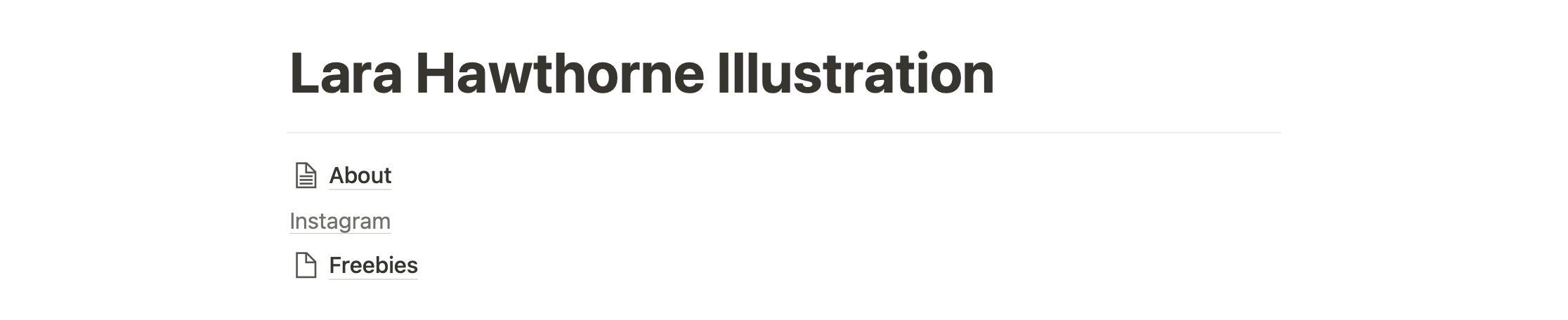.png)
And this is what it looks like in Popsy:
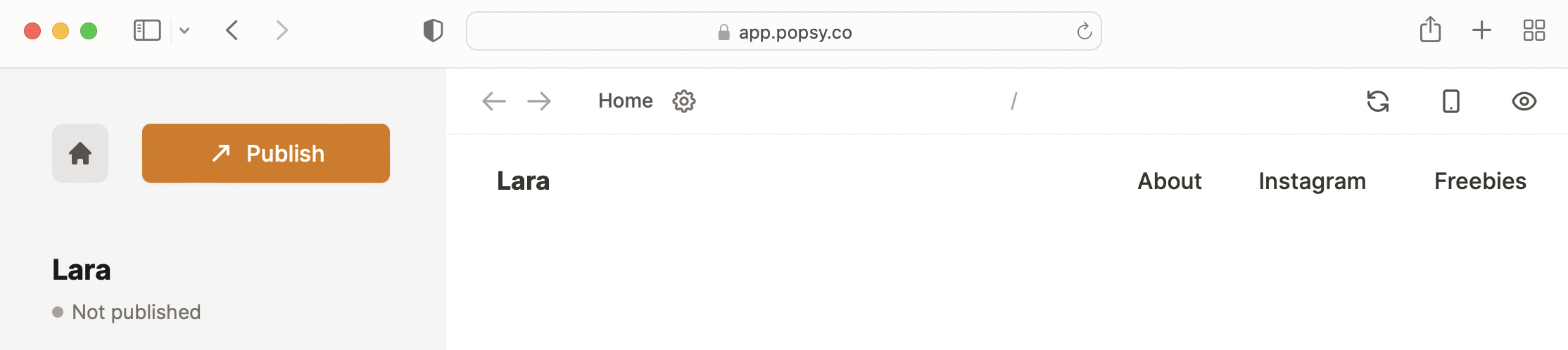.png)
To customize the navbar on your site, open Customize theme and scroll down to Navigation bar.
You can change navbar style (alignment and positioning), add a home link for easier navigation back to the homepage, change font and weight, and customize text color and size.
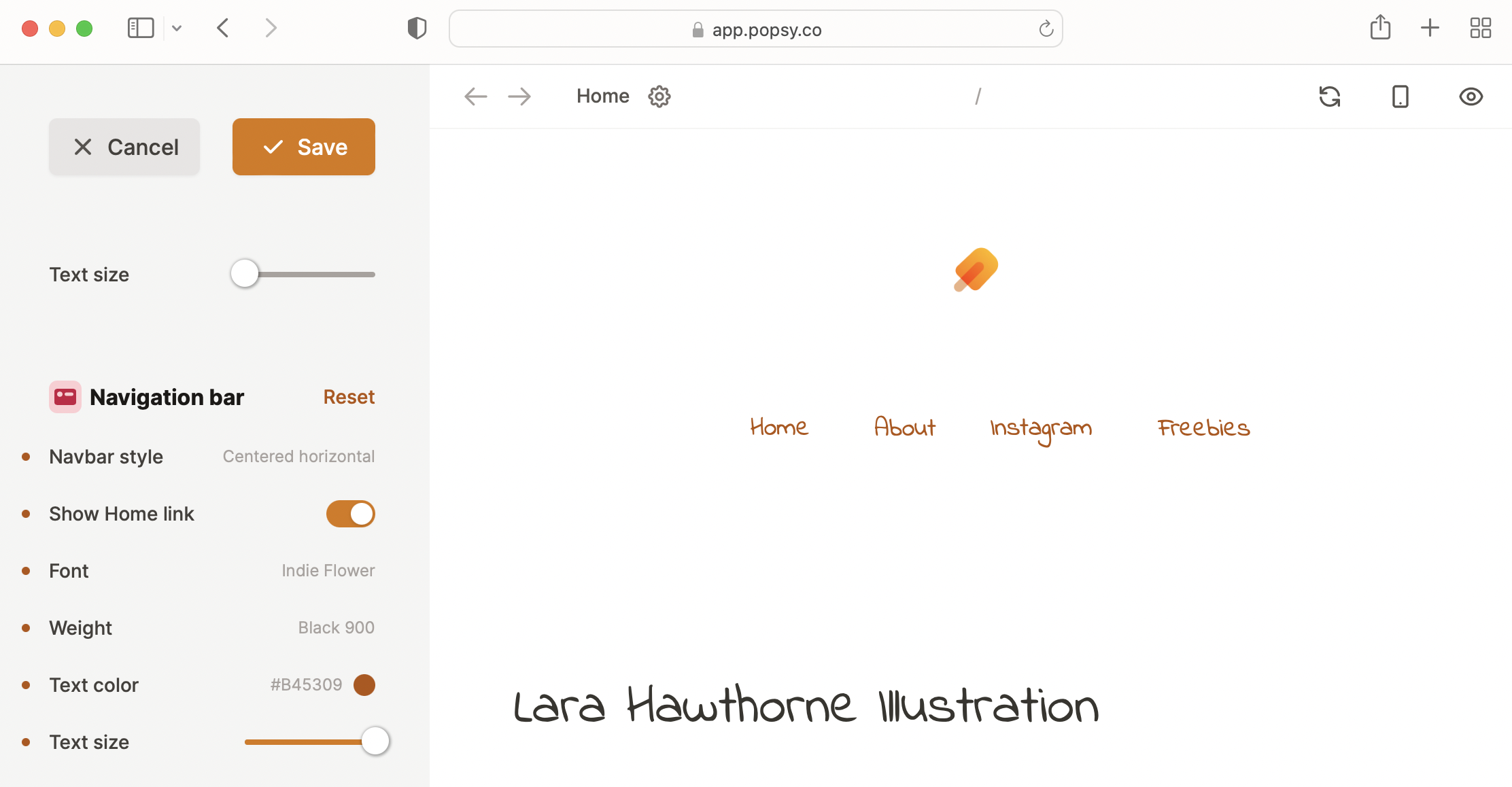.png)
.png)