How to embed tweets to your Notion website
Let's say your customers are talking good about your product or service on Twitter and you would like to show that on your landing page to drive more sales. Easy-peasy! 🤗 Go to your Notion page, type /tweet, and an option of embedding tweets will appear.
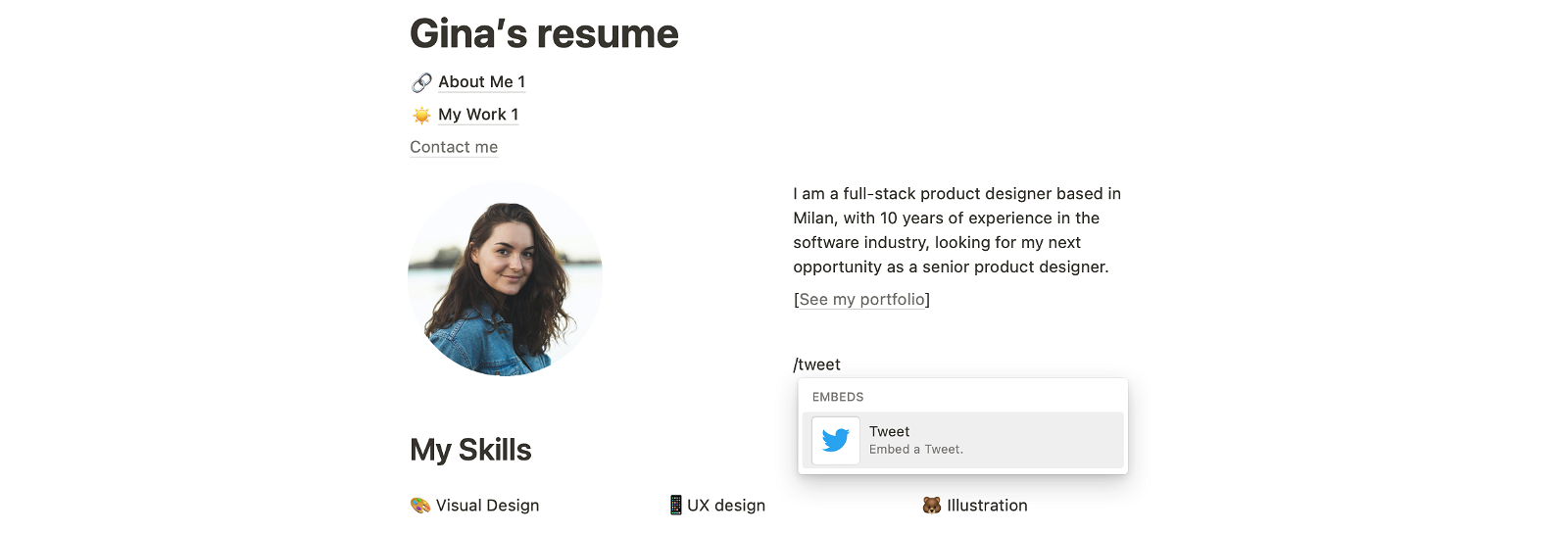
Click on it and go to your Twitter account, choose the tweet you want to embed, and copy the URL.
Once you pasted the link to your Notion page, go to Popsy editor and click Sync from Notion.
You should see your tweet embedded here. Like this:
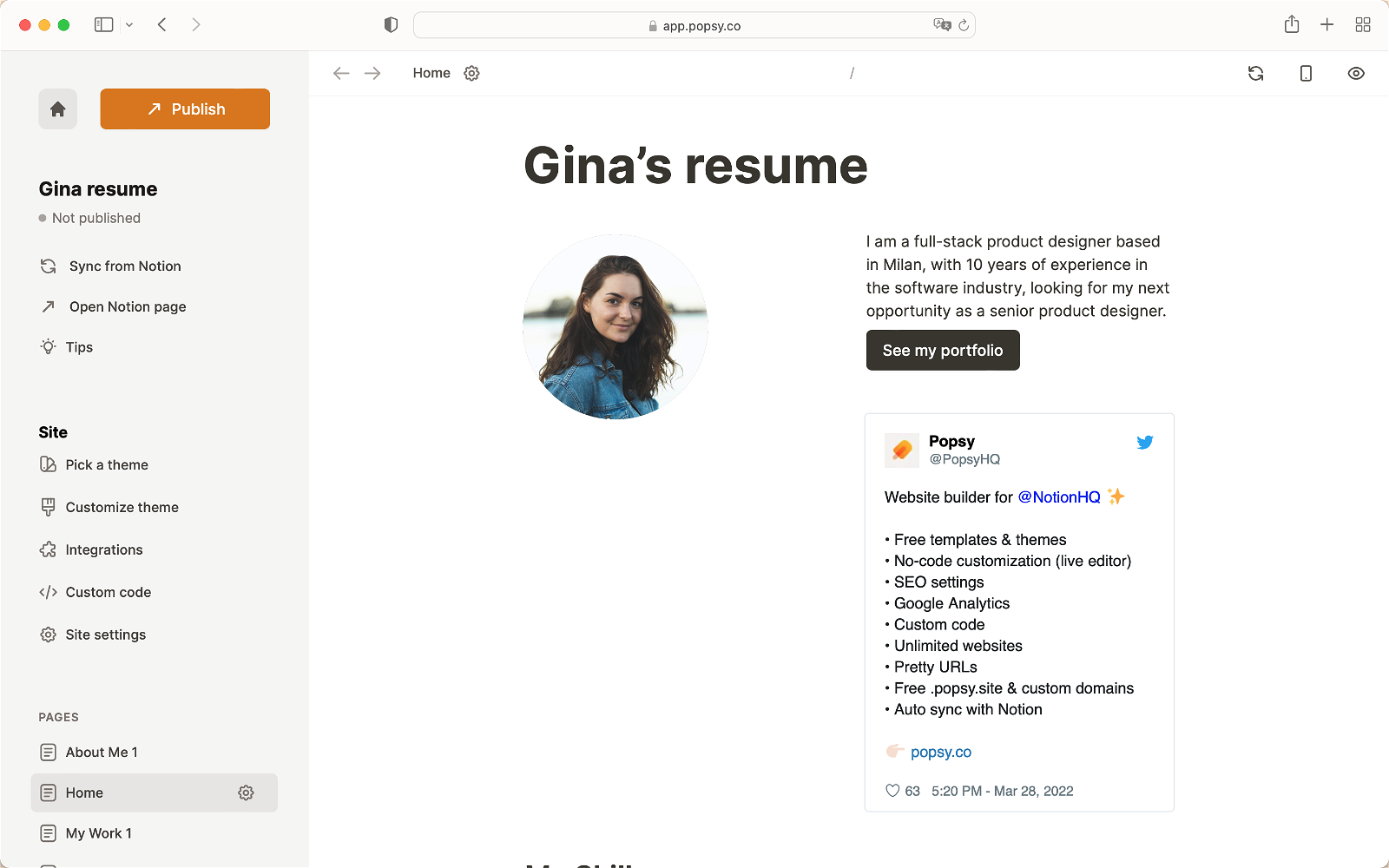
.png)