How to use Fathom Analytics in Popsy
Fathom is the best Google Analytics alternative. It's easy to use and respects all privacy laws.
To add it to your Popsy website, all you need to do is follow a few simple steps. First, you need to have a published website with Popsy. Then, log into Fathom and create a new site which you'll connect to Popsy.
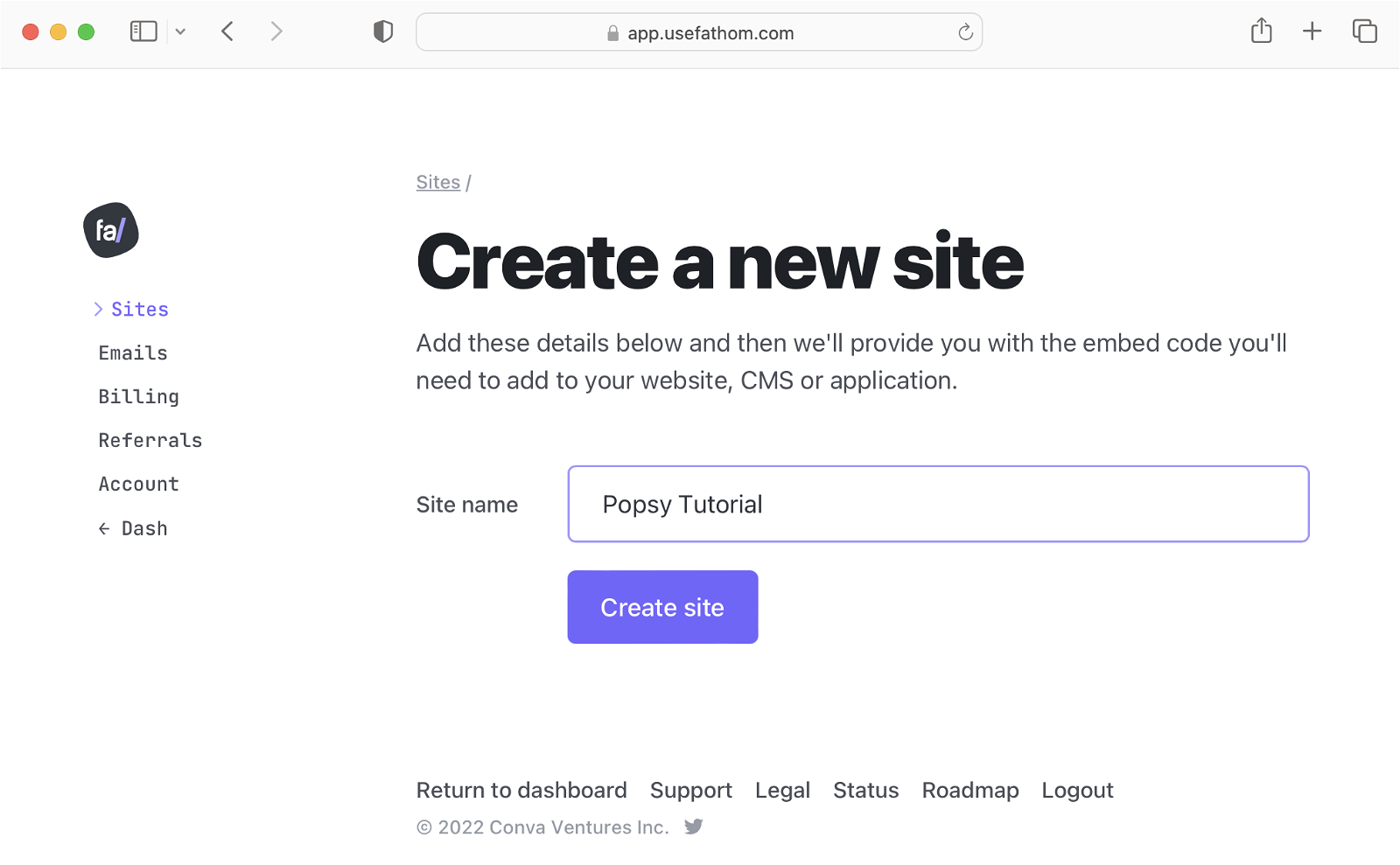
Fathom will generate an HTML embed code. Copy it.
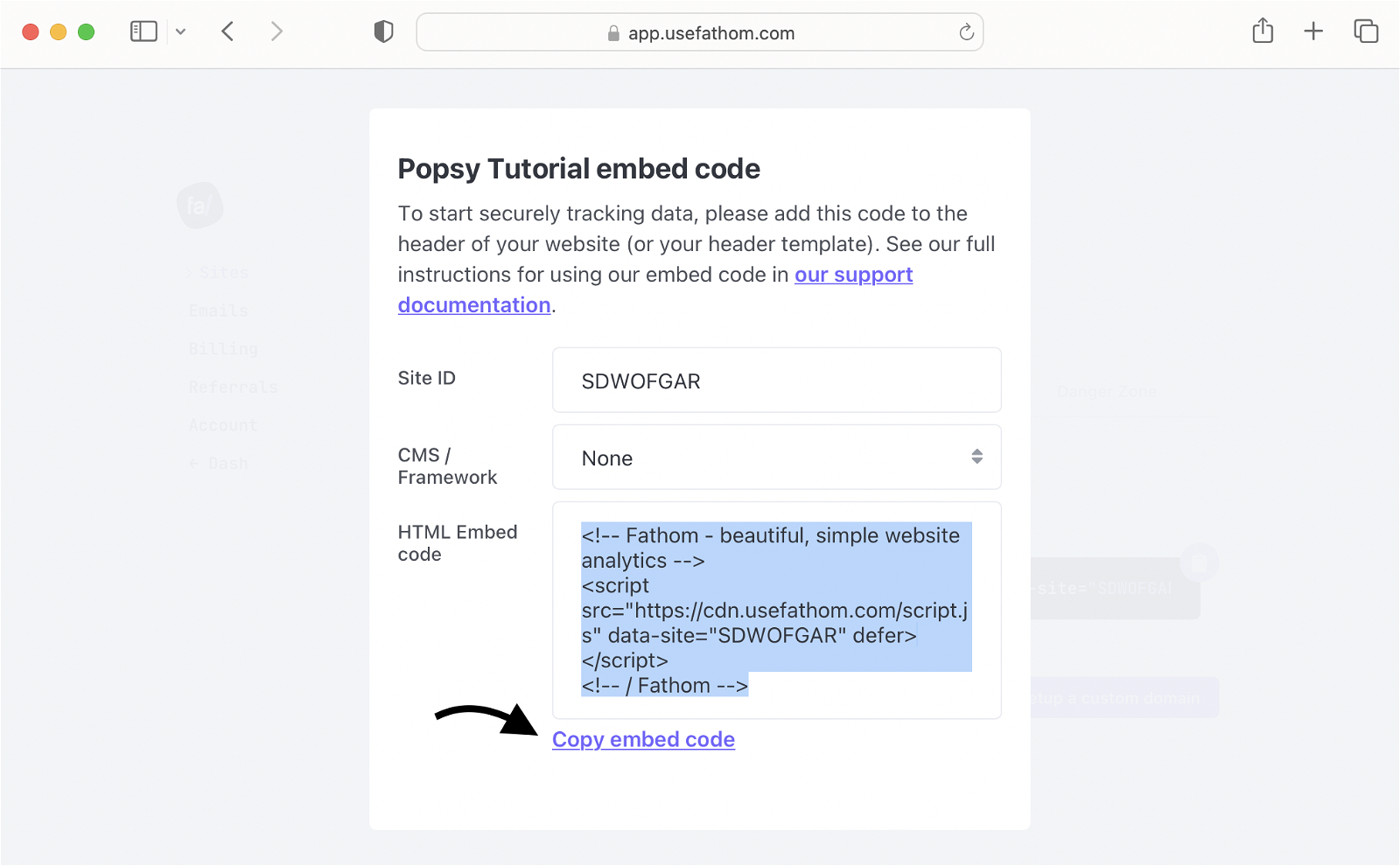
Next, go to Popsy and open your website in the editor. Then expand the custom code tab.
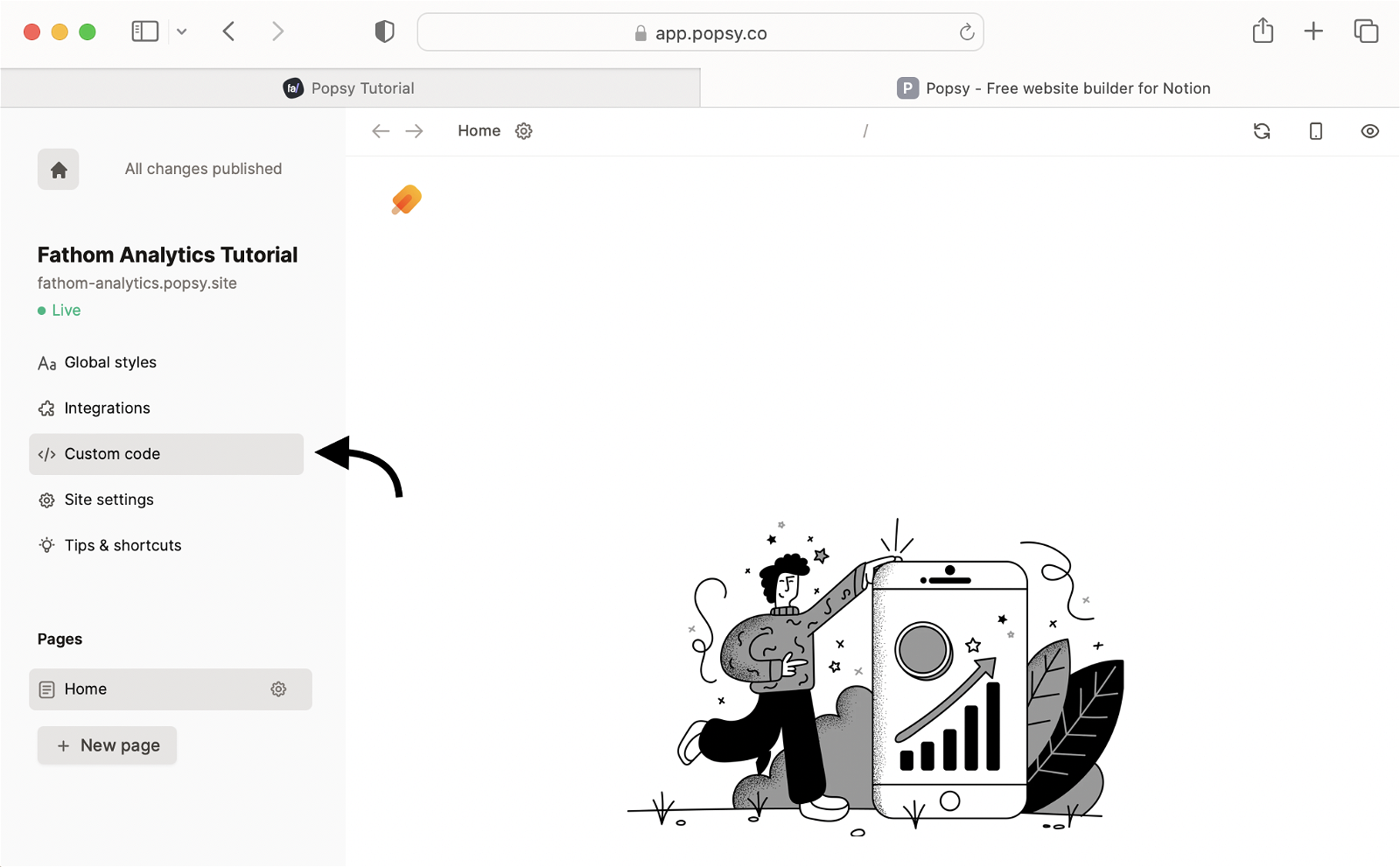
Paste the HTML script from Fathom into the box. Confirm with ‘Save’.
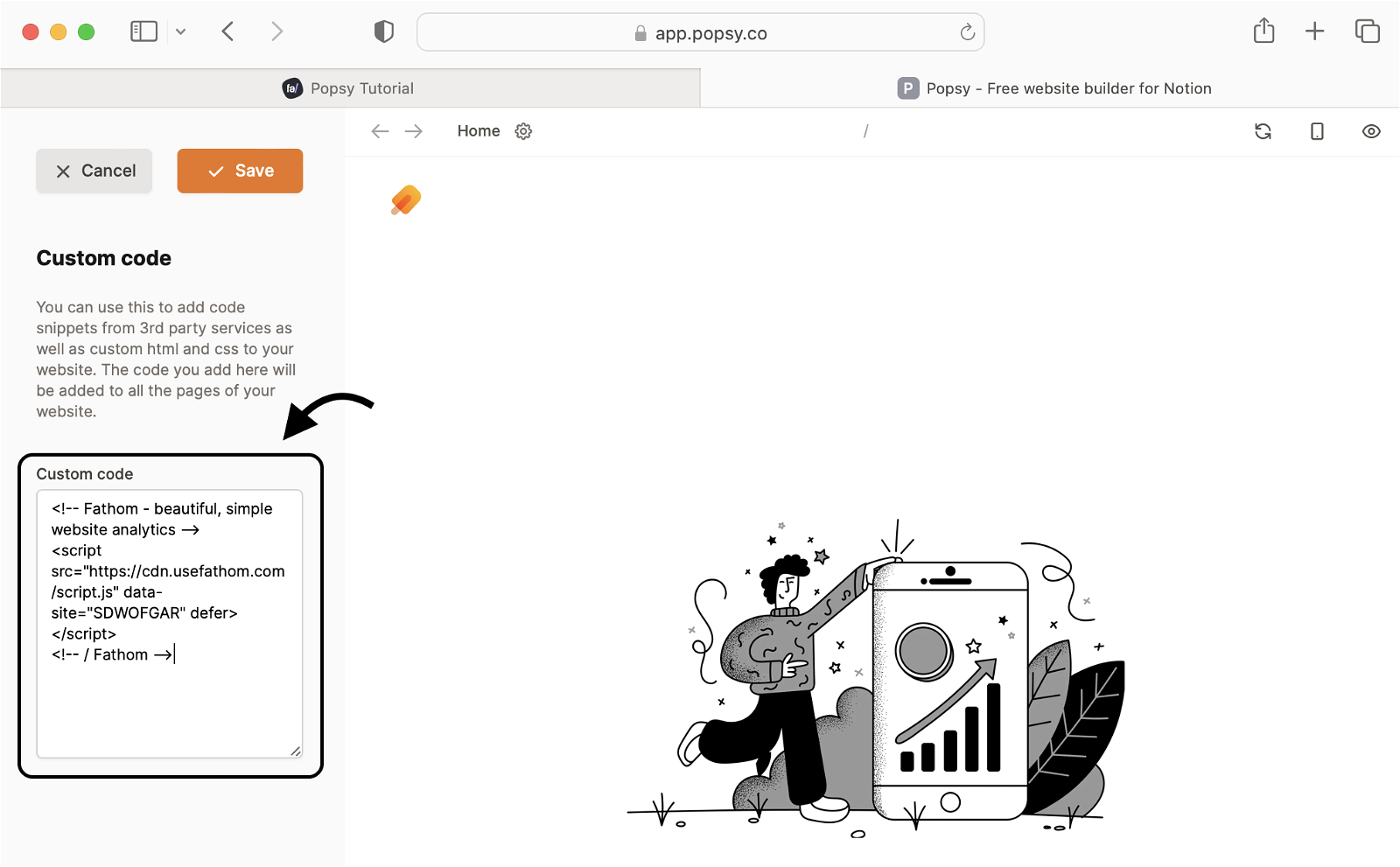
Refresh your site in Popsy and it's all set up. Now you can go back to Fathom and check if the code is working.
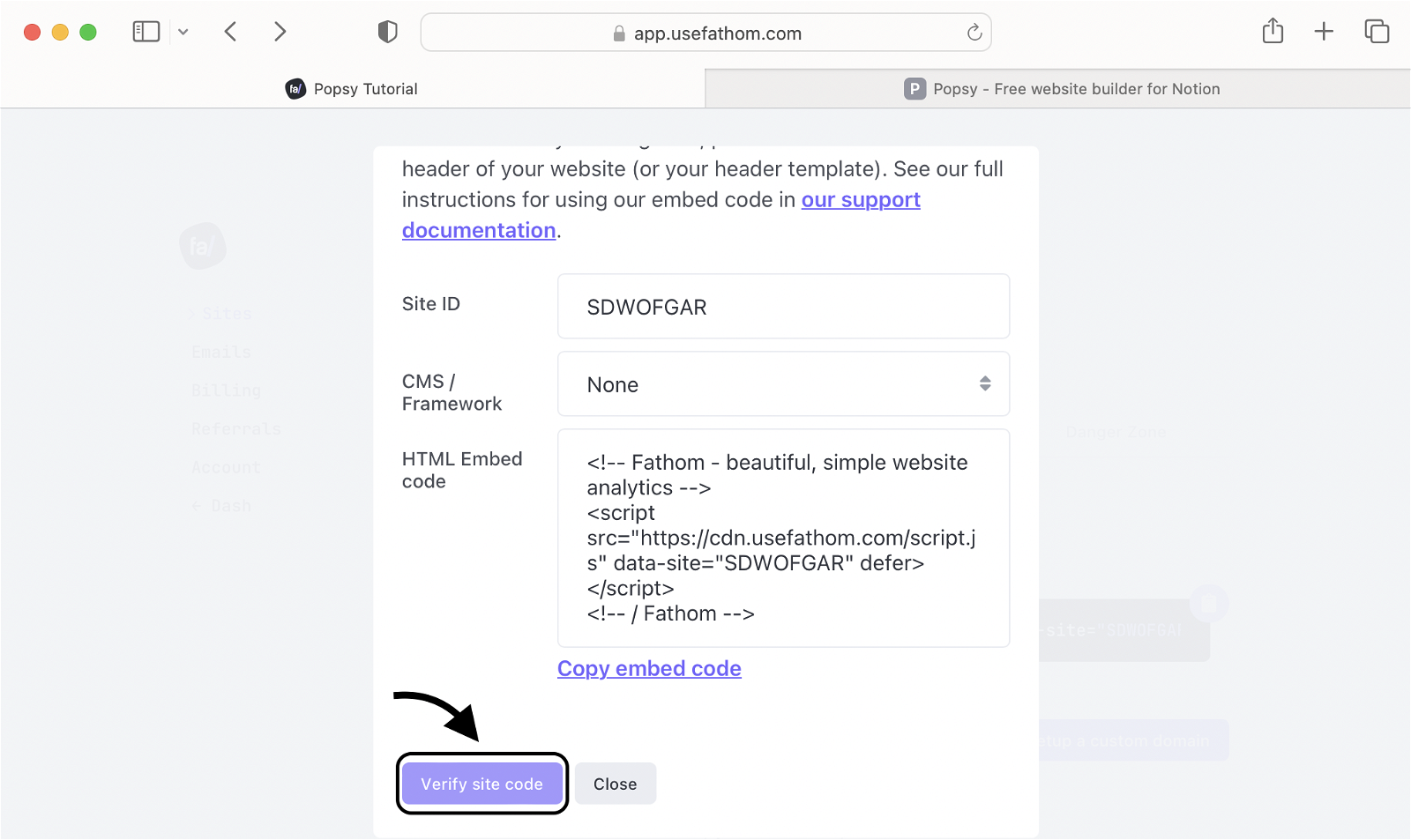
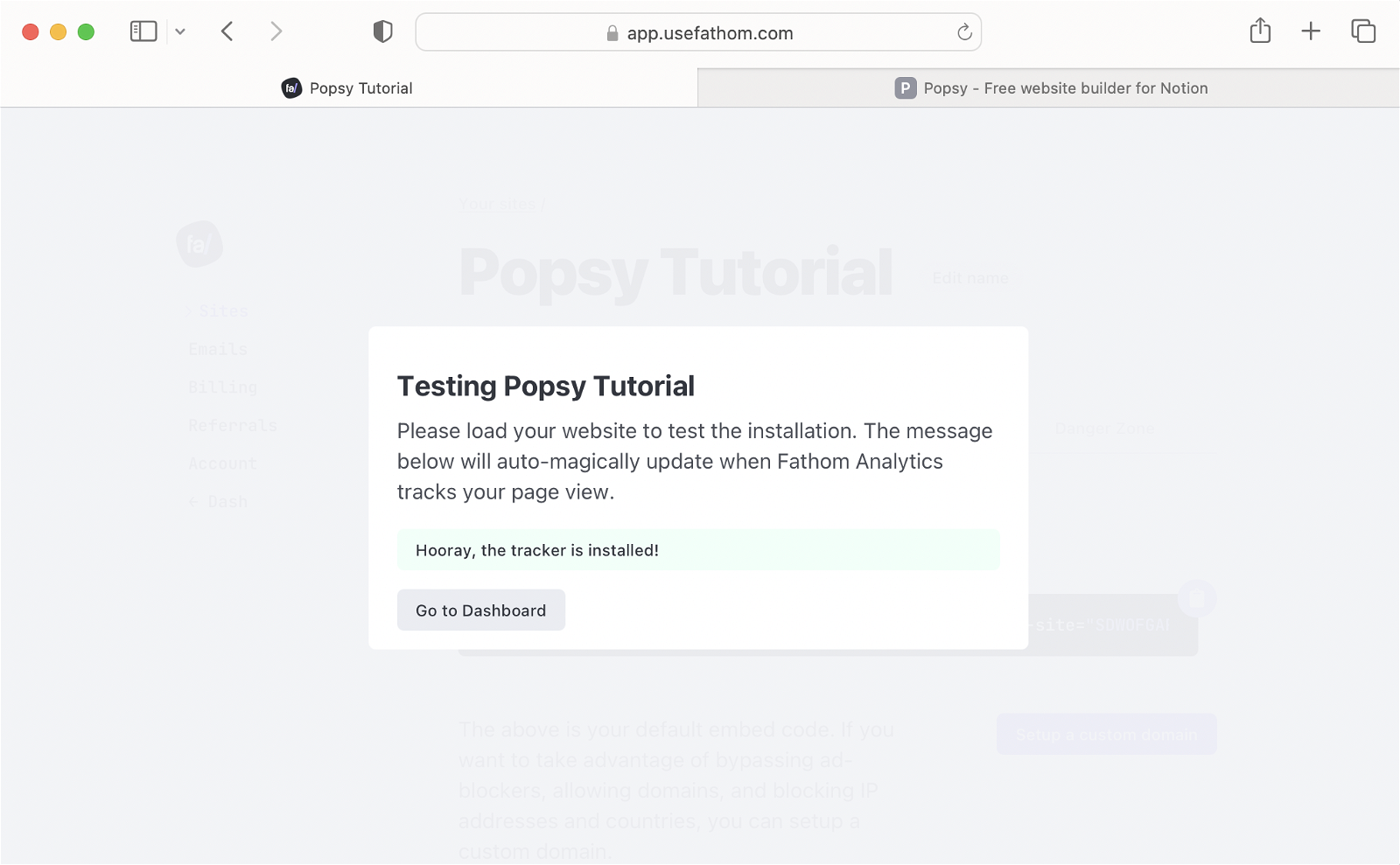
.png)