How to customize galleries on your Notion website
Popsy removes all the unnecessary clutter from default Notion galleries and turns them into beautiful elements which you can completely customize.
To start customizing galleries on your Notion website, open the Customize theme menu in Popsy and scroll down to Galleries. You will see lots of different customization options.
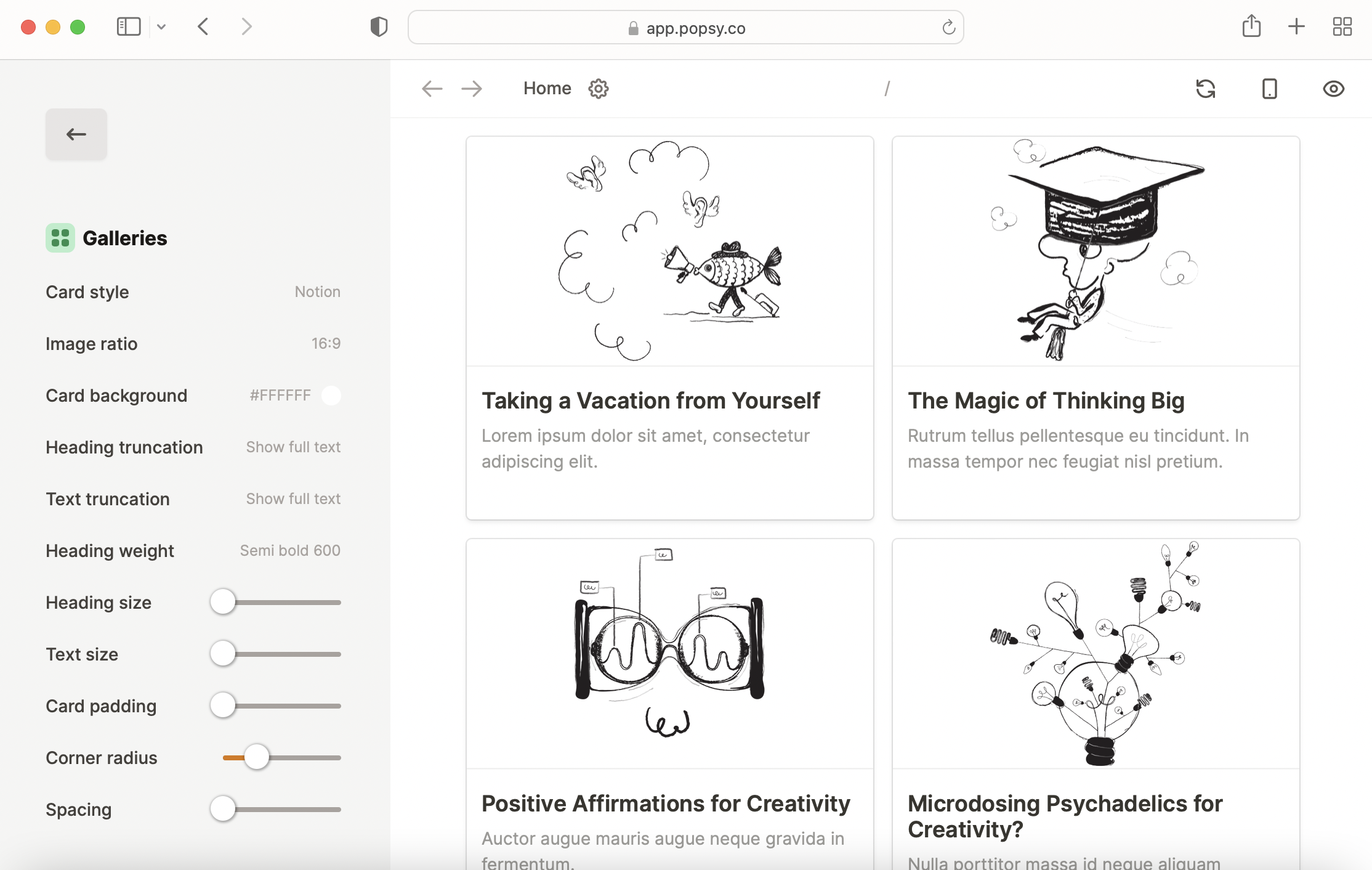.png)
You can customize card style (which changes how the padding looks - see tutorial), image ratio, background color, heading and text truncation (how much text is visible), weight, size, card padding, corner radius (you can have sharp or round corners) and spacing between images in your Notion galleries. Possibilities are limitless. Once you’re happy with it, simply confirm by clicking the Save button. Example:
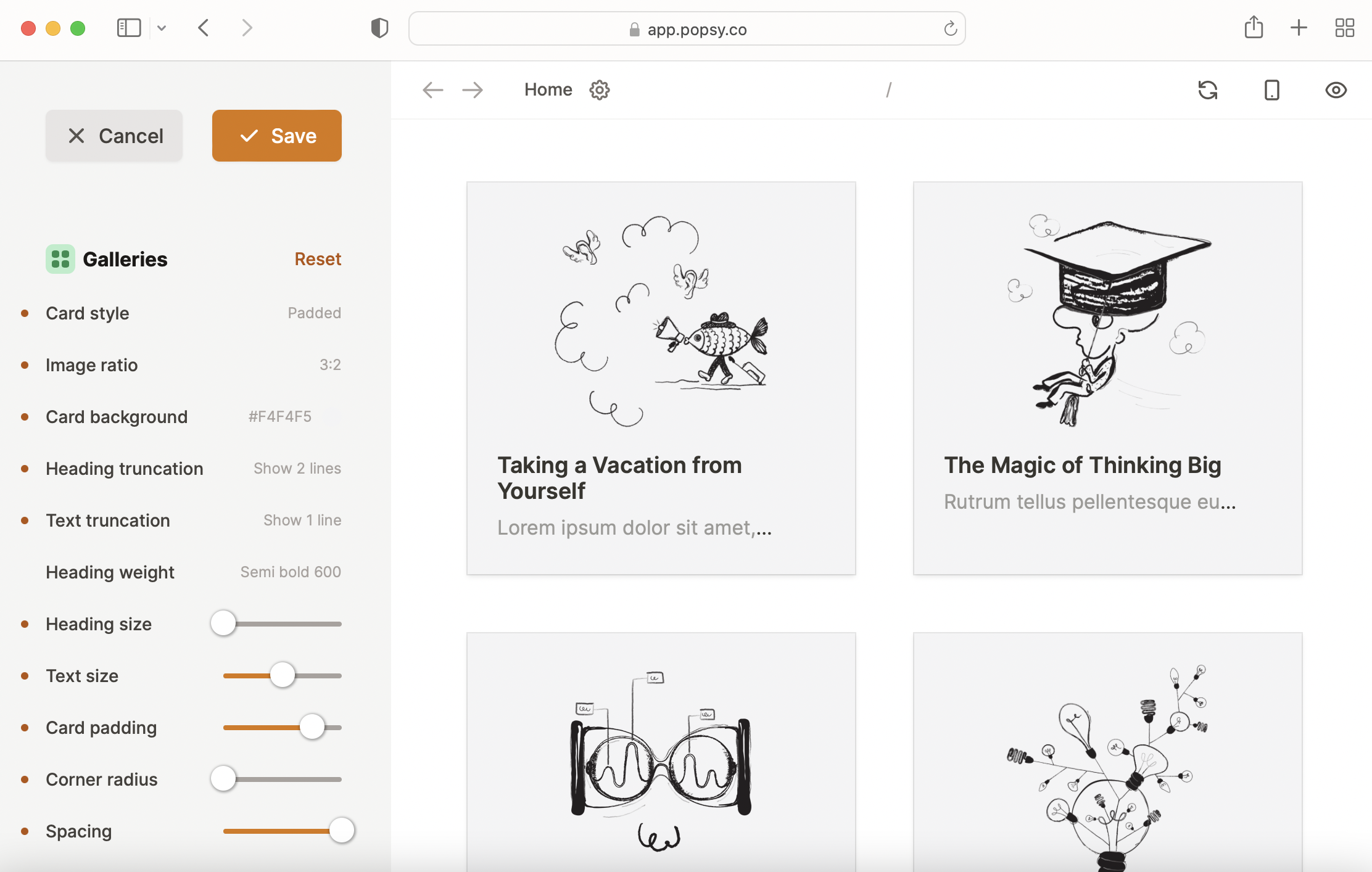.png)
.png)