How to use Google Analytics on your Notion website
Google Analytics is a web analytics service that gives you statistics and analytical tools for better SEO and marketing purposes. Google offers this service completely for free and you can use it with Popsy to track your website performance and visitor traffic.
In order to use analytics on your Notion site, you must first have a Google Analytics account, and a published website with Popsy.
To get started, visit Google Analytics and follow the sign-up/log-in steps. Once you fill in the basic info and complete your profile, it’s time to activate analytics and connect it to the Notion website.
From your Google Analytics dashboard, navigate to the Admin panel (bottom left corner) where you’ll be able to track reports, open new data streams, and access other features Google Analytics offers for free. This is where you’ll be able to see all of the data from your website.
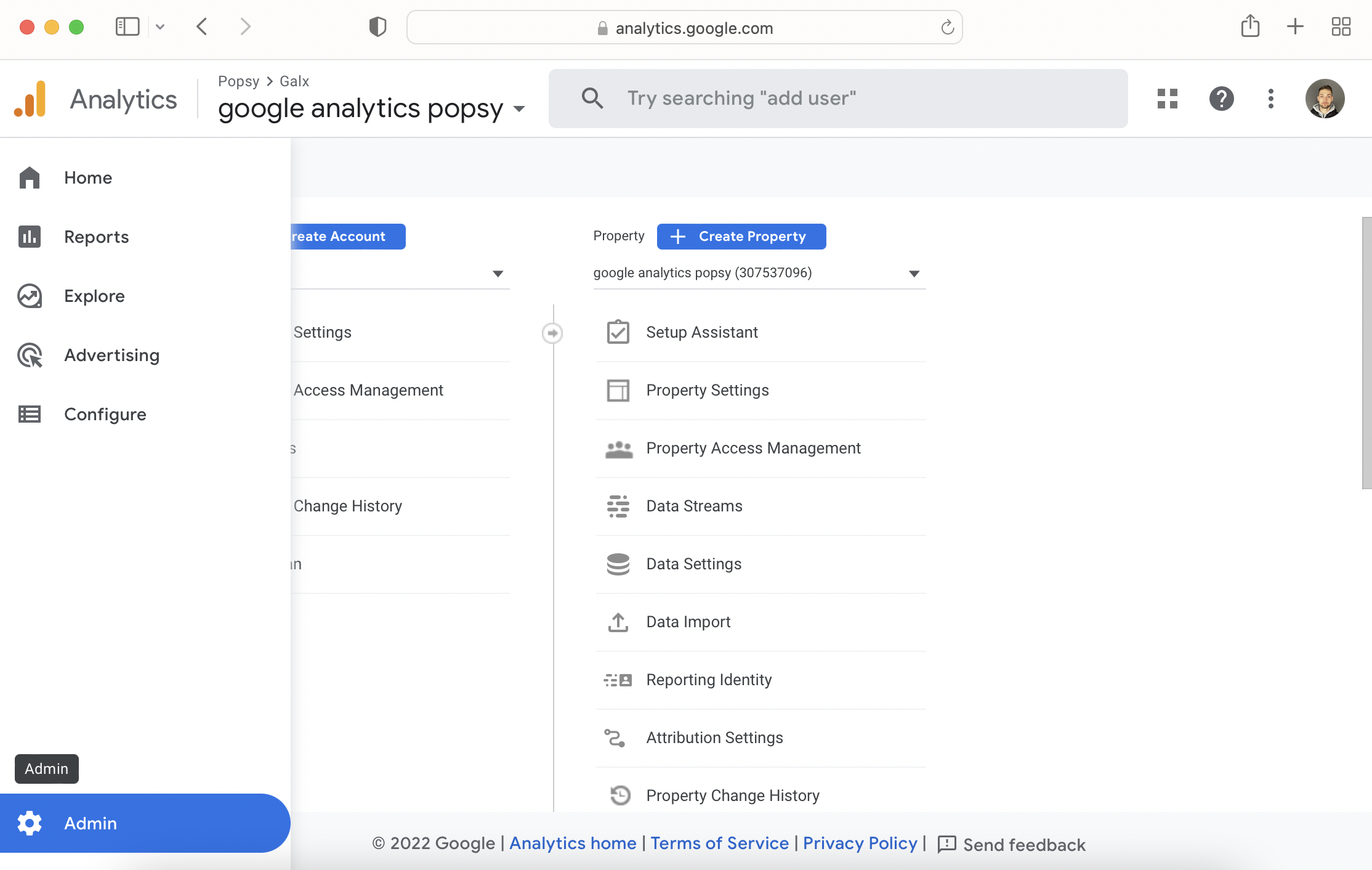.png)
In the next step, you need to open a new data stream, which you’ll use to collect info from your site.
Go to Data Streams, create a new stream, and pick Web (because you want to track your website traffic and not an app for example).
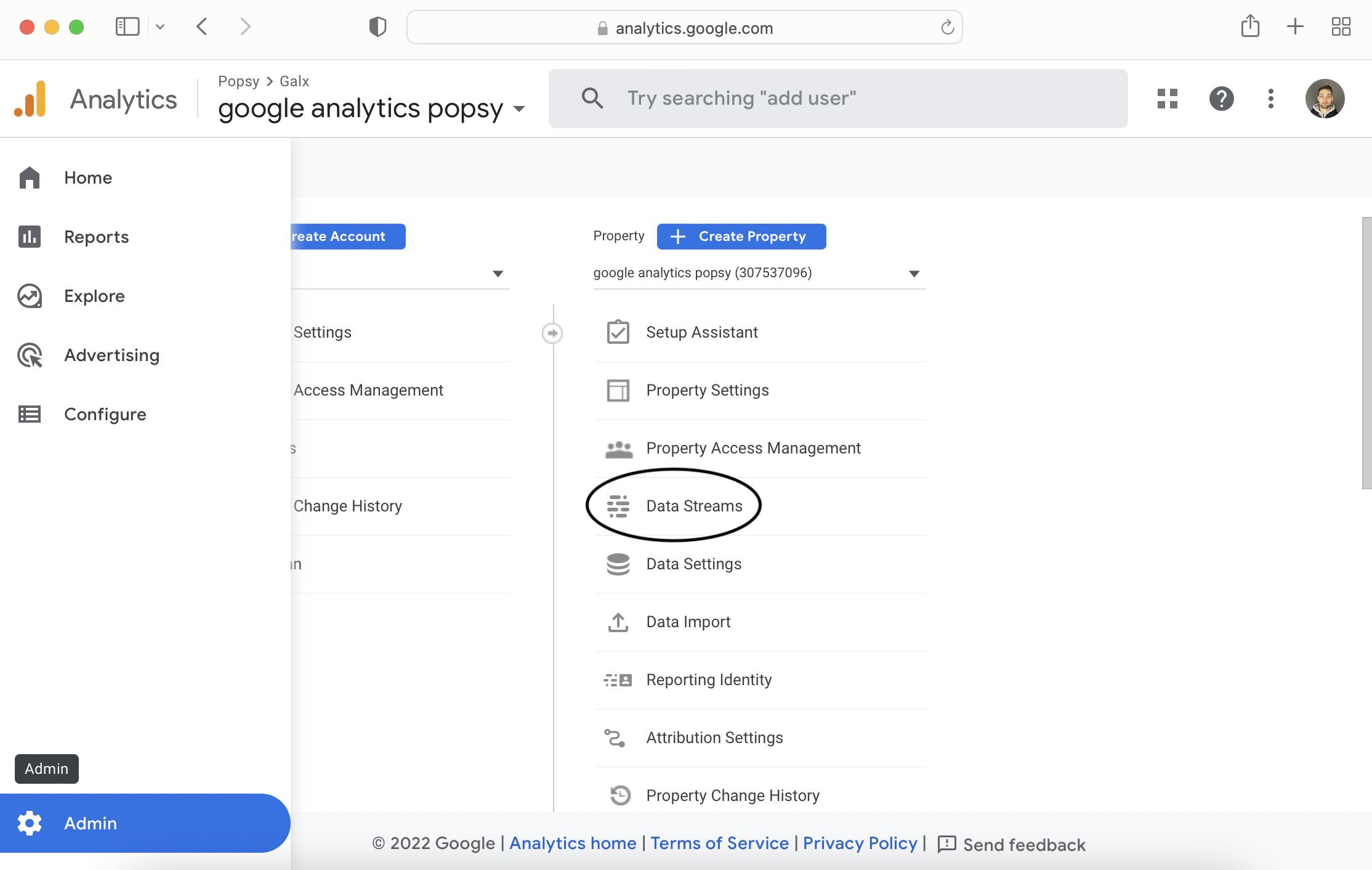.png)
You’ll be prompted to fill in your website URL and site name. URL is the most important so make sure you double-check if it’s the right one. Once you’re done, just confirm with Create stream.
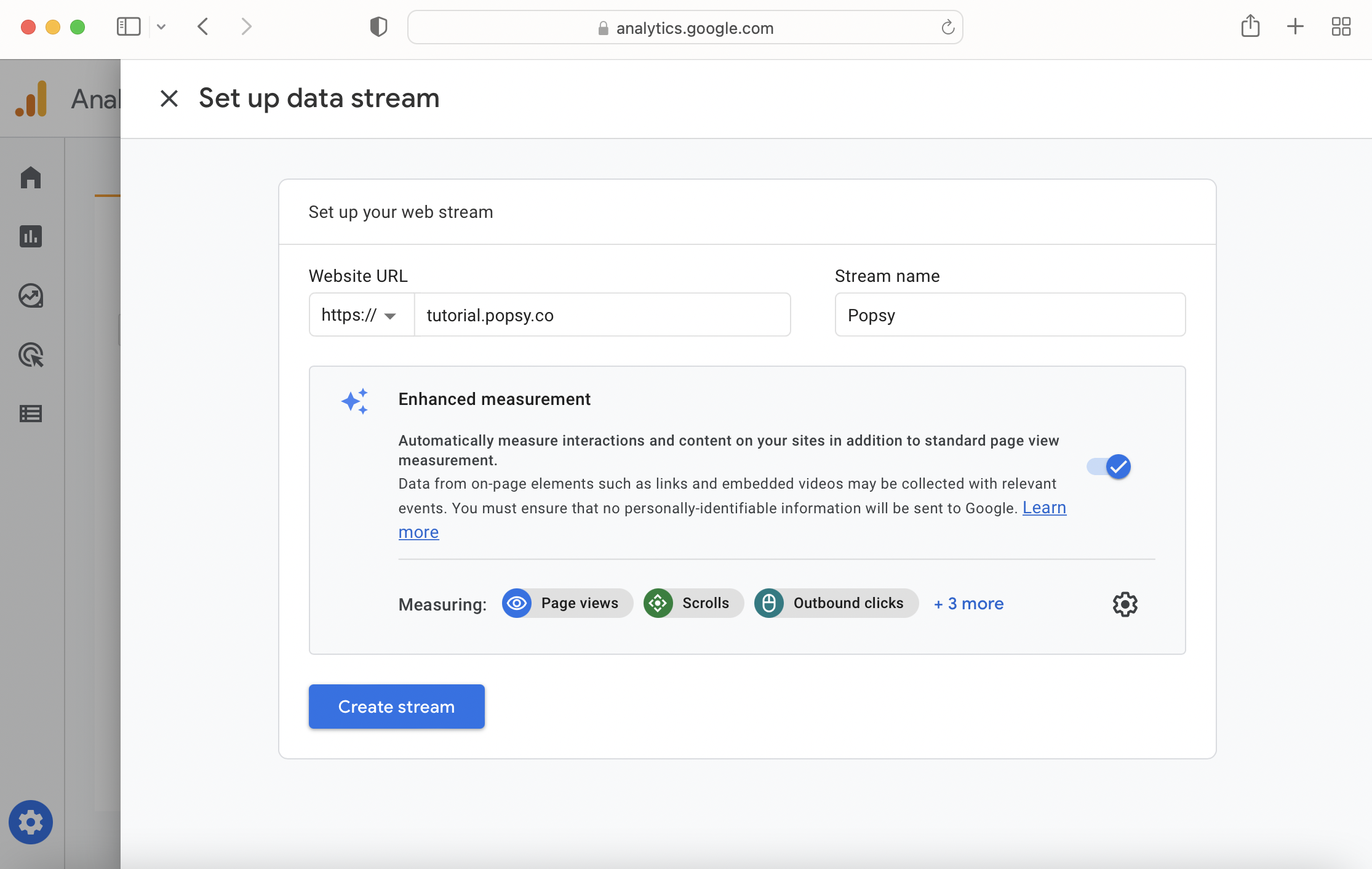.png)
Everything is set up. You’ll use Measurement ID to track your site traffic. Copy it. All you have to do now is connect this data stream with your website in Popsy.
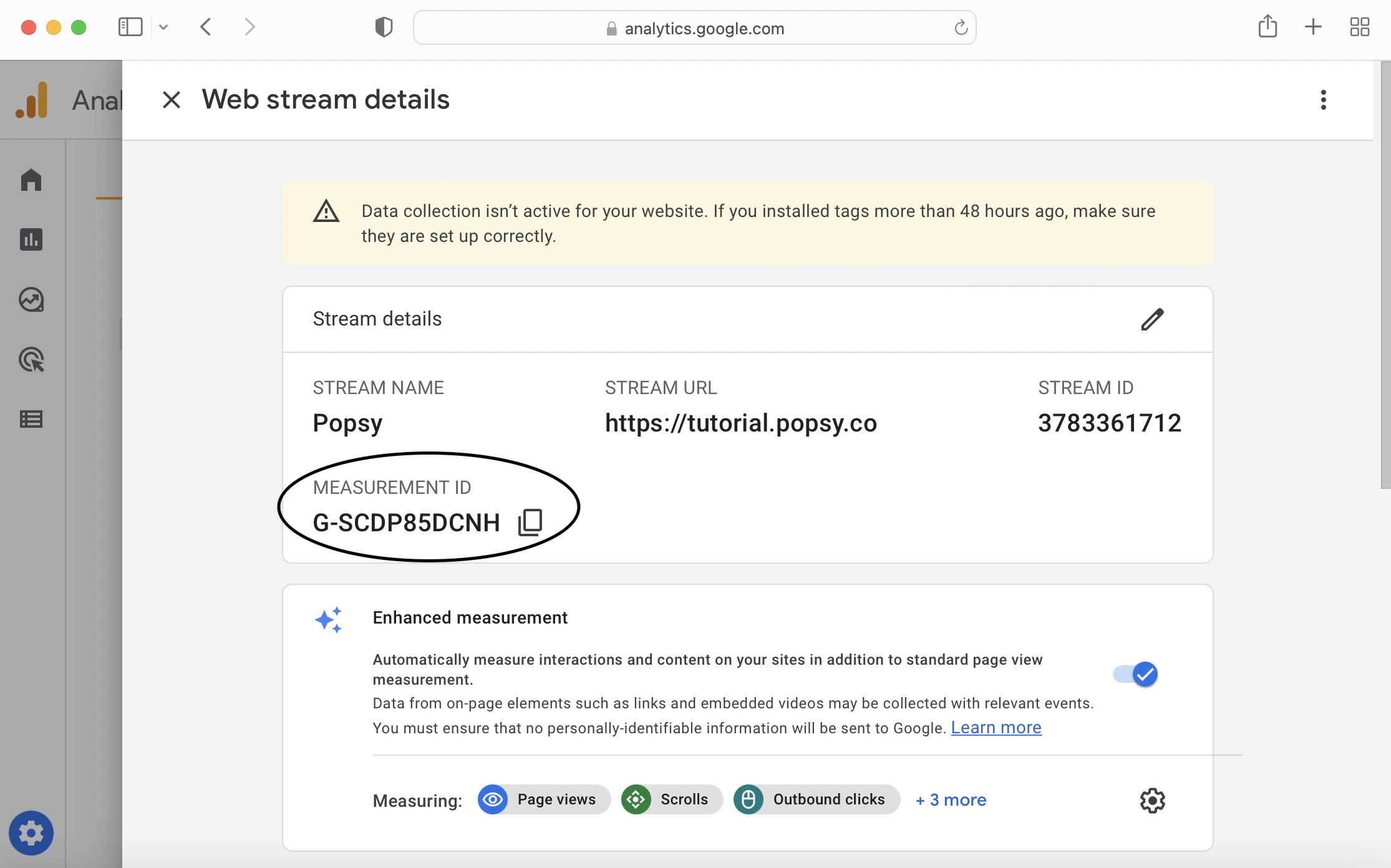.png)
Go to Popsy and open your site. In the menu on the left, you’ll see the Integrations tab.
Open Integrations and paste your measurement ID from Google Analytics into the box. Then confirm everything with Save. You can go back to Google Analytics and track live traffic reports and performance from your Notion website.
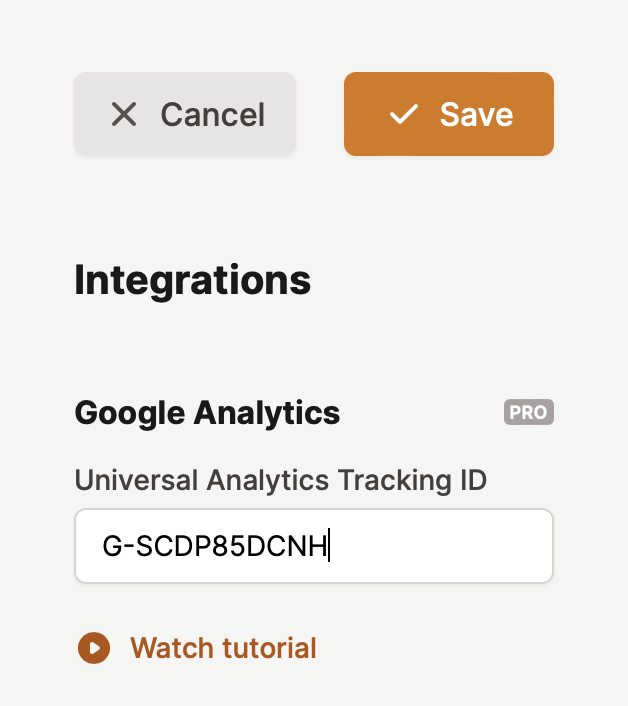.png)
.png)