How to add image from link in Popsy
Adding images from external web links couldn't be easier. You can just copy/paste a desired image and import it.
Find an image you'd like to use. A good source is Unsplash. Then right-click on it, and select ‘Copy Image Address’.
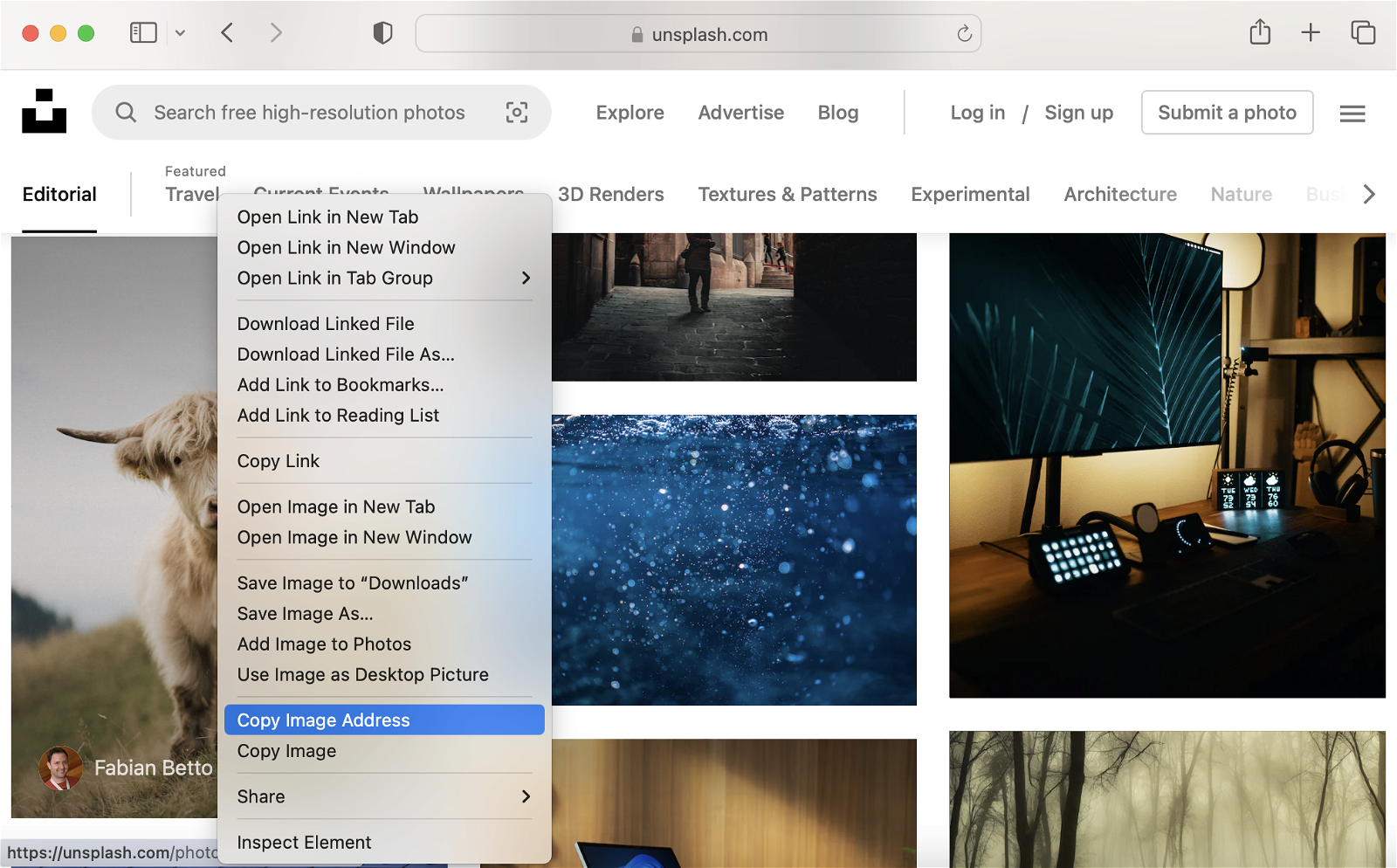
Return to your Popsy website and type slash ‘/’ command in the editor. Pick ‘Image’ from the drop-down menu.
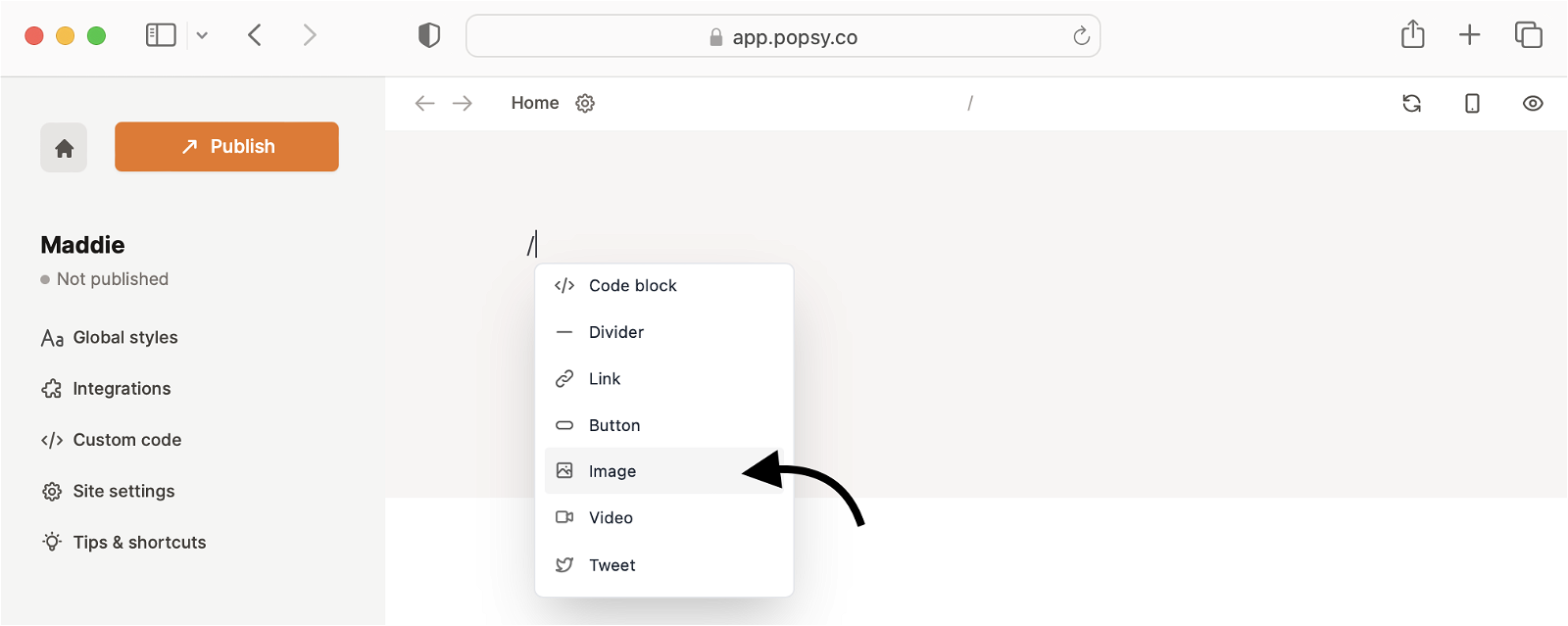
Image box opens up. Now select ‘Add image from link’.
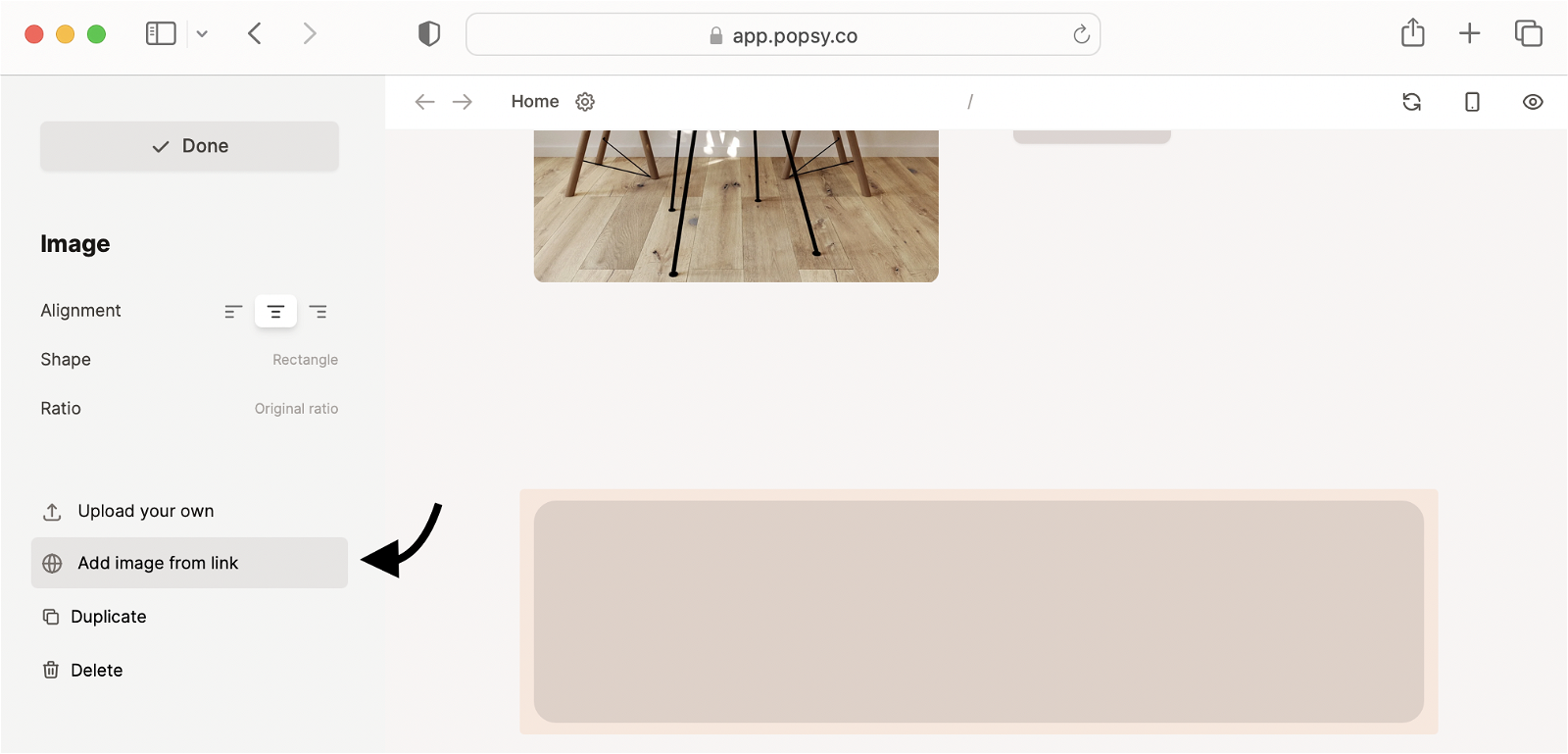
All that is left now is to paste the image address into the box and confirm. Your image will be imported instantly.
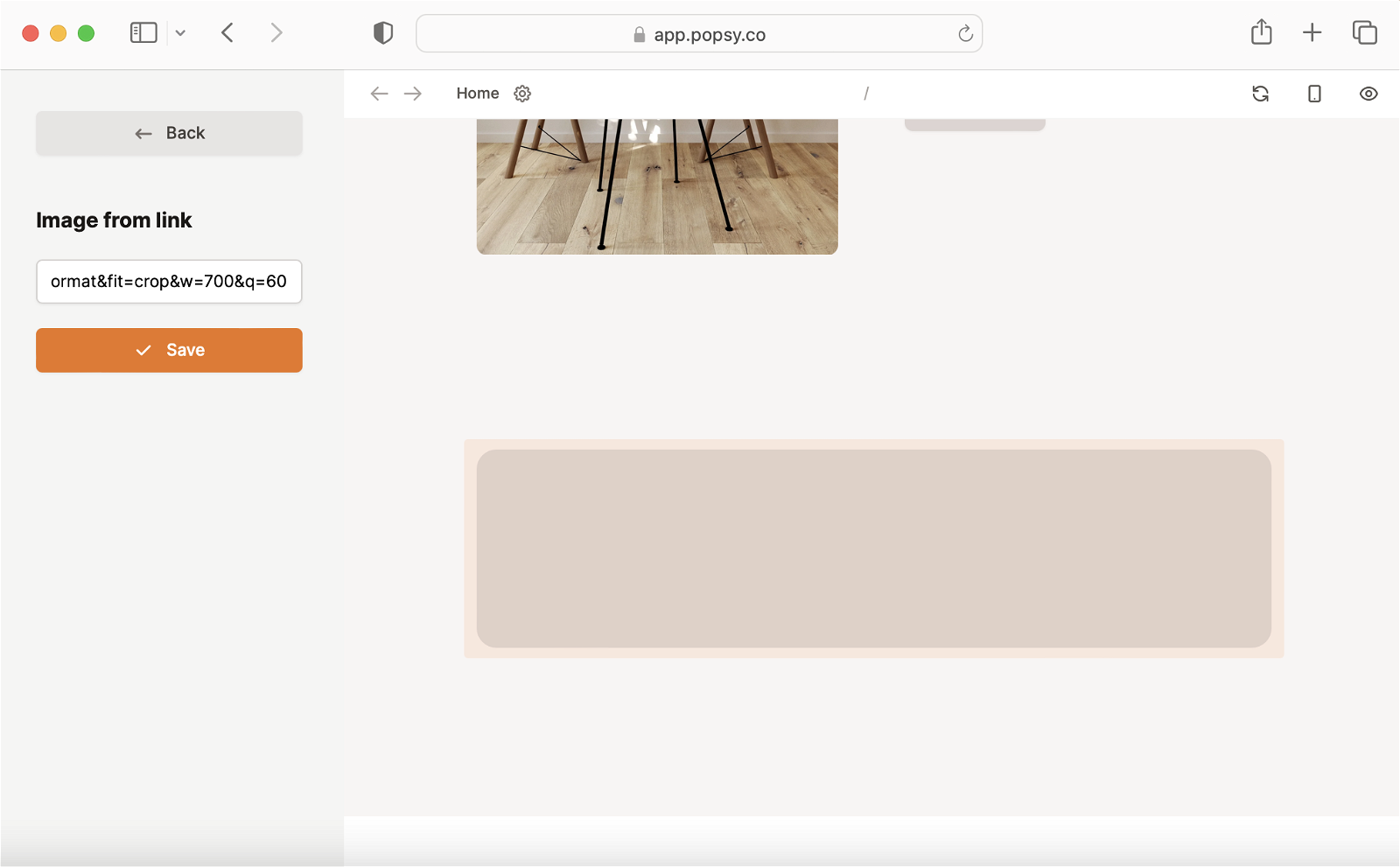
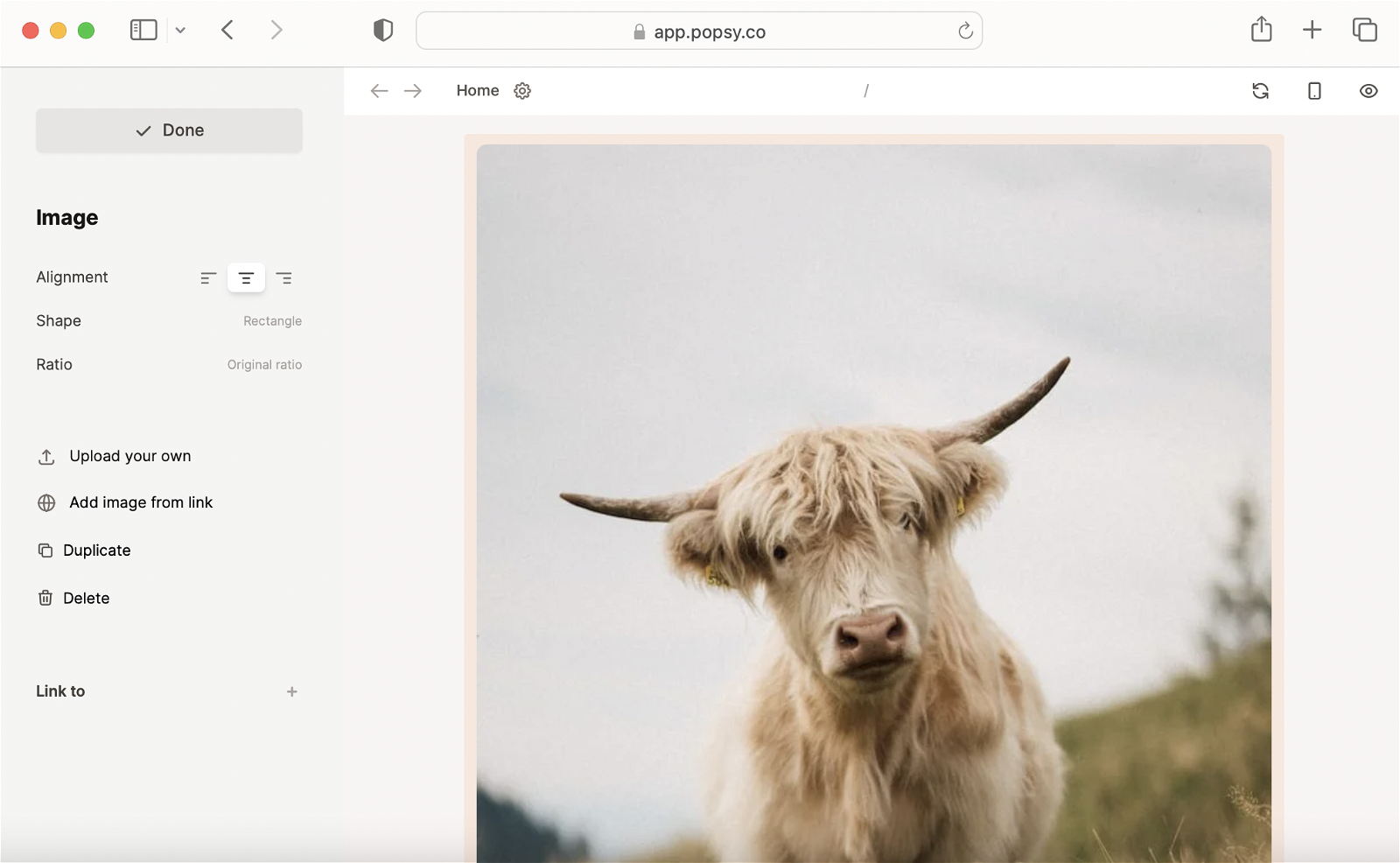
.png)