How to add links to images in Popsy
Linking images to internal and external pages or web links in Popsy is easy. Just click on an image and link to it.
Linking to internal subpages
Go to the subpage you want to link to, and copy the URL slug from the top of the editor.
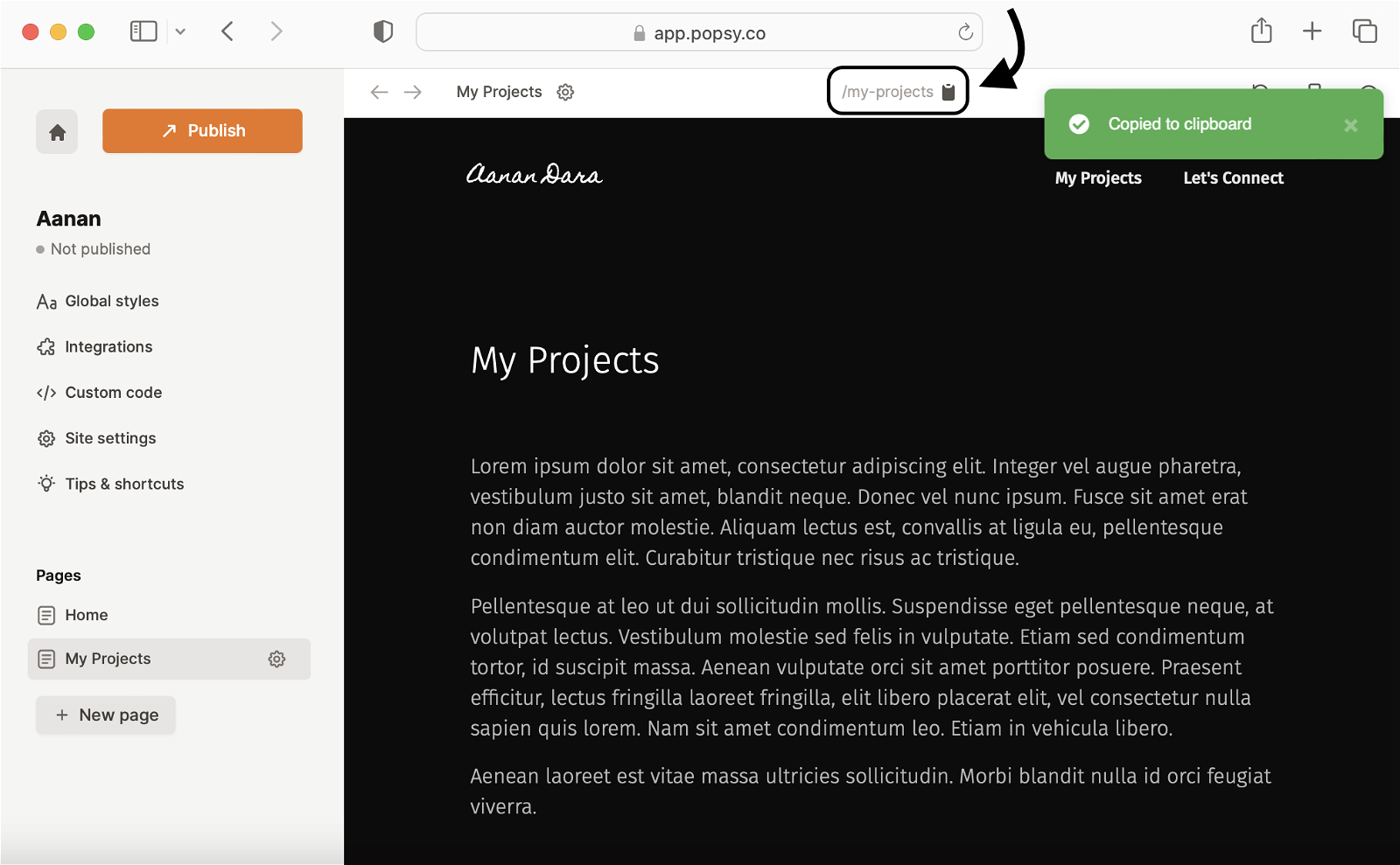
Then choose an image and expand the ‘Link to’ button in the bottom left corner of the menu.
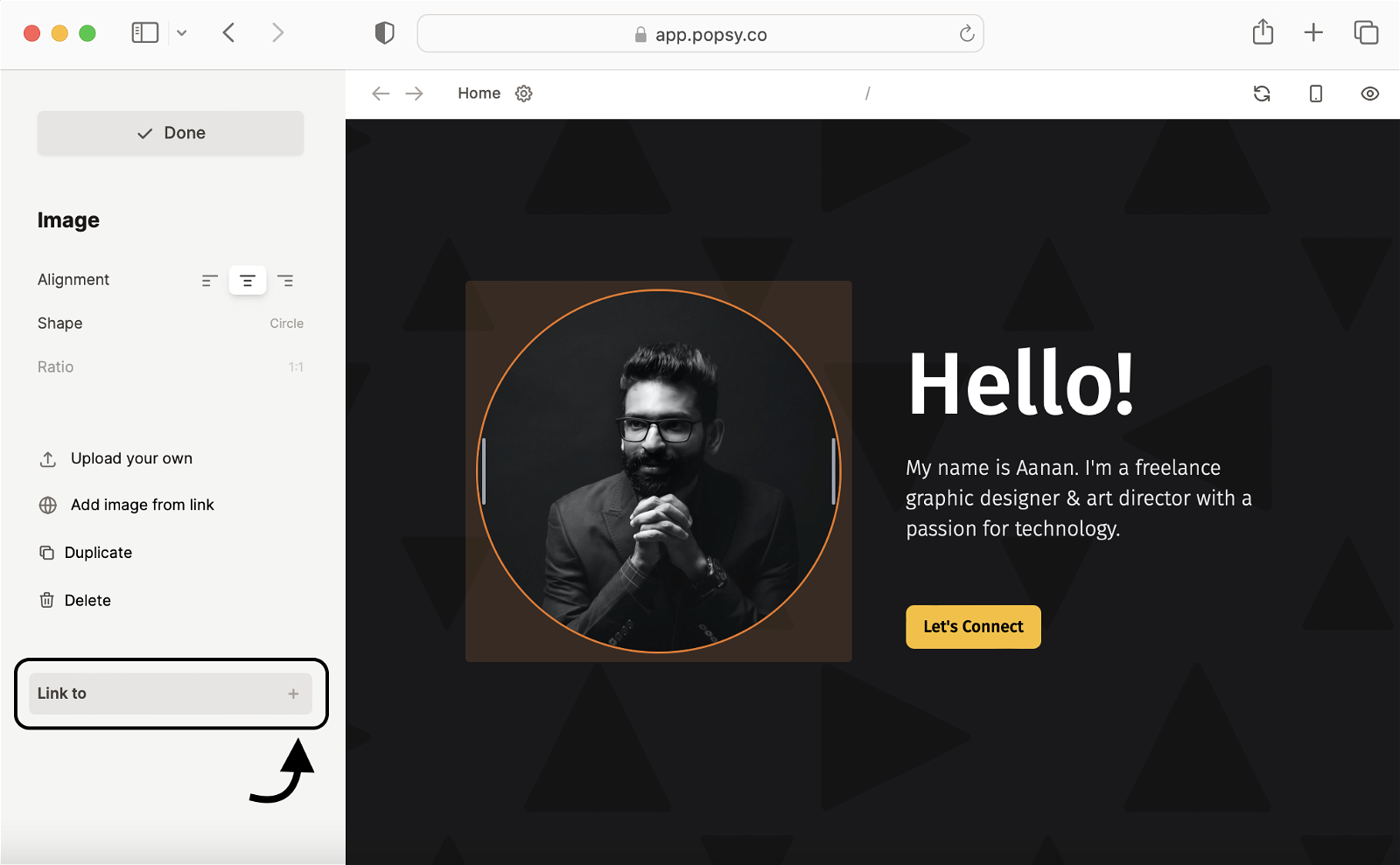
Now all you have to do is paste the URL slug you copied, confirm with ‘Done', and image will be linked to the subpage.
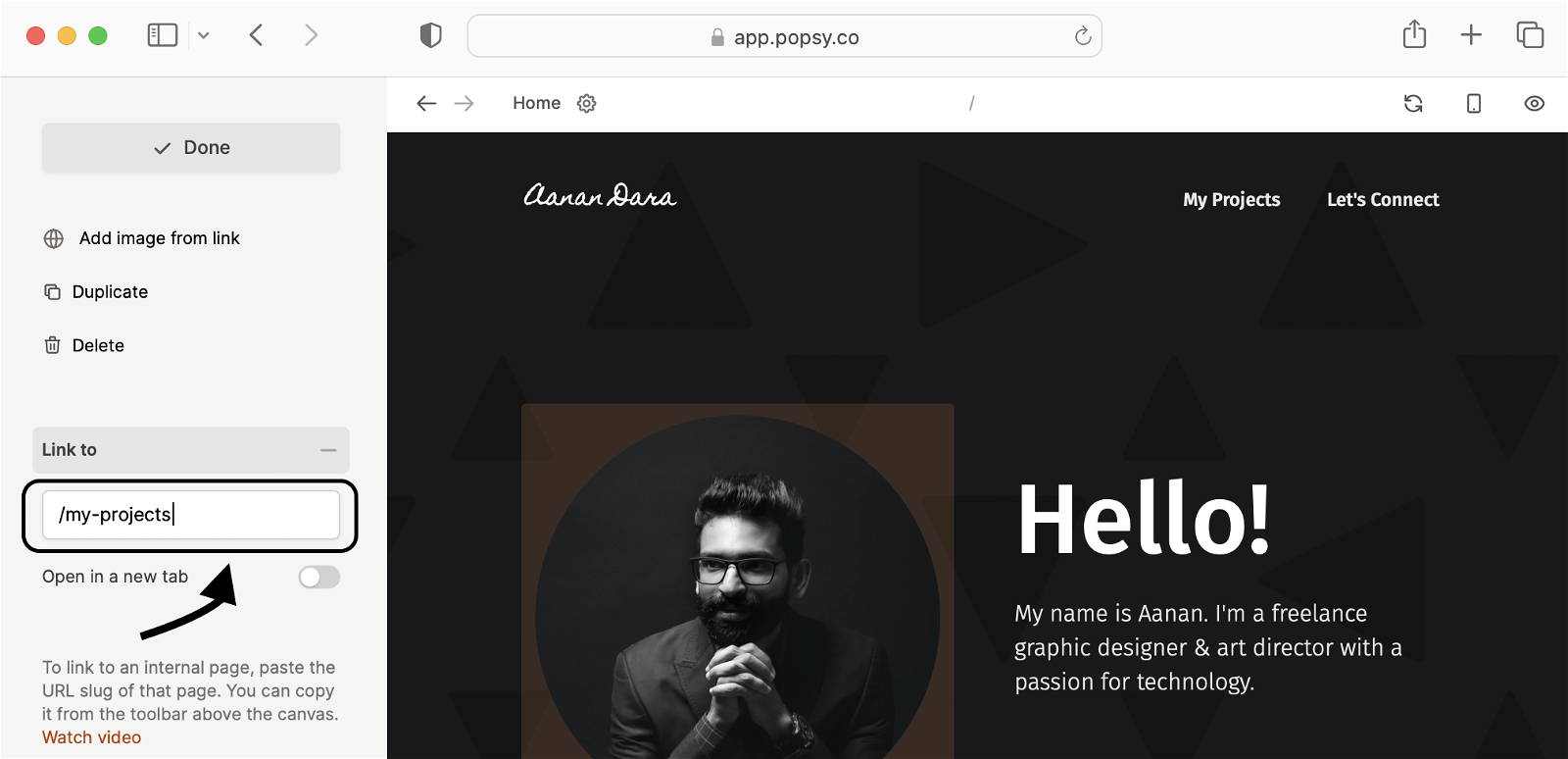
Linking to external pages or links
Linking images to external pages or web links is similar. All you have to do is copy the URL you want your image to be linked to, and paste it into the box. Then confirm with ‘Done’.
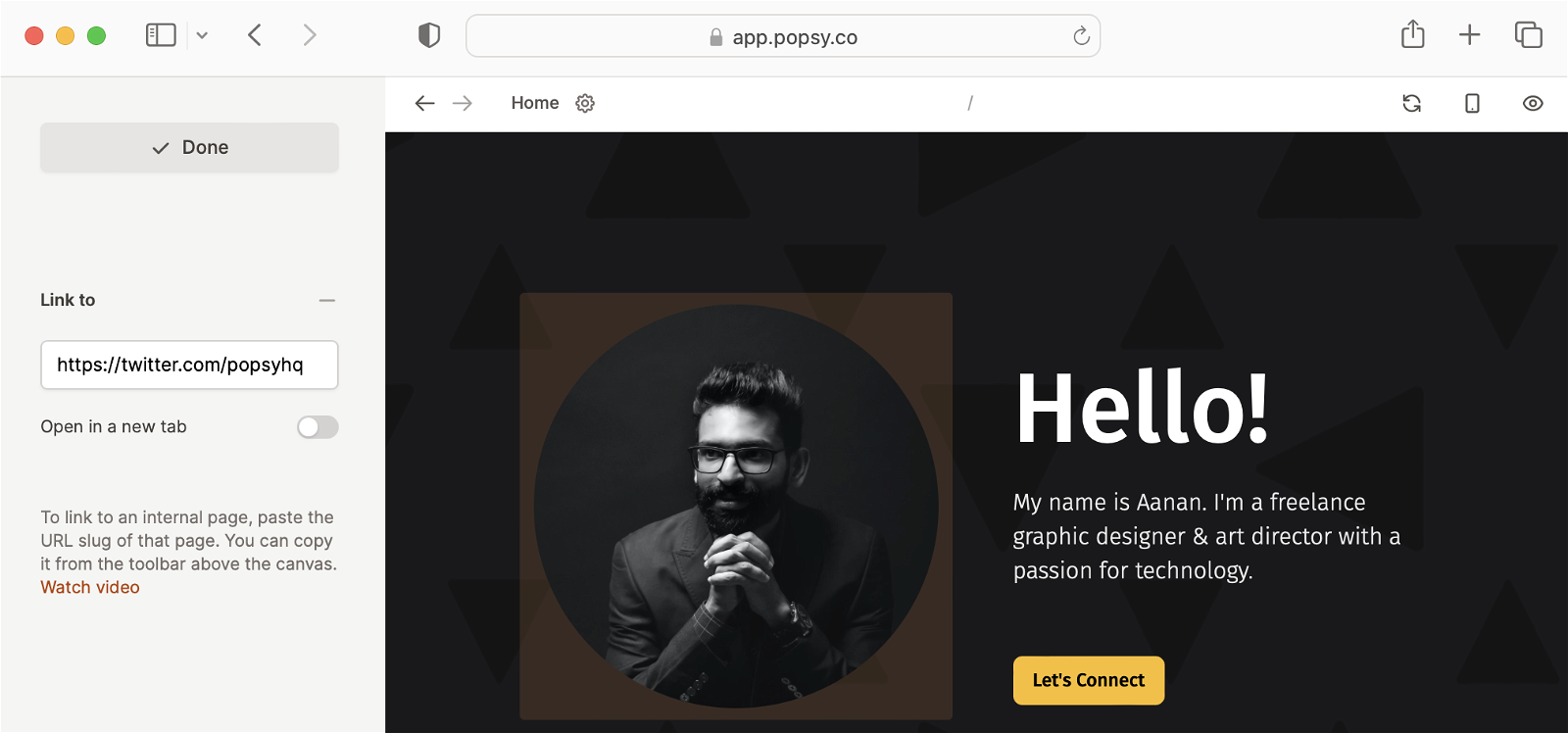
.png)