How to use LiveChat with Popsy
LiveChat is an all-in-one, cloud-based live chat software and help desk software. It helps you provide the best possible customer service experience by offering an online chat tool for your website, mobile apps and social media accounts. Integration with Popsy is extremely easy and fast.
First, create an account or log in at https://www.livechat.com.
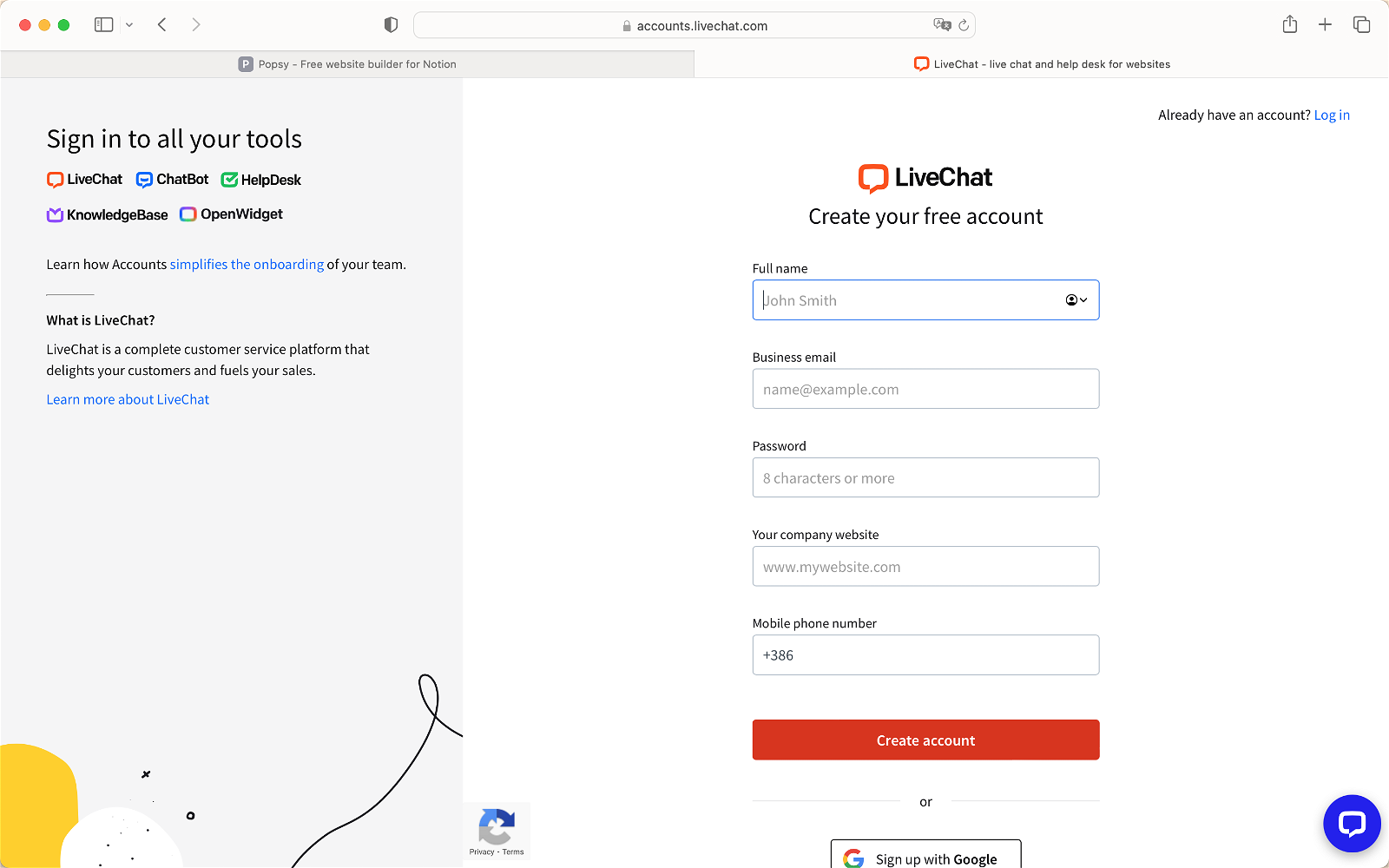
In the next step, click on Install LiveChat yourself.
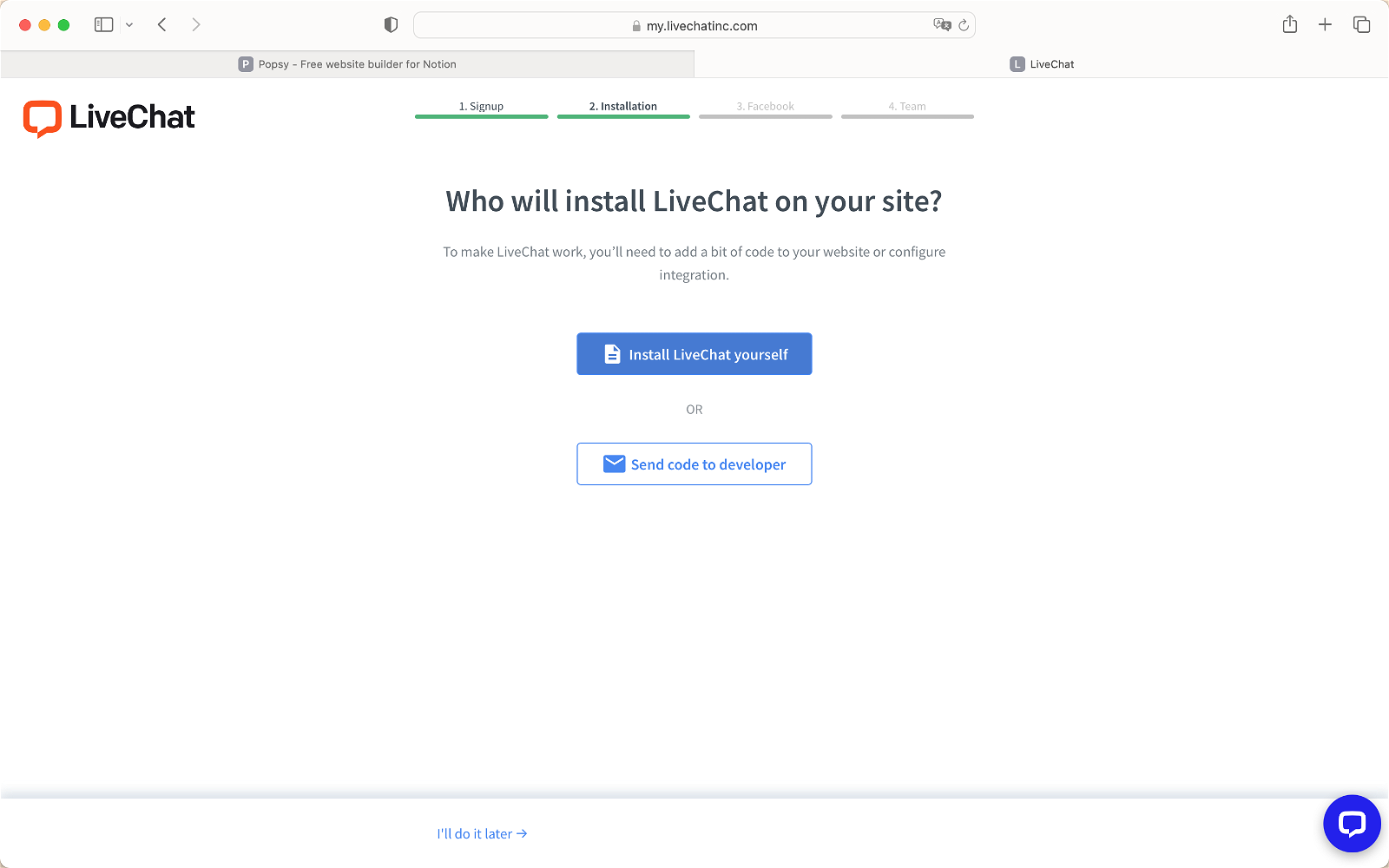
Copy the code and go to your site in Popsy.
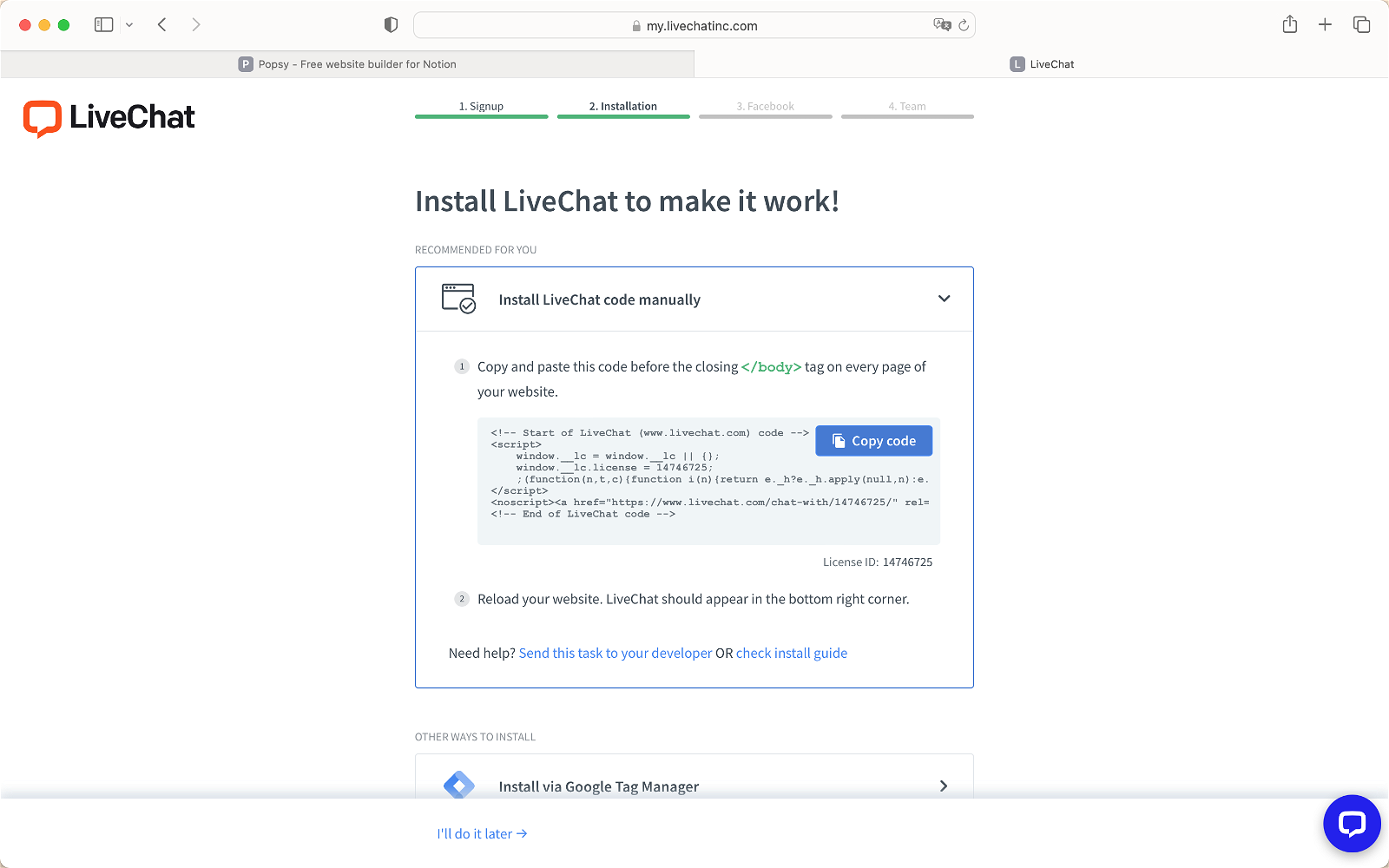
In the left menu in Popsy, open Integrations.
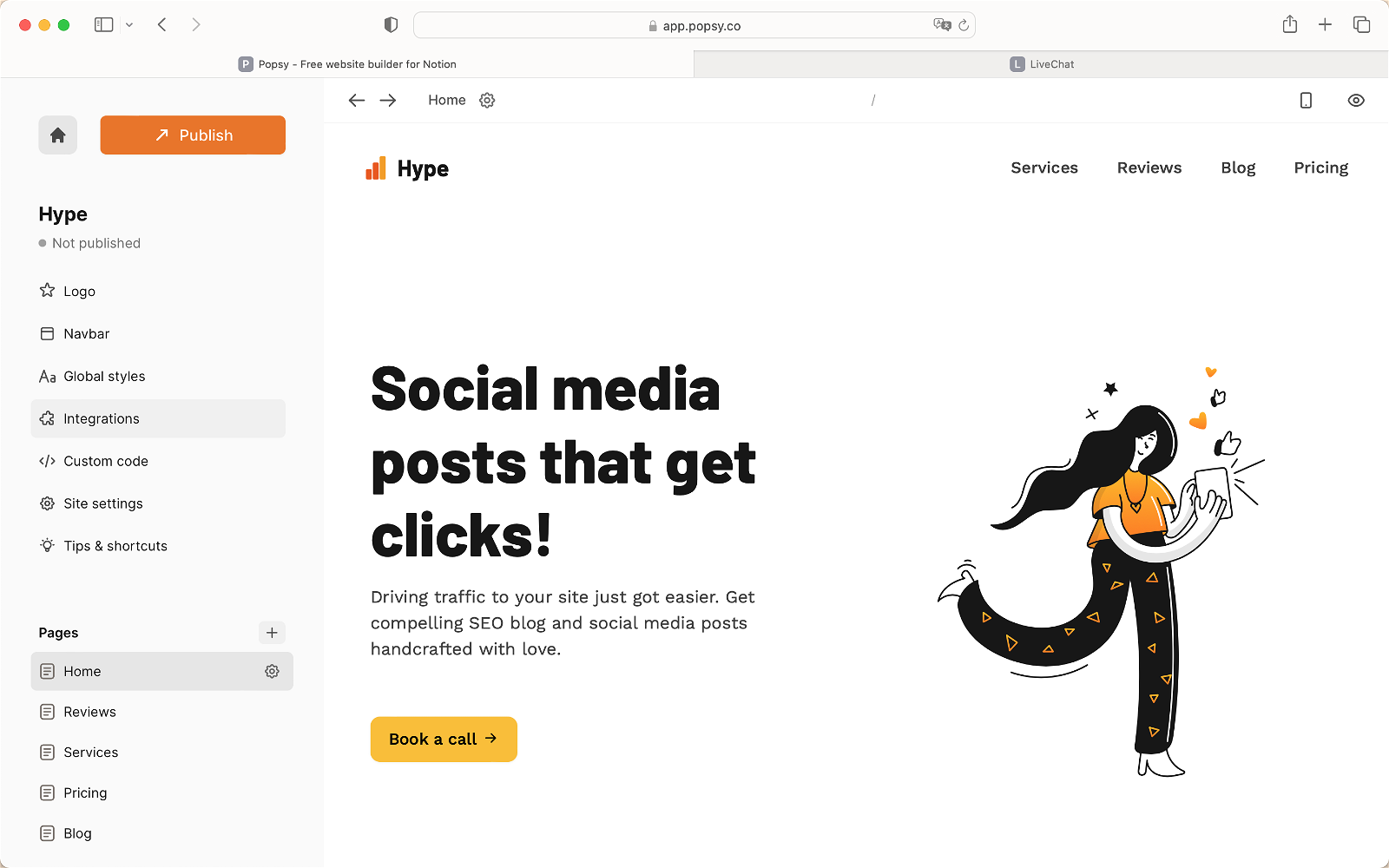
Now click on LiveChat.
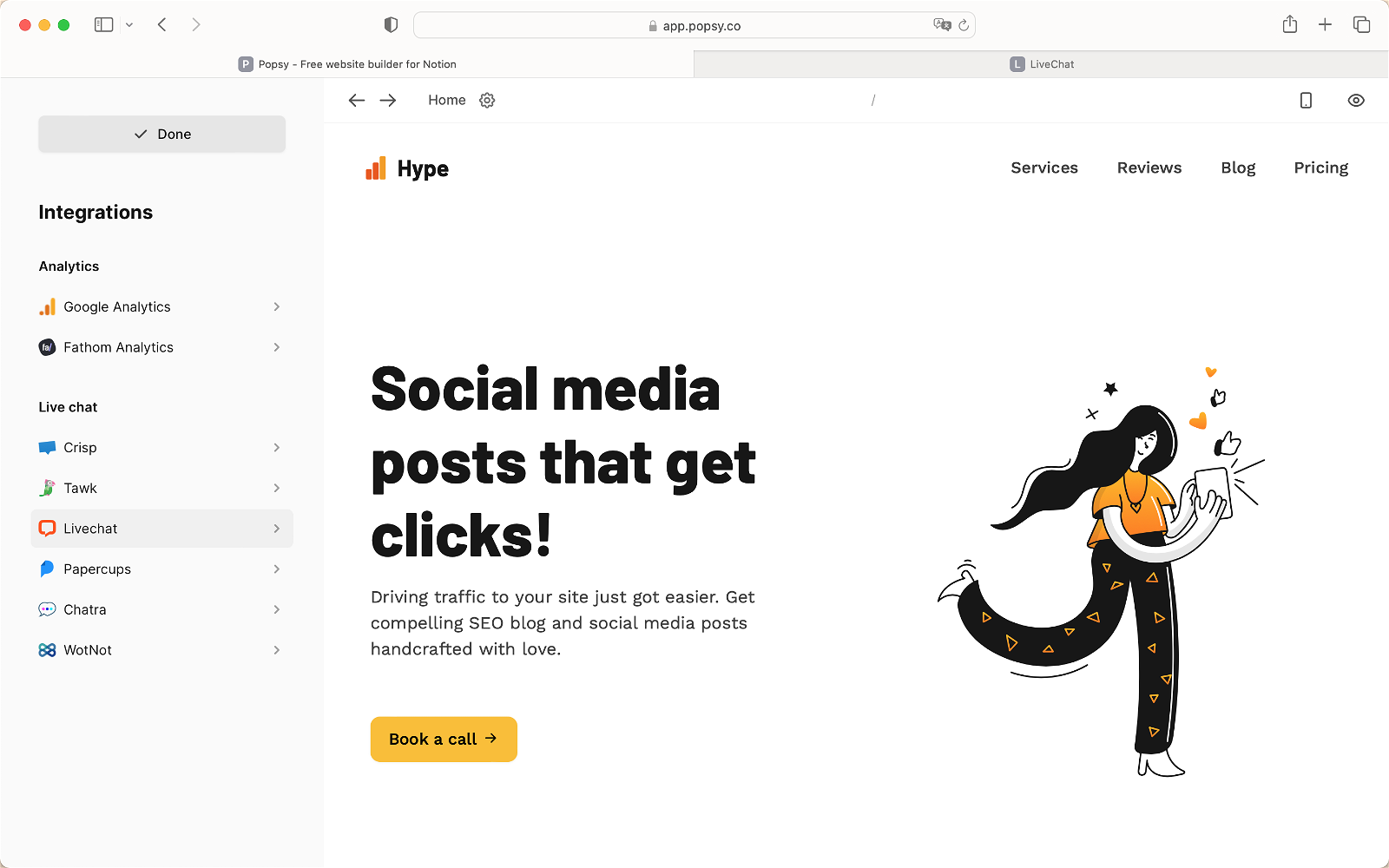
Paste the code in the box and click Save.
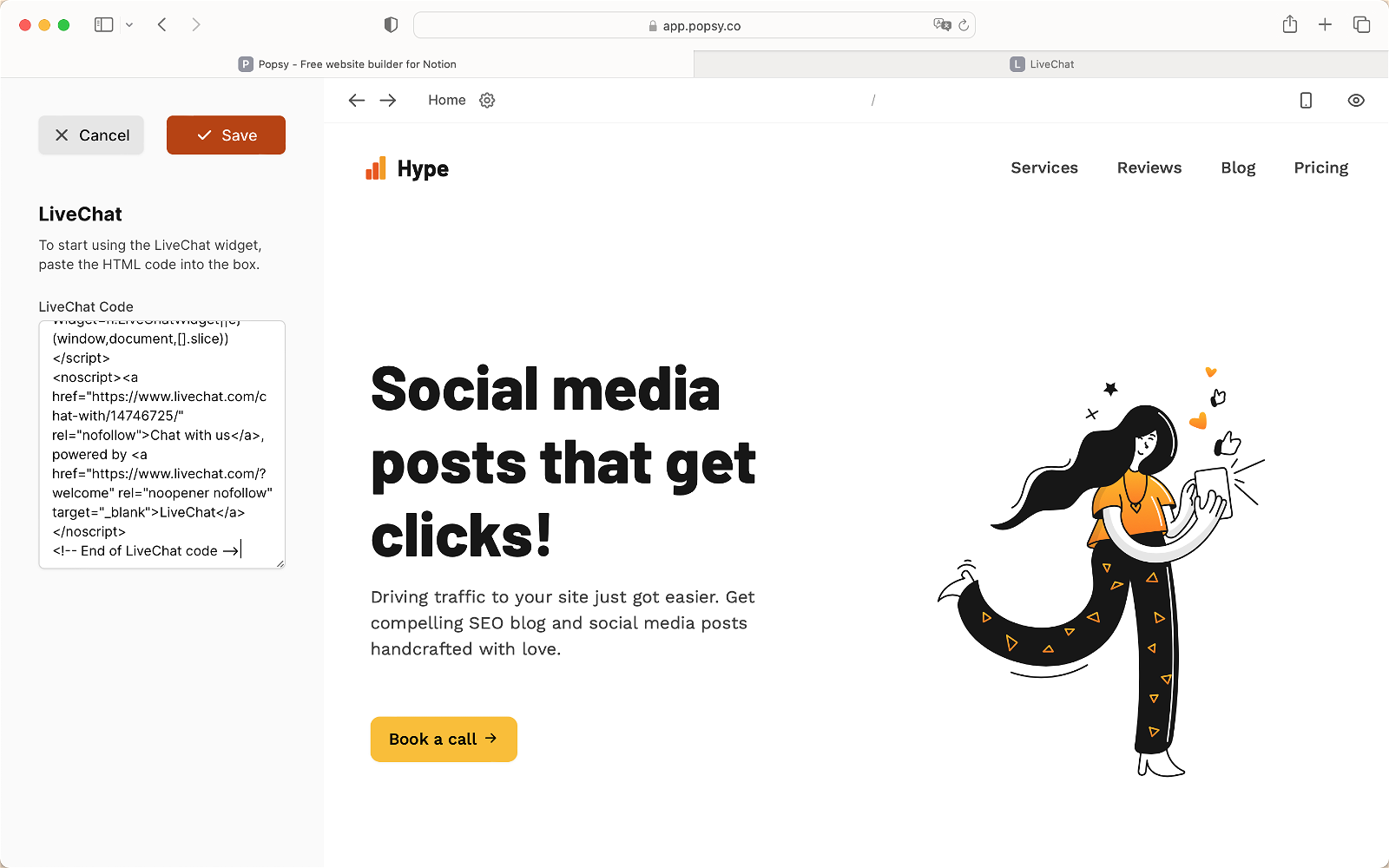
The page will reload and the LiveChat widget appears in the right corner.
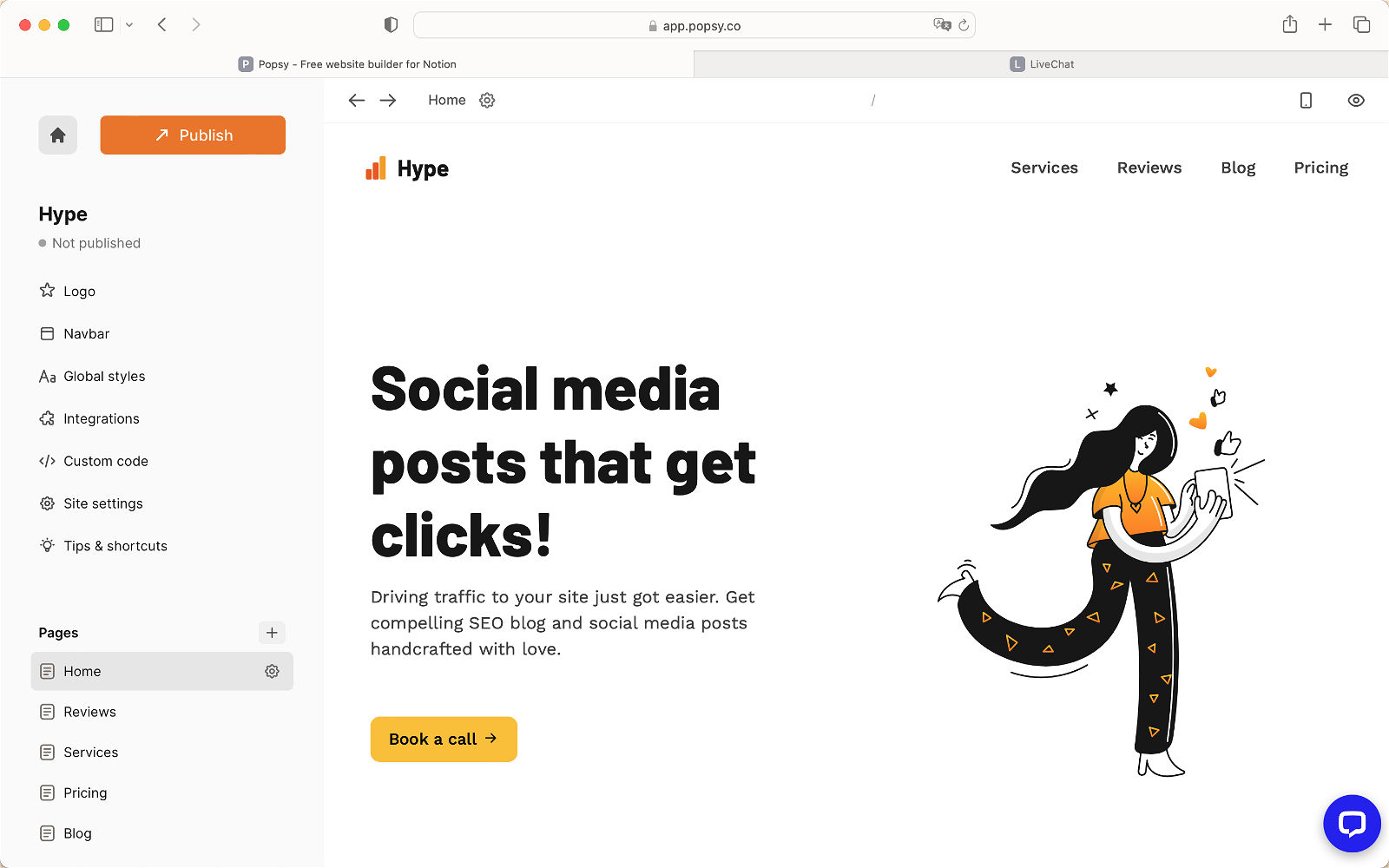
And that's it. The widget is now embedded into Popsy. You can manage all the data from LiveChat.
.png)