How to add a logo to your Notion website
With Popsy you can simply add a logo to your Notion website and customize it. All you have to do is open your page in Popsy and go to the Customize theme menu.
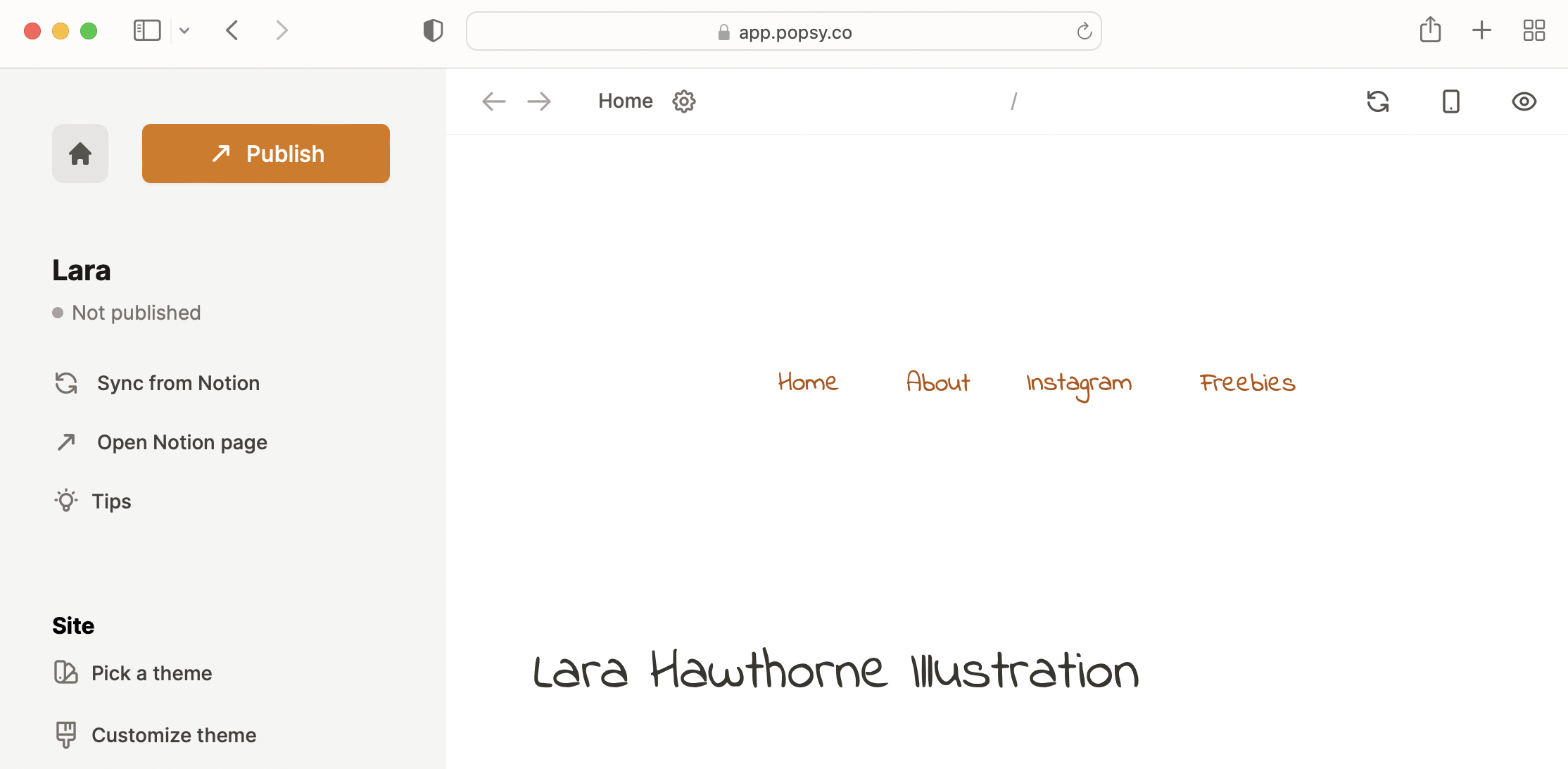.png)
Navigate to Logo and click on it. Then find Site Logo and click Upload.
Choose the image you want for your logo and upload it.
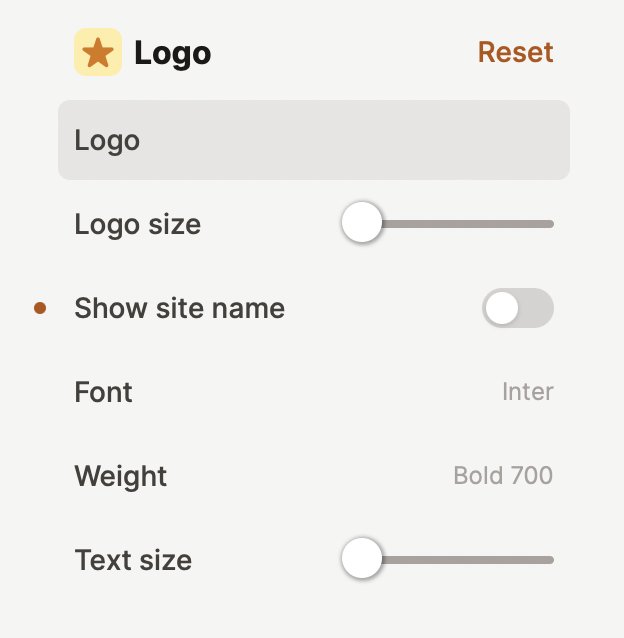.png)
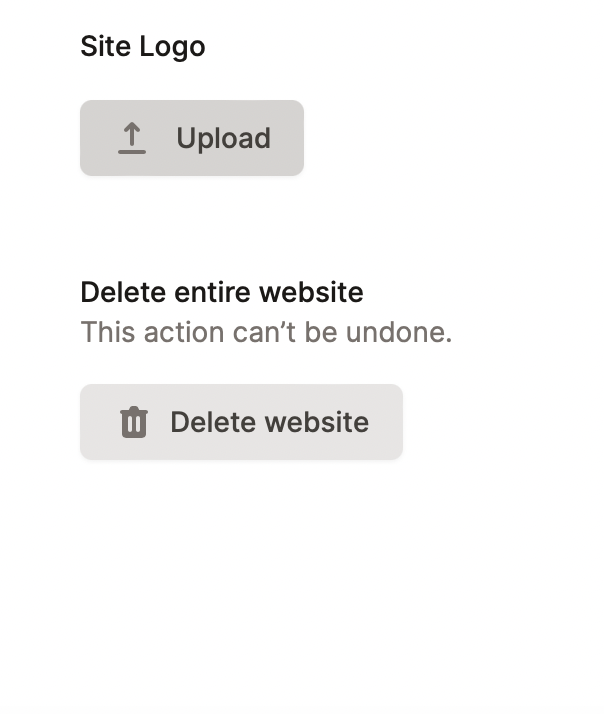.png)
Your site logo preview should show up nicely. All you have to do now is confirm it with Save.
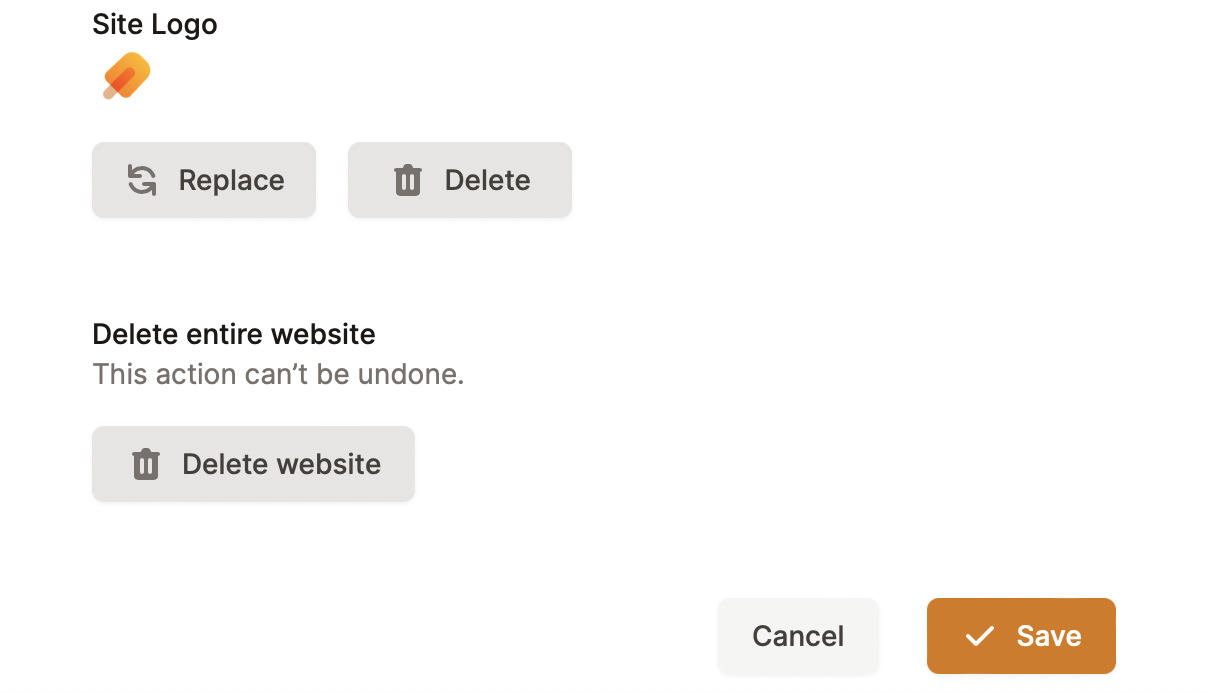.png)
After you’re done, Popsy displays the logo on your Notion website. You are then able to control logo size, show the site name, and customize it.
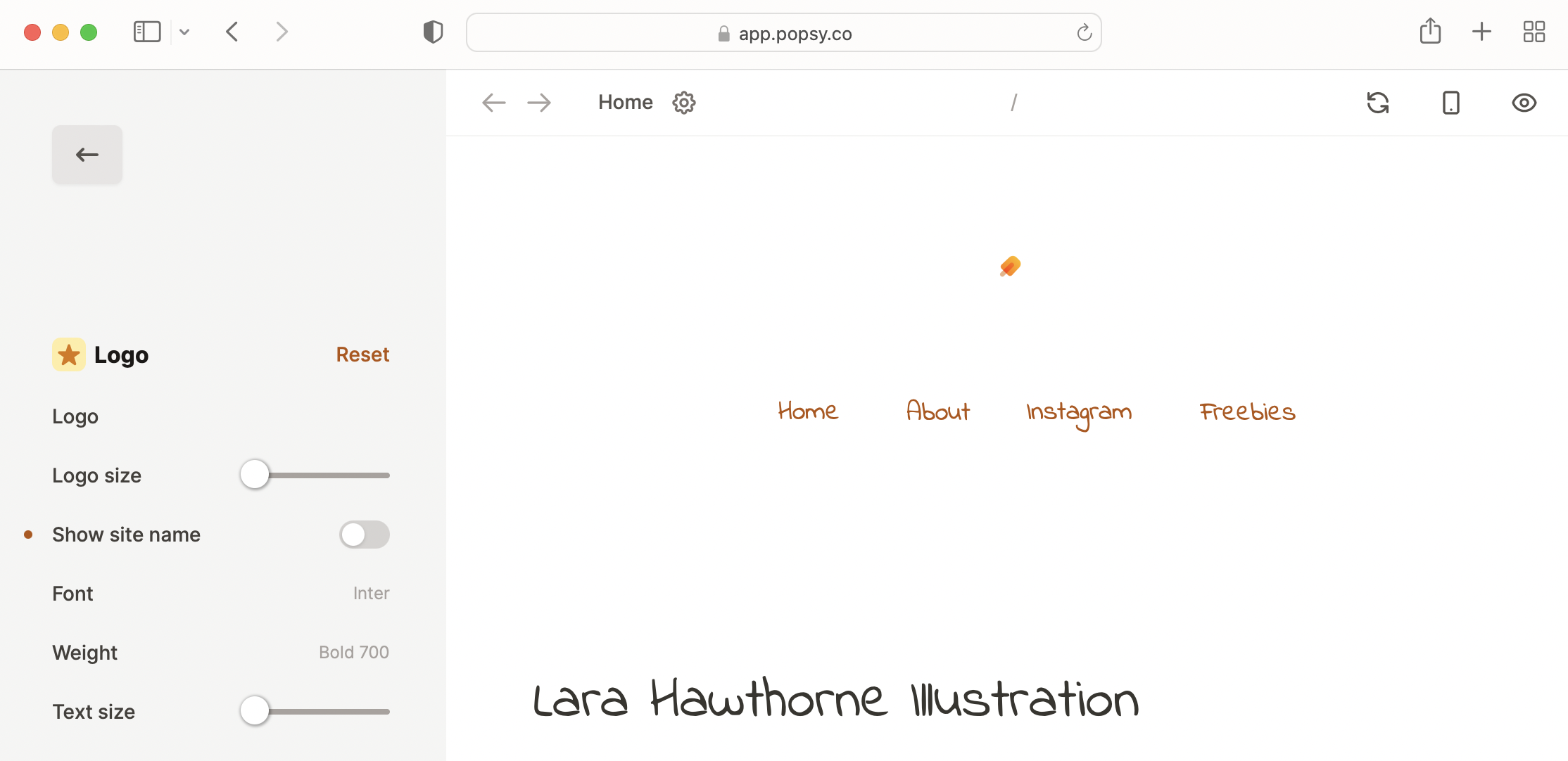.png)
.png)