How to connect a Namecheap domain to Popsy
To set up a custom domain using Namecheap is short and simple.
Step 1:
Create your site on Popsy and click the Publish button on top.
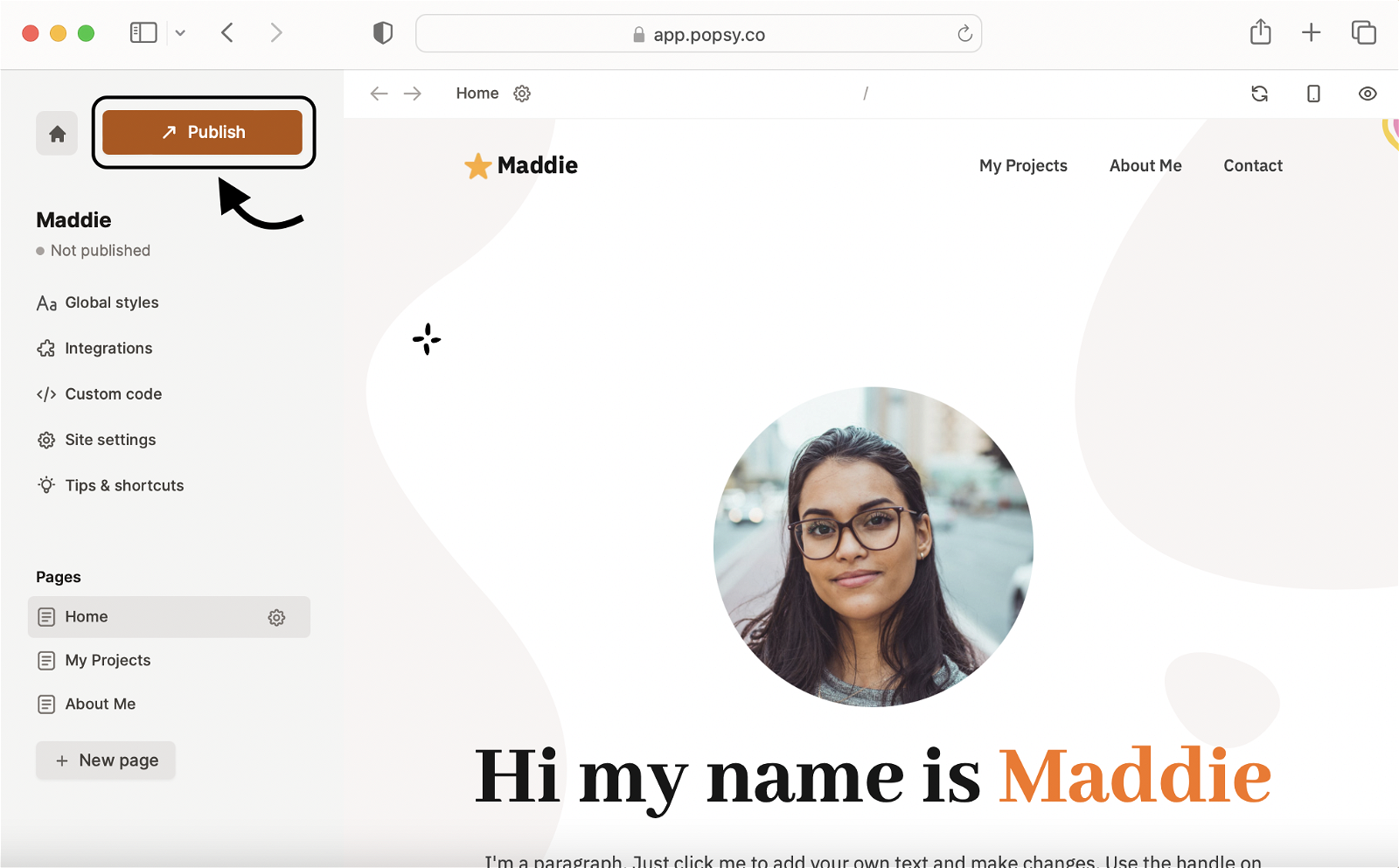
Step 2:
Enter the domain that you bought on Namecheap and click Next.
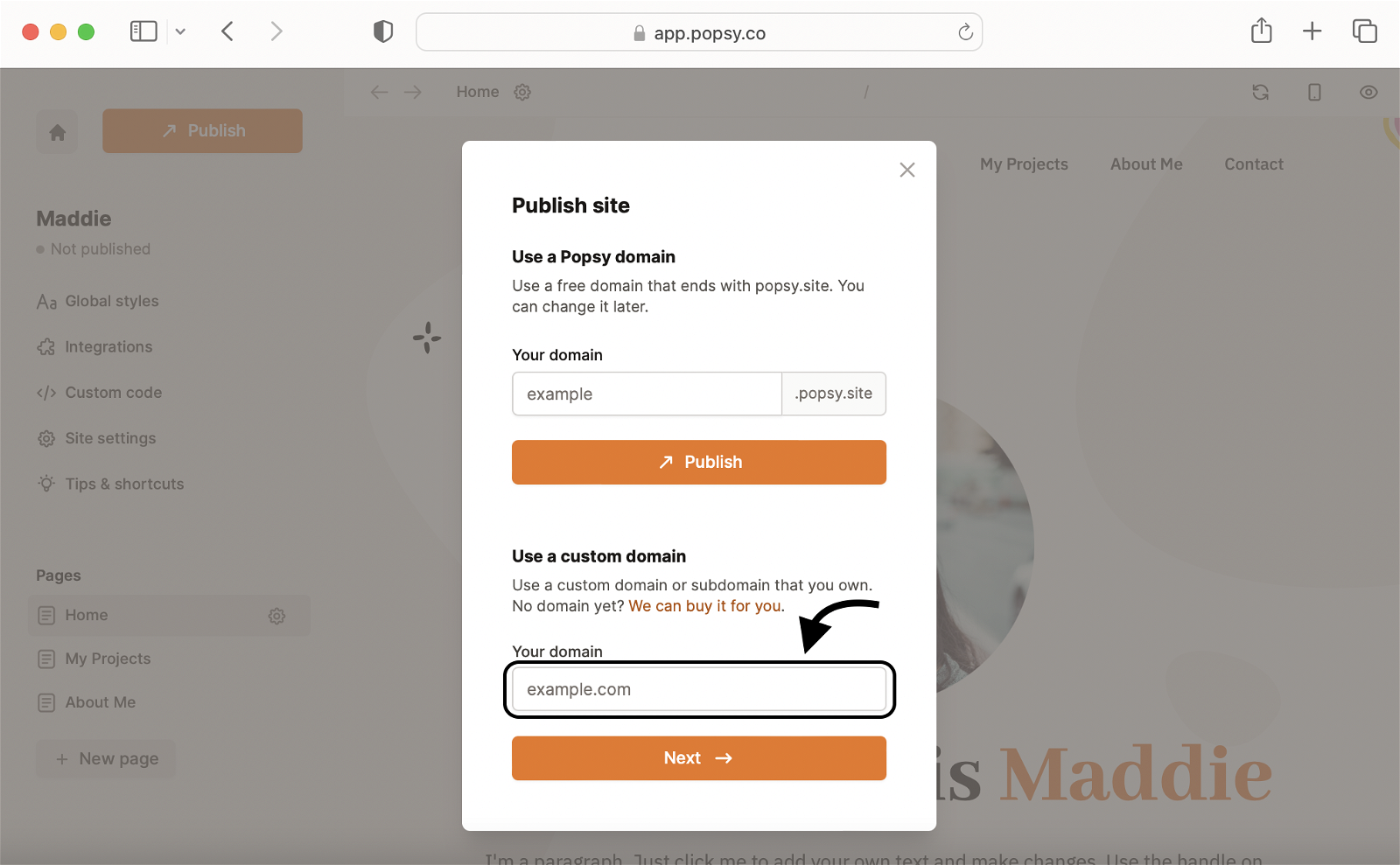
Step 3:
Choose Namecheap from the list of domain providers and click Next.
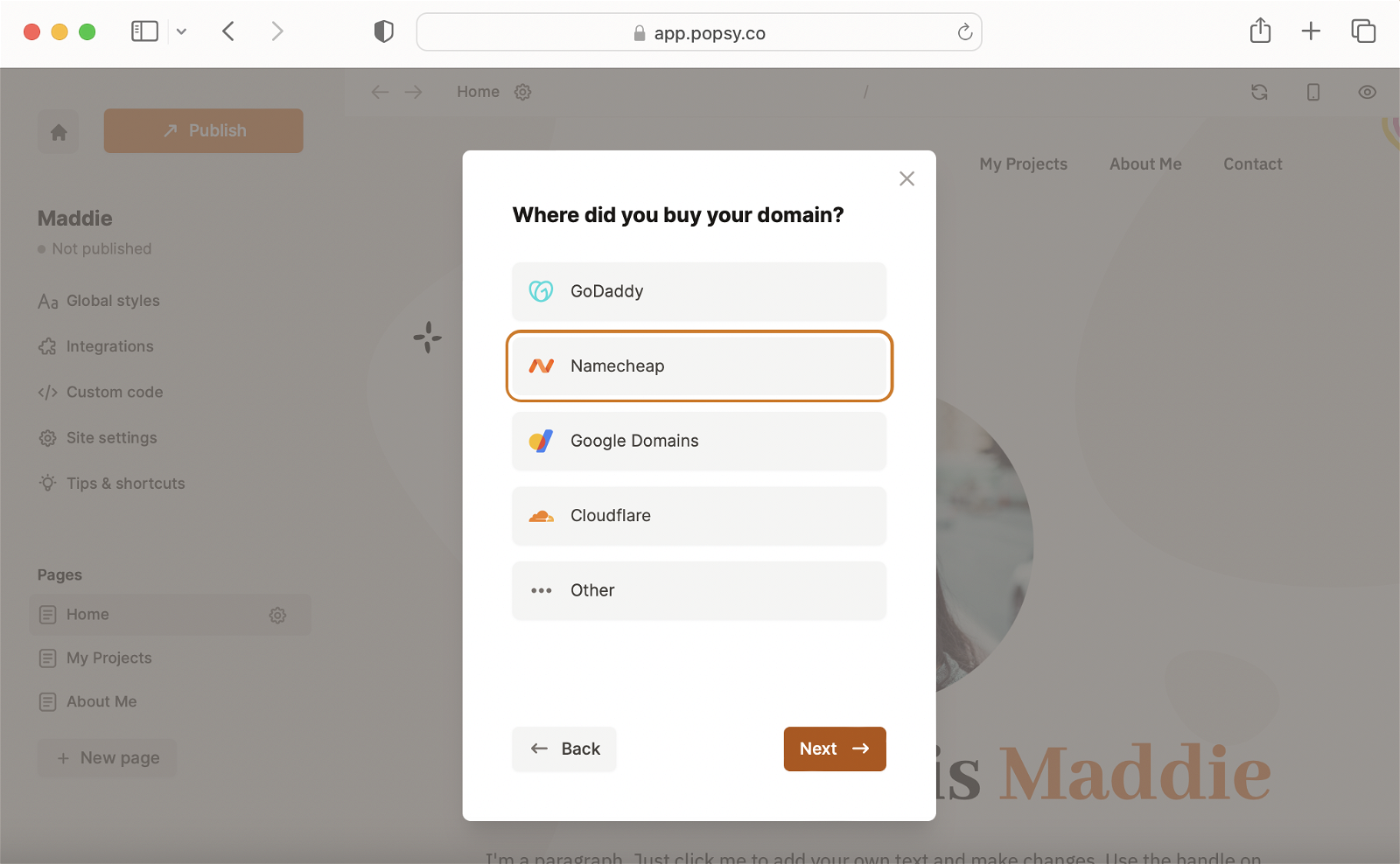
Step 4:
You will see a list of 2 records on the right.* These are so-called DNS records that you will add to your domain on Namecheap in the next steps.
*If you are using a subdomain (like: subdomain.mydomain.com) then you will only see 1 record.
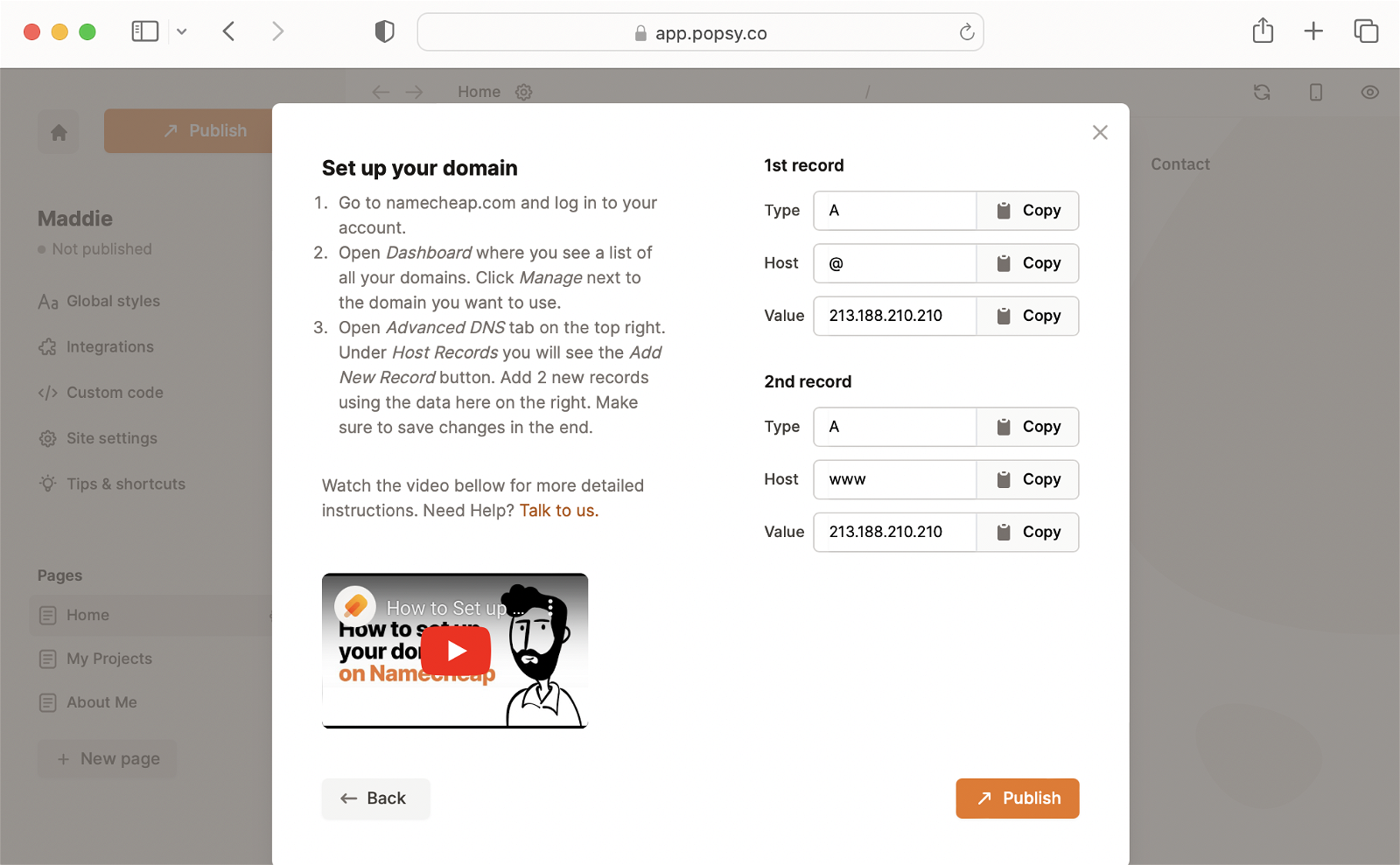
Step 5:
Open a new tab in your browser and go to Namecheap. Log in to your account and go to Dashboard. Here you will see a list of all domains that you own. Click Manage on the right side of the domain you want to use.
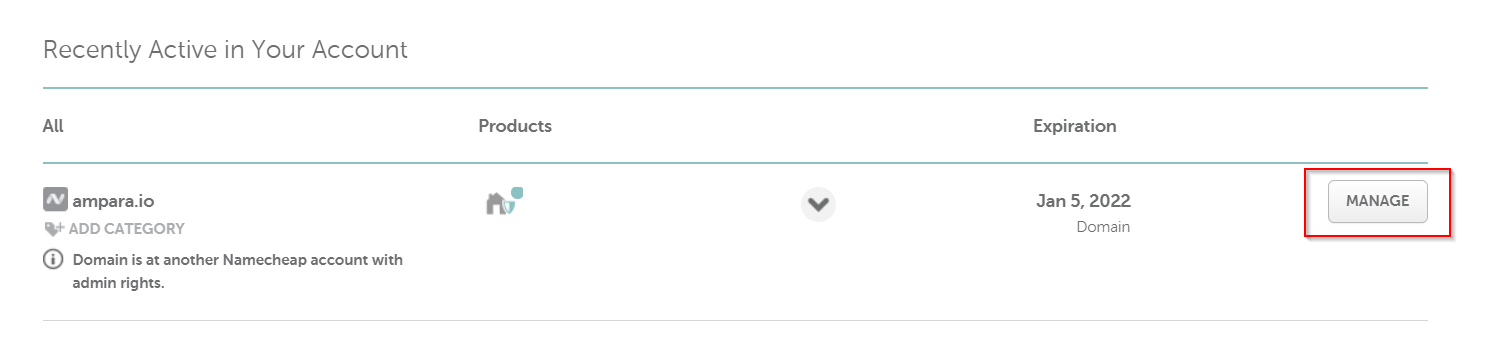.png)
Step 6:
On the next page click the Advanced DNS tab.
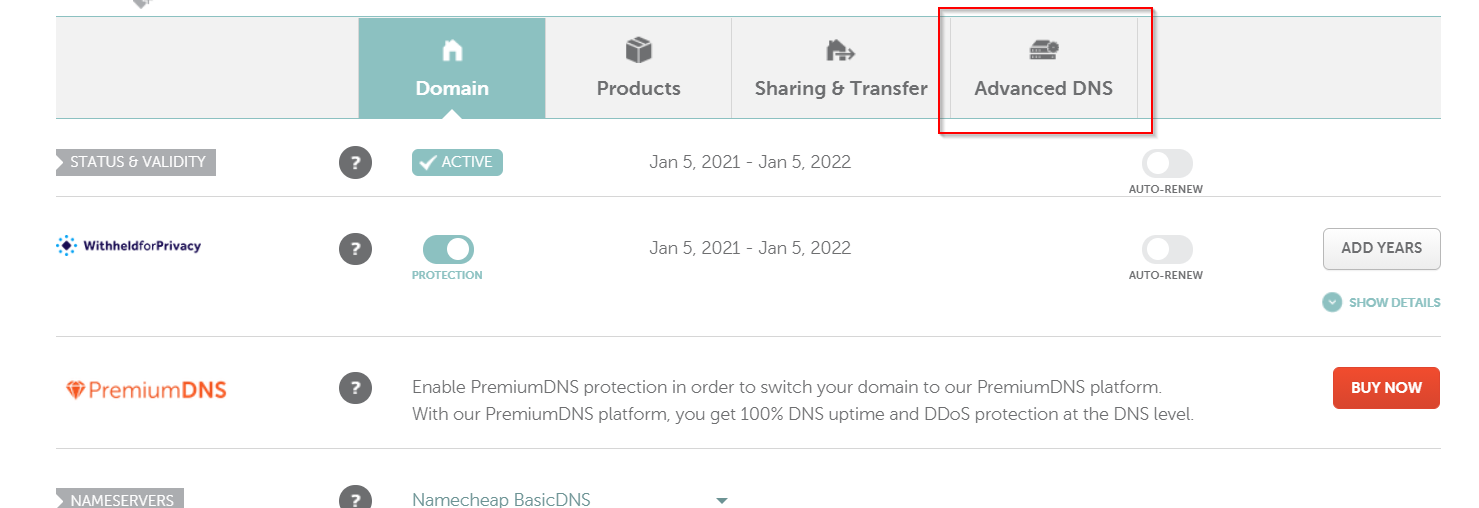.png)
Step 7:
A list of all DNS records for this domain will show. Click on the Add New Record button.
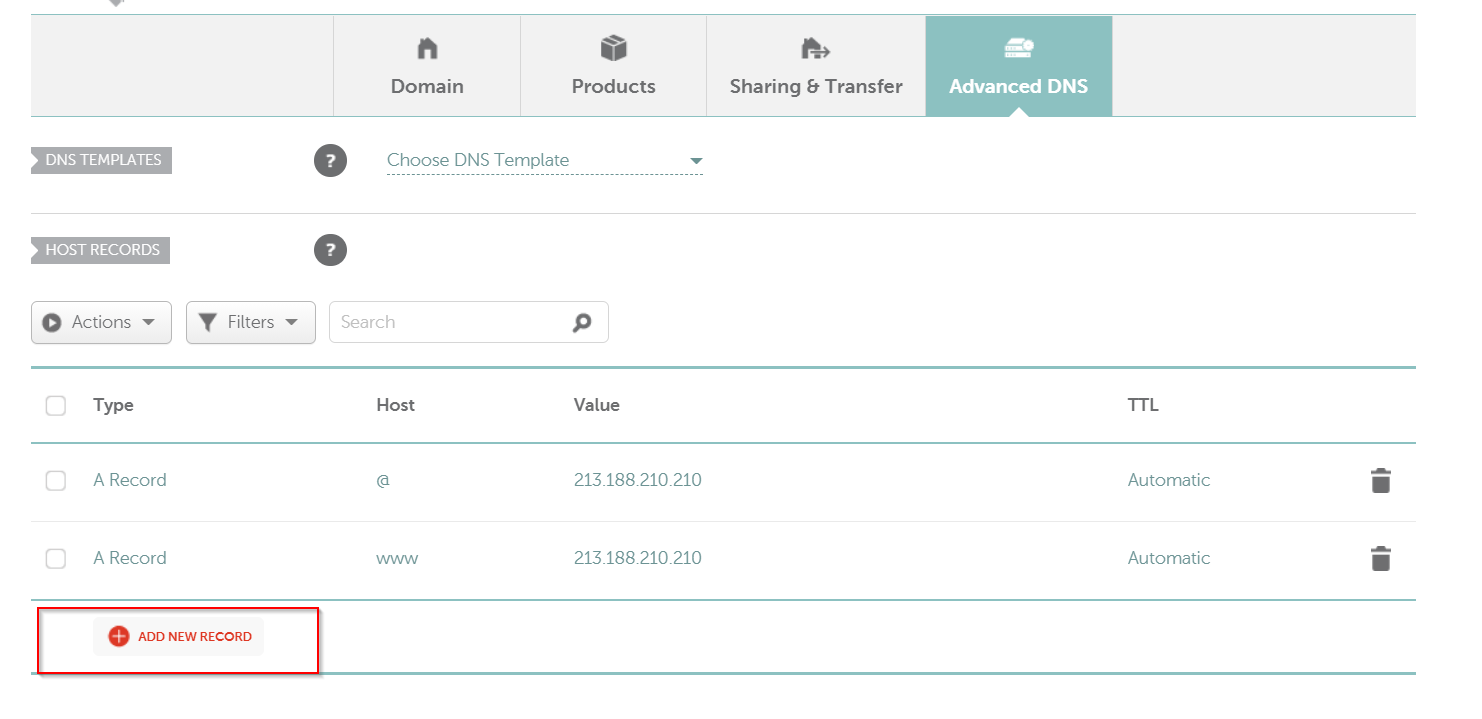.png)
Step 8:
Go back to Popsy and copy the value under the 1st record.
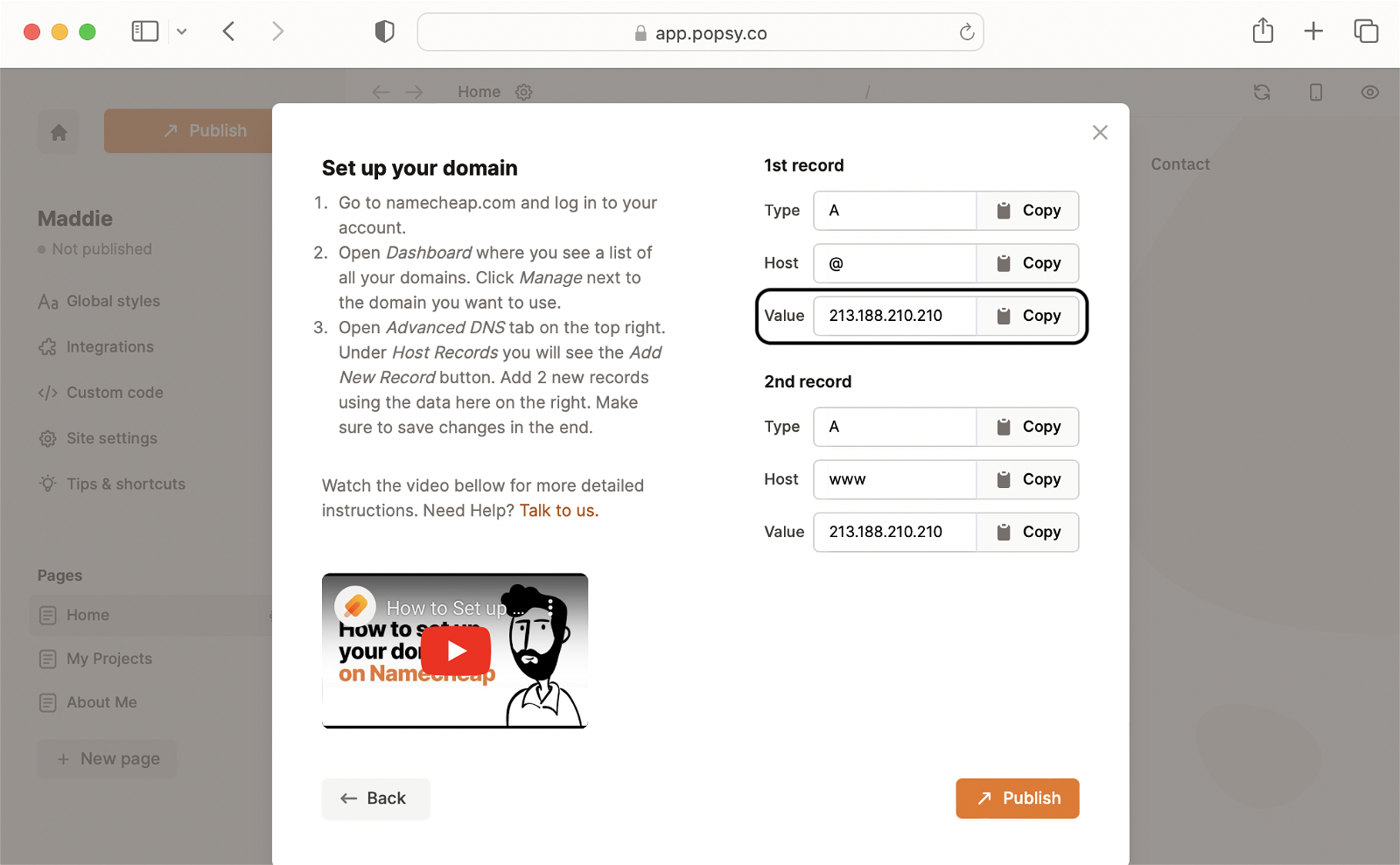
Step 9:
Go to Namecheap and choose the option A Record under Type and type in @ under Host. Paste the value you copied from Popsy under Value. Click the green tick icon on the right. The first record is now set up.
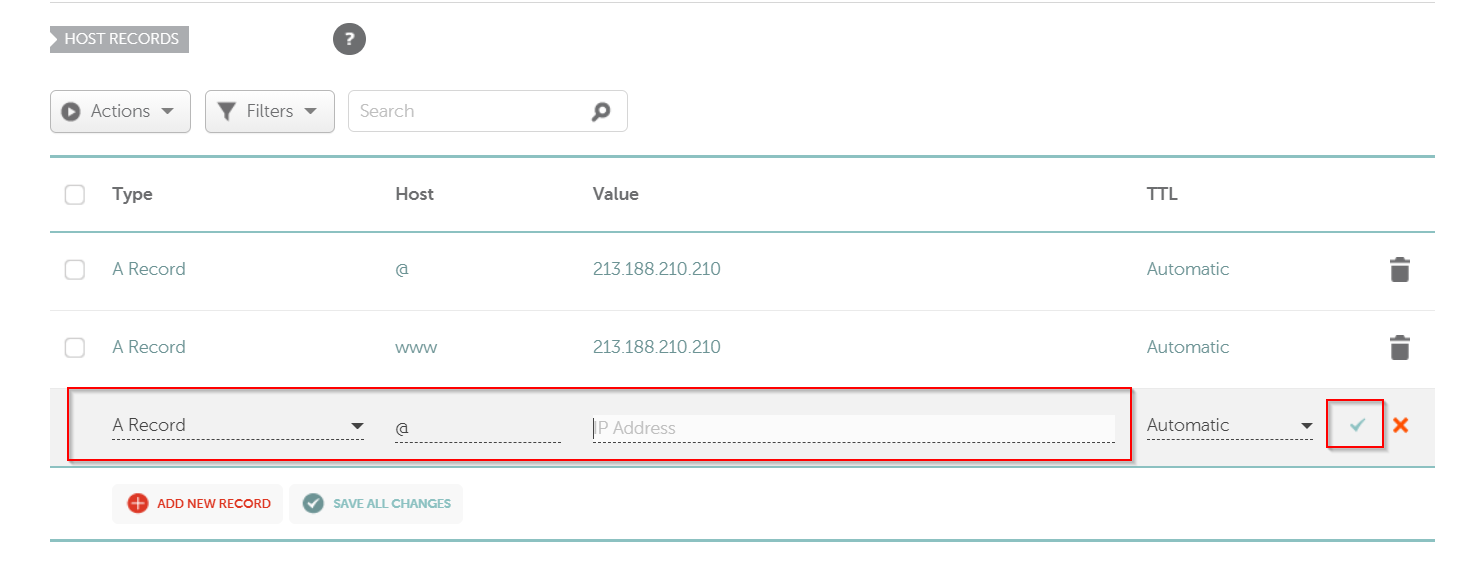.png)
Step 10:
You have to do the same for the 2nd record.*
Click Add New Record button again. Choose the option A record under Type and type in www under Host. Paste the value you copied from Popsy under Value. Click the green tick icon on the right. The second record is now set up.
*If you are using a subdomain (like: subdomain.mydomain.com) then you only need to set 1 record.
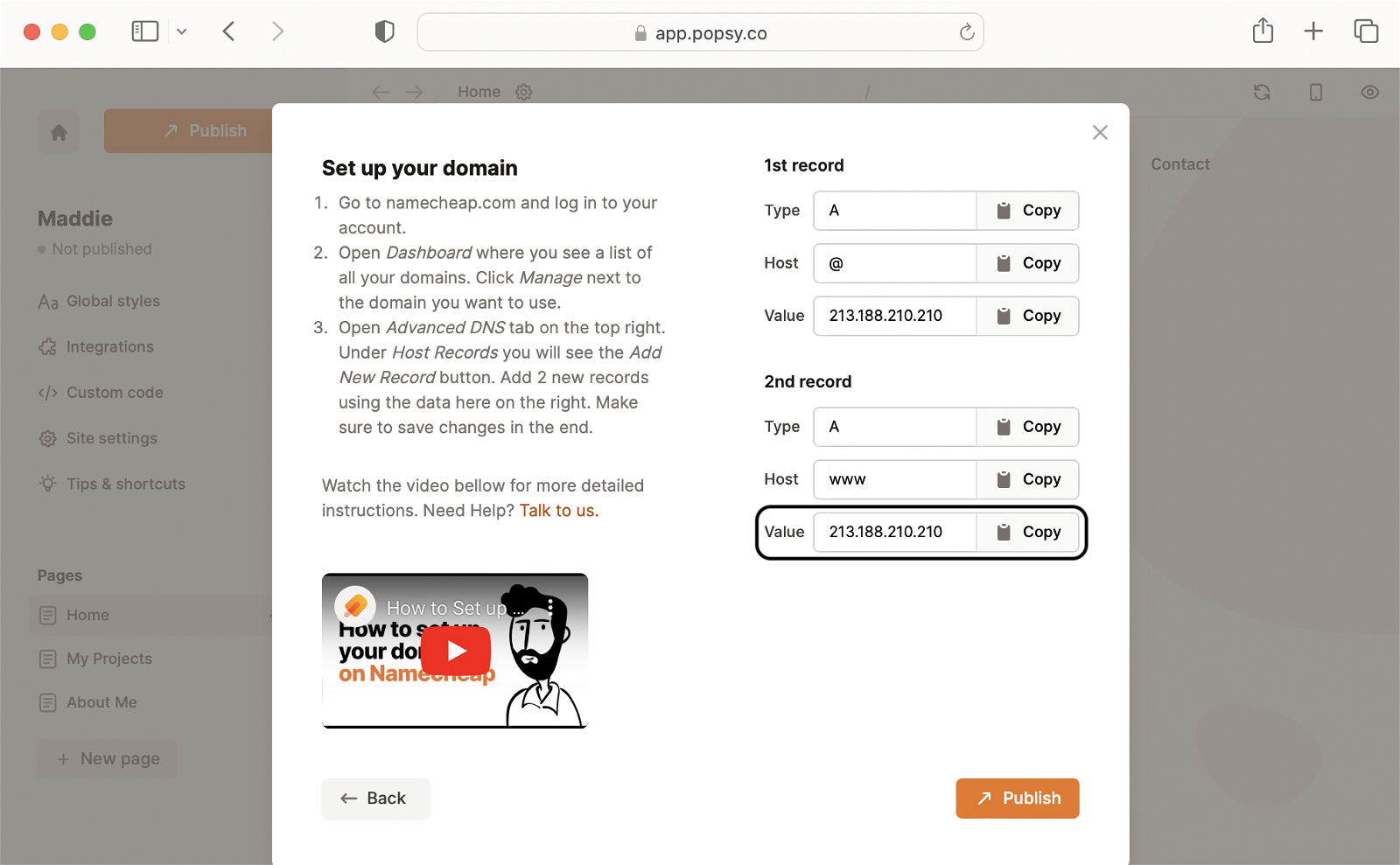
Step 11:
Go back to Popsy and click Publish.
You are done! 🙏

The publishing process usually takes a few minutes, but in some cases, it can take up to 24 hours.
This tool can be used to check if the records are set up correctly: https://www.whatsmydns.net/.
If you encounter any issues contact us at hello@popsy.co.
.png)