How to create a navigation bar in Popsy
With Popsy, you can easily add a navigation bar to your site in just a few seconds. To create a navigation bar, simply click ‘Add navbar’ in the left menu when you're in the Popsy editor.

Your navbar will be created instantly. You can then customize it as you like. Change navbar style, show home link, make it transparent, customize font, weight and text size, customize colors, insert a logo and add more links.
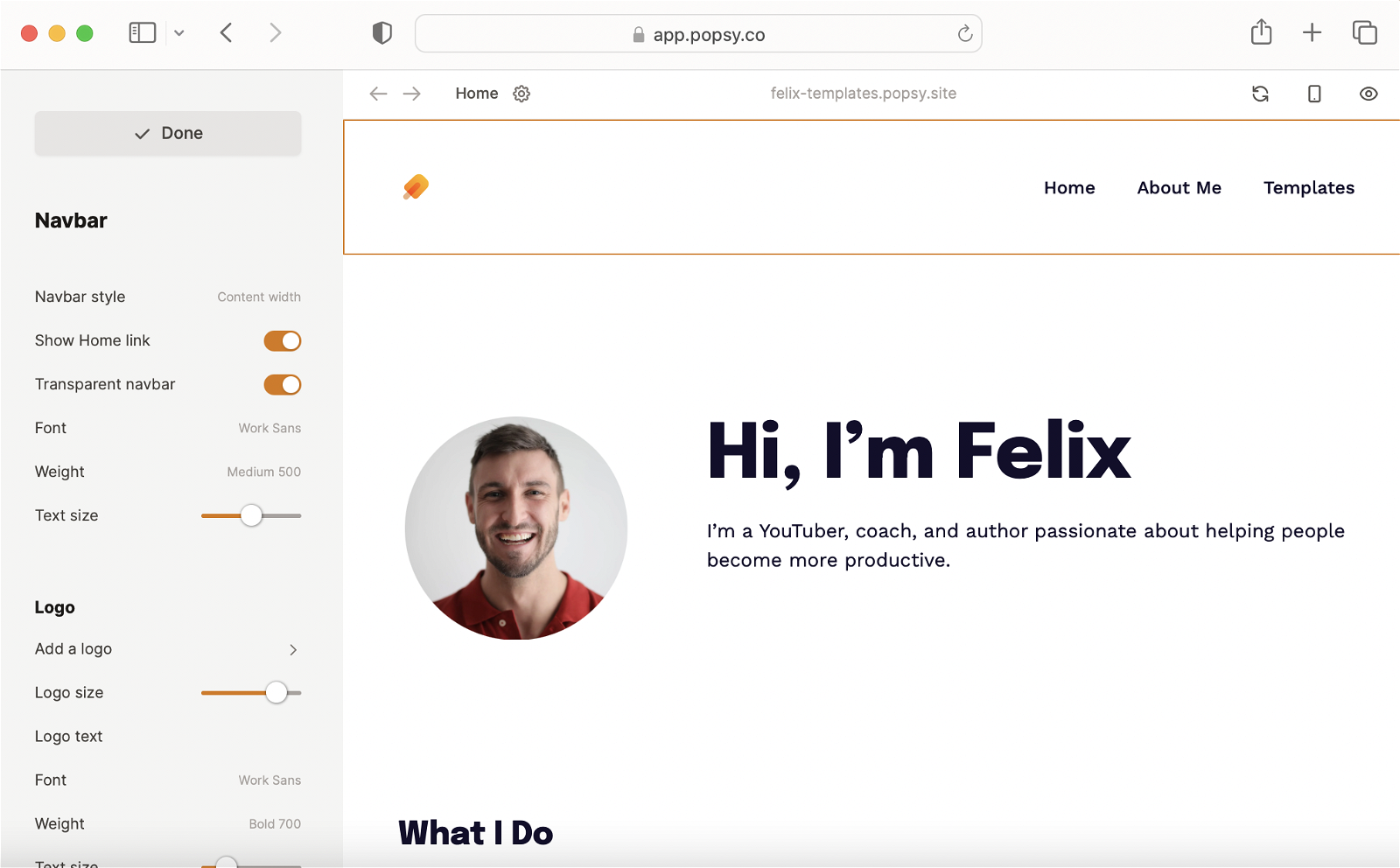
To add new links to your navigation bar, click the ‘New link’ button. Link to internal, external pages or web links.
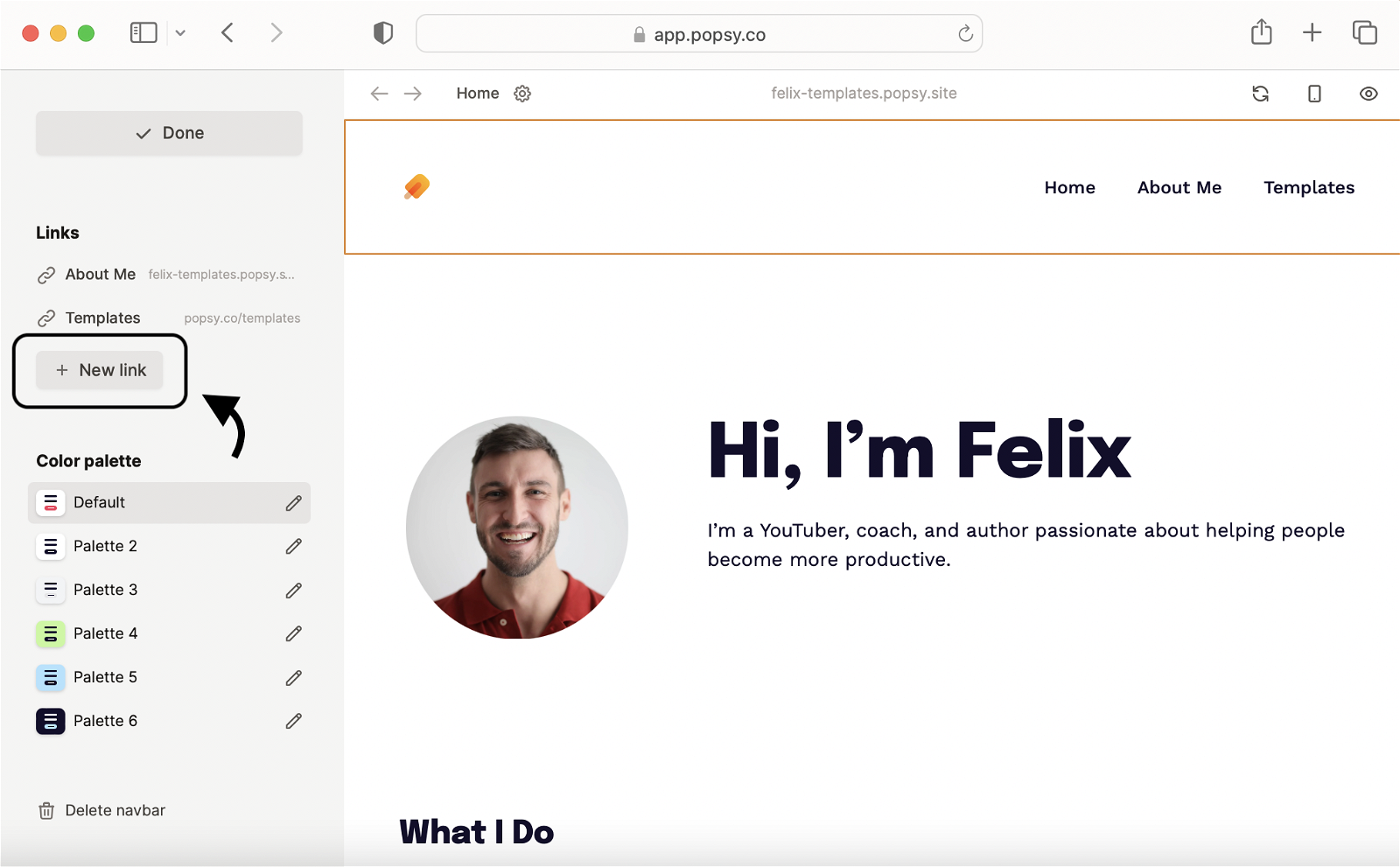
.png)