How to add a navigation bar to your Notion website
With Popsy you can easily add a navigation bar to your Notion website in just a few seconds. The navigation bar is one of the most important elements of any website.
To create a navigation bar, you need to move pages or links in Notion to the very top, right under your page title, and Popsy will automatically recognize them as a navigation bar for your site.
This is how it should look like in Notion:
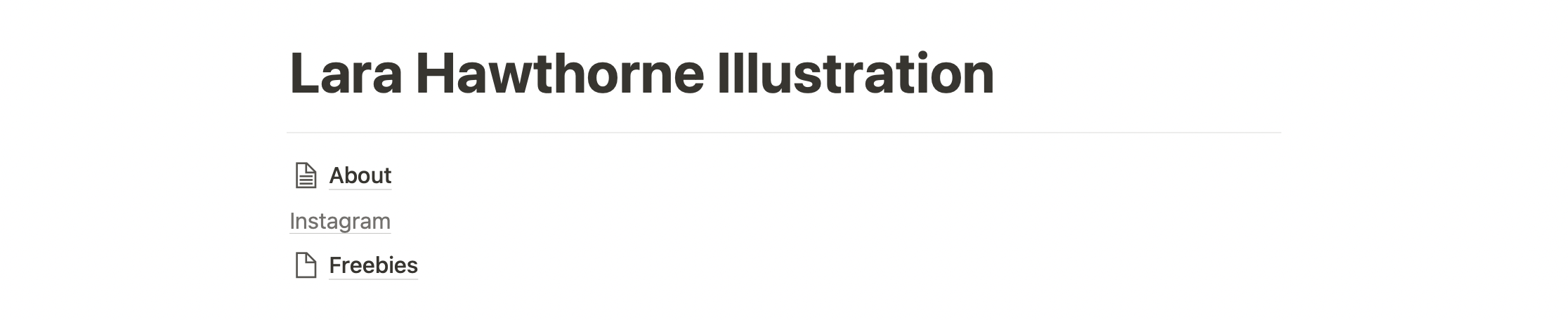.png)
And this is how it looks like in Popsy:
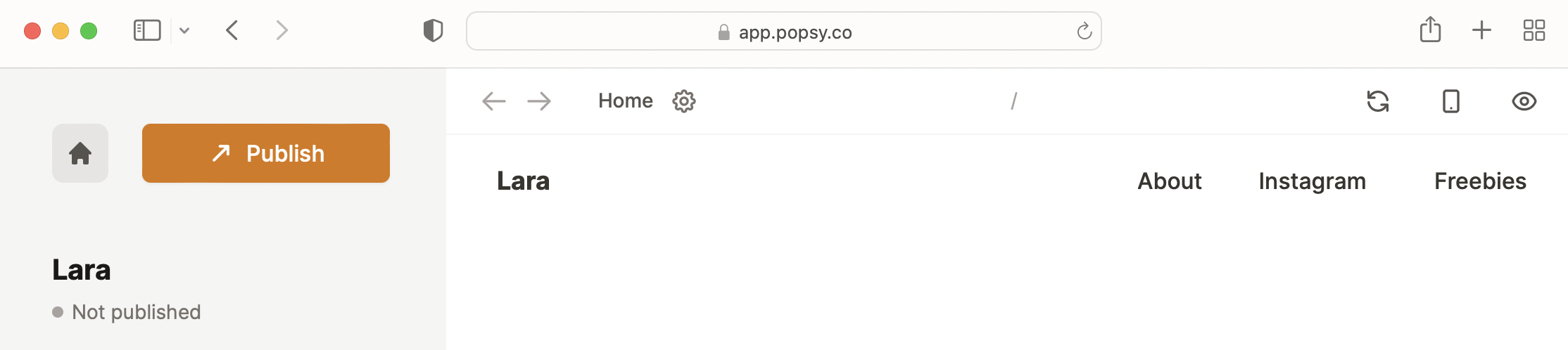.png)
.png)