Set up a domain for your Notion website using other providers
The process to set up a custom domain is similar with any provider.
Step 1:
Create your site on Popsy and click the Publish button on top.
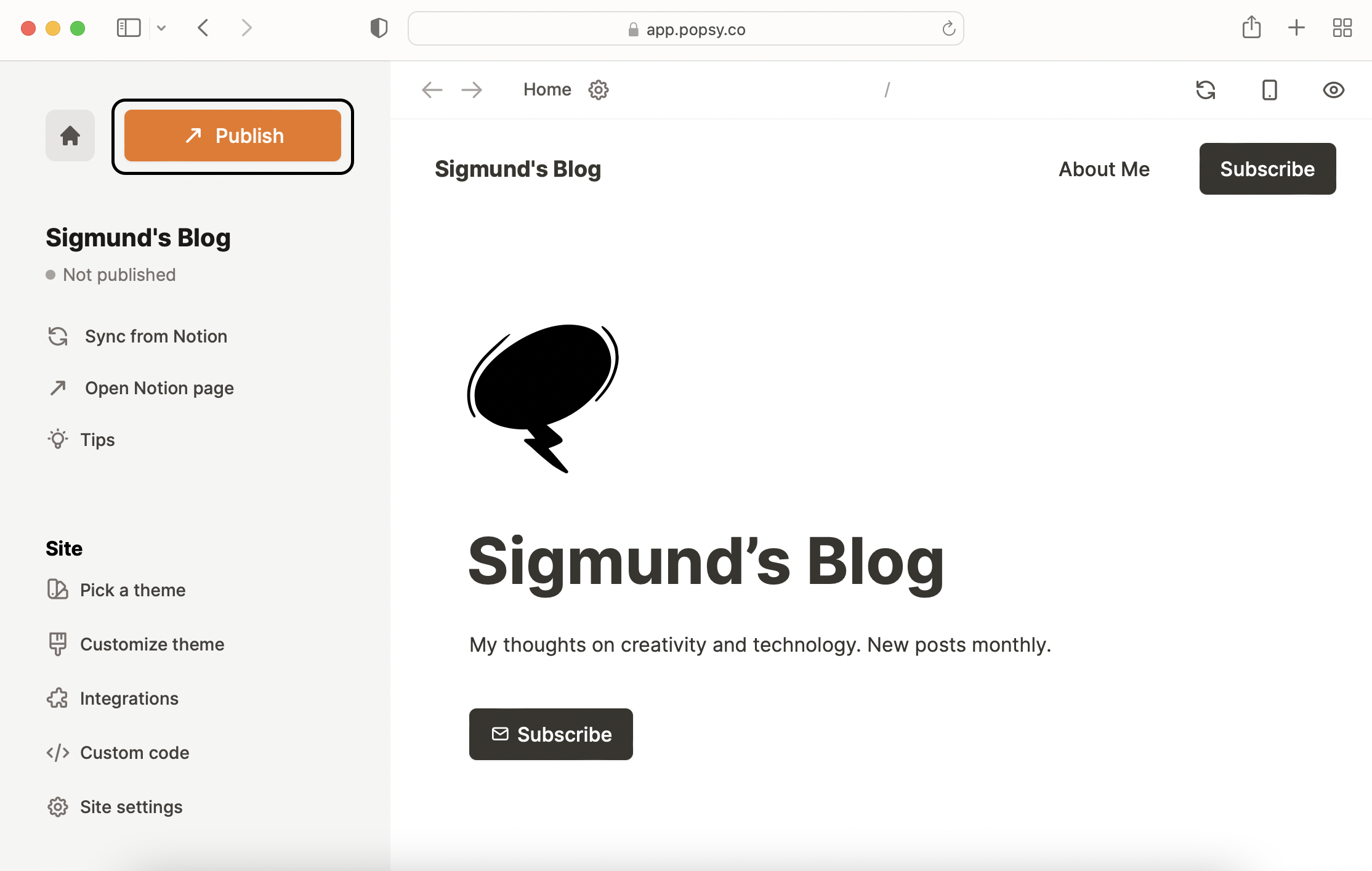.png)
Step 2:
Enter the domain that you own and click Next.
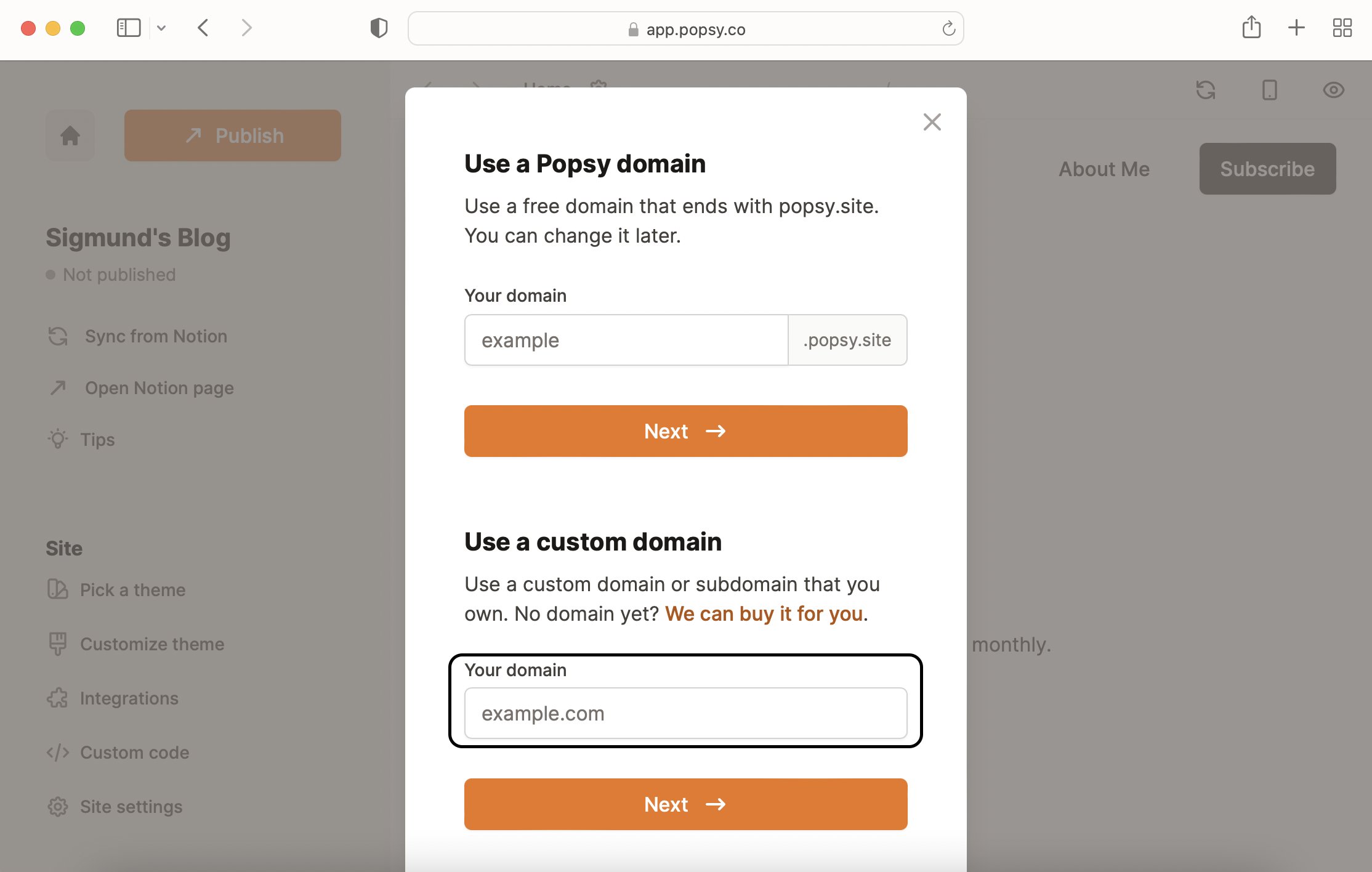.png)
Step 3:
Choose Other from the list of domain providers and click Next.
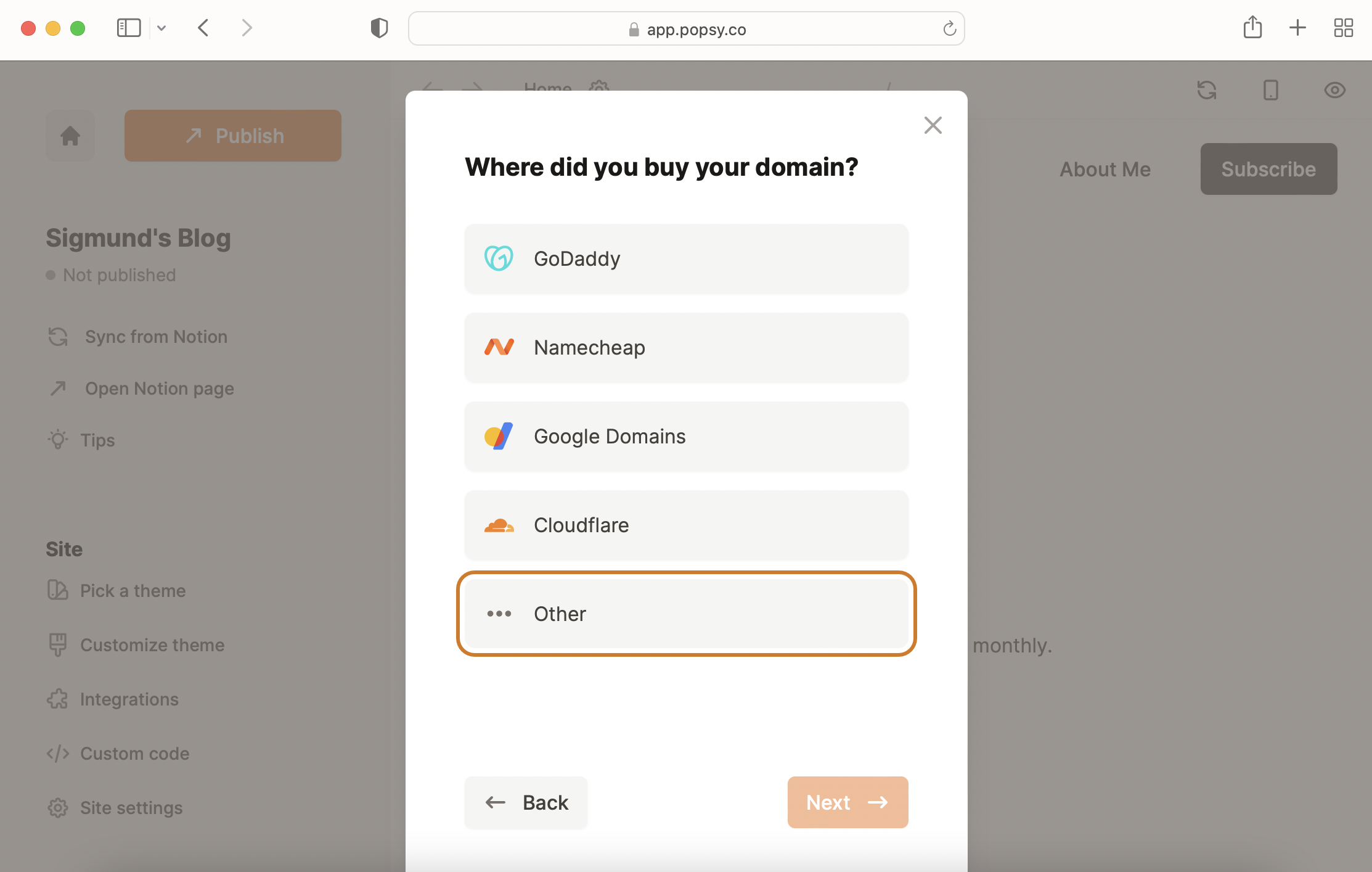.png)
Step 4:
You will see a list of 2 records on the right.* These are so-called DNS records that you will add to your domain in the next steps.
*If you are using a subdomain (like: subdomain.mydomain.com) then you will only see 1 record.
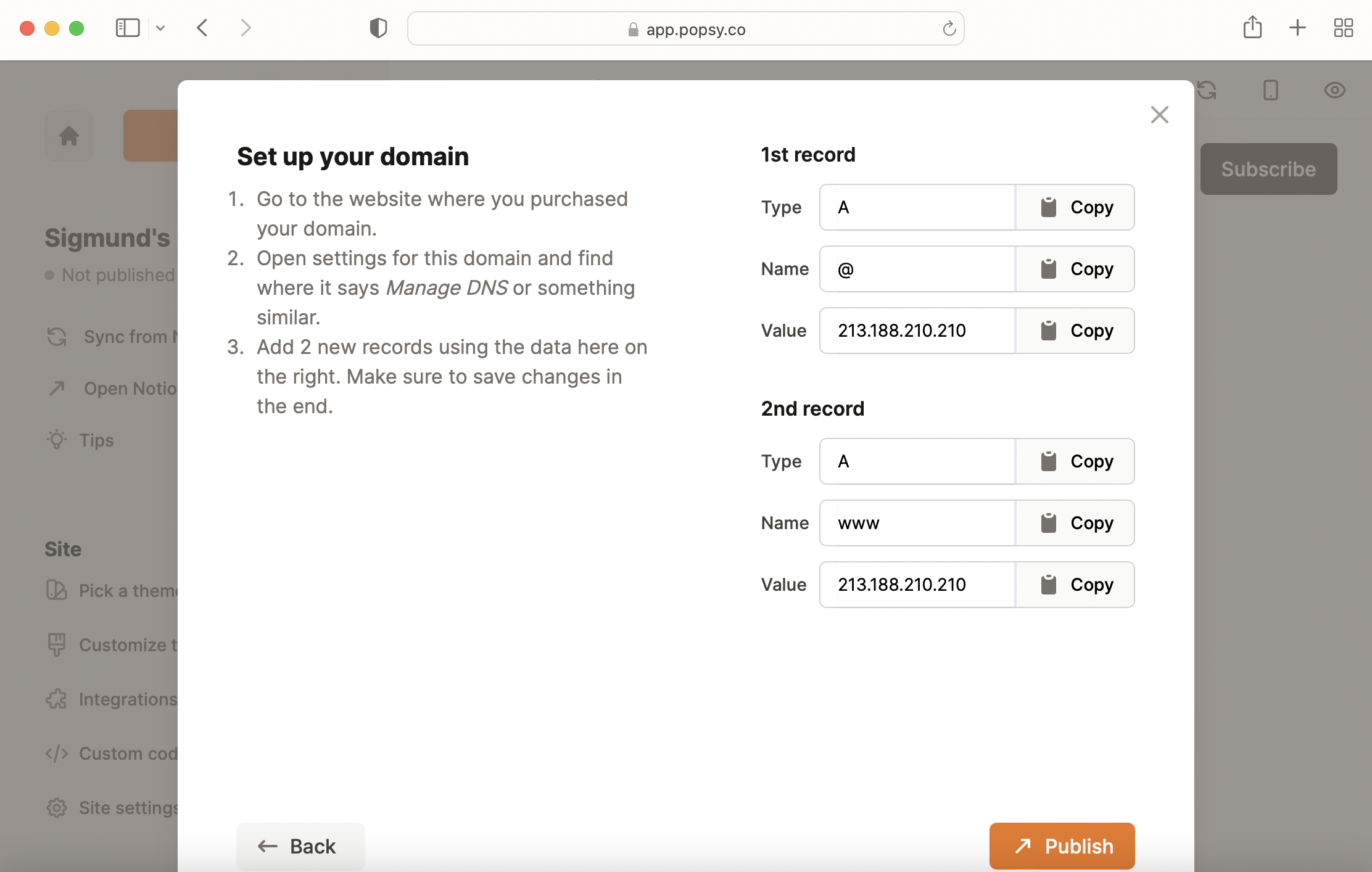.png)
Step 5:
Open a new tab and go to the website where you purchased your domain. Log in to your account.
Step 6:
Open settings for the domain you want to use and find where it says something like Manage DNS.
Step 7:
Add 2 new records using the data from Popsy. Make sure to save changes in the end.
*If you are using a subdomain (like: subdomain.mydomain.com) then you will only see 1 record.
Step 8:
Go back to Popsy and click Publish.
You are done! 🙏

The publishing process usually takes a few minutes, but in some cases, it can take up to 24 hours.
This tool can be used to check if the records are set up correctly: https://www.whatsmydns.net/.
If you encounter any issues contact us at hello@popsy.co.
.png)