How to use Papercups live chat with Popsy
Papercups is an open source live chat widget that allows you to chat with your costumers to improve conversions and customer satisfaction. It's a great tool and connecting it to your Popsy website will only take you a minute.
First, log in or create your Papercups account. Once that's done, go under the Getting started section on the top of the left side menu and click Configure your inbox.
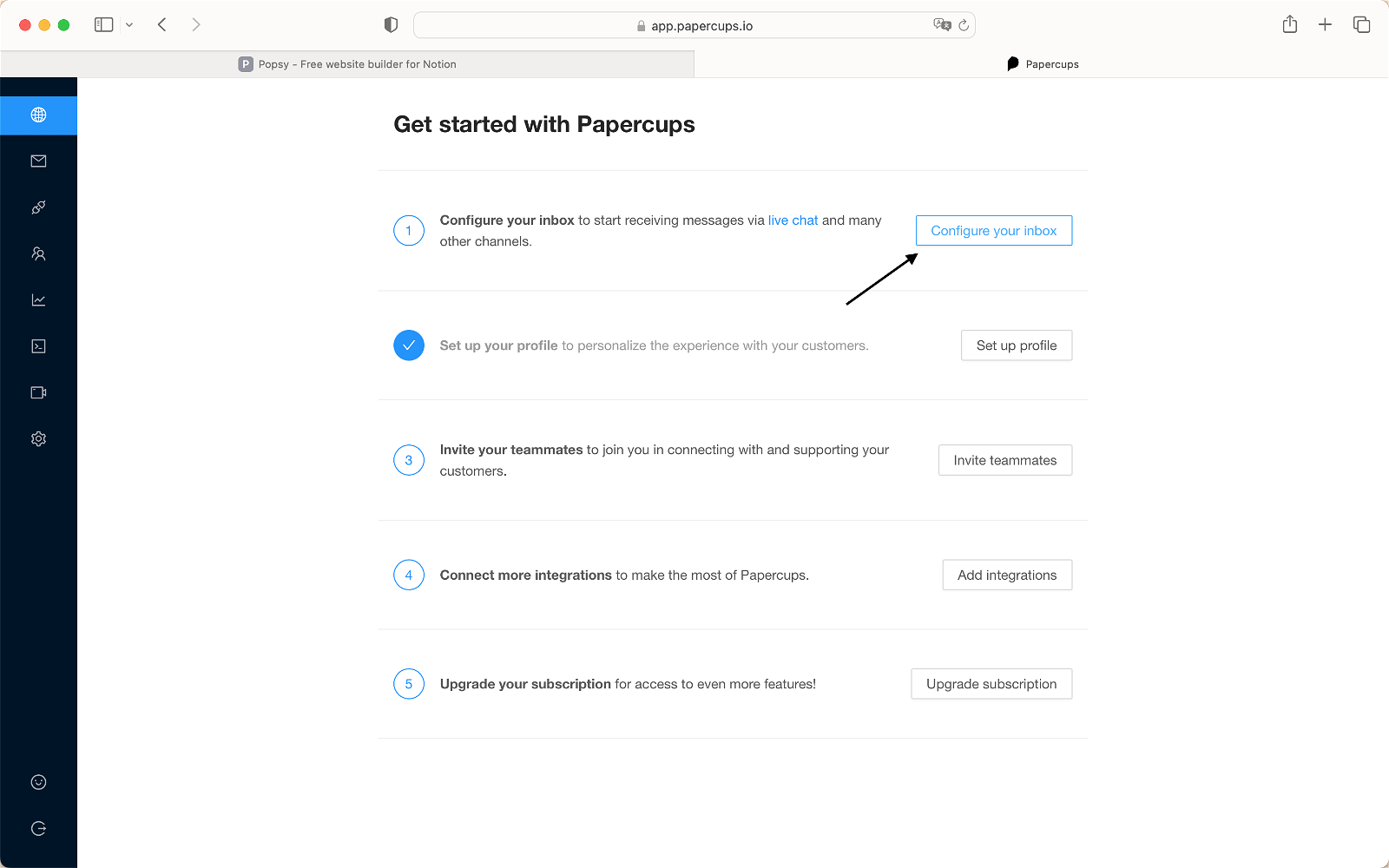
Here you can customize the look of your widget, adding your own text and colors. When done, scroll down to see the code you need to copy/paste to Popsy.
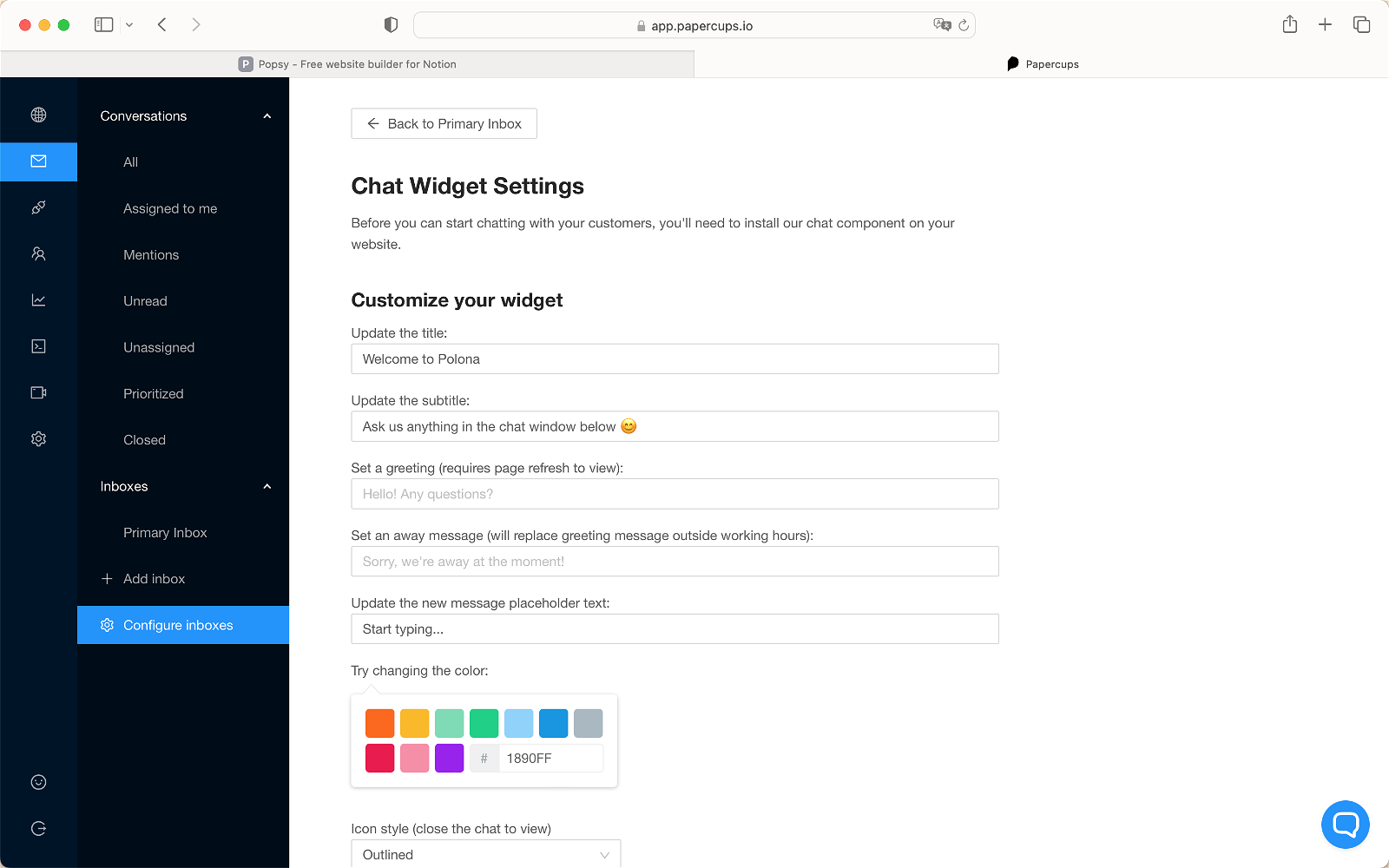
Copy the code below and open your Popsy page.
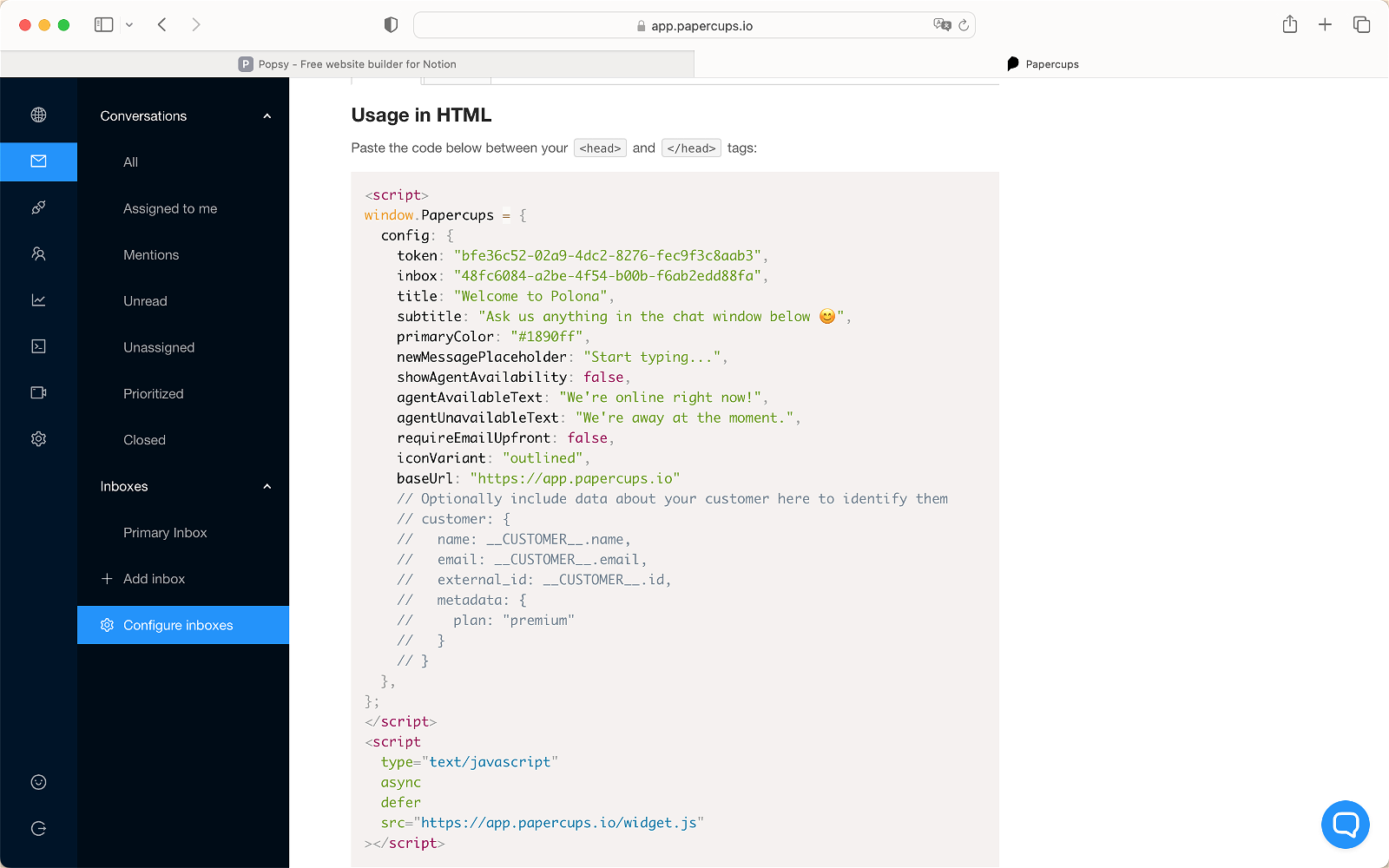
In Popsy click Integrations and find Papercups.
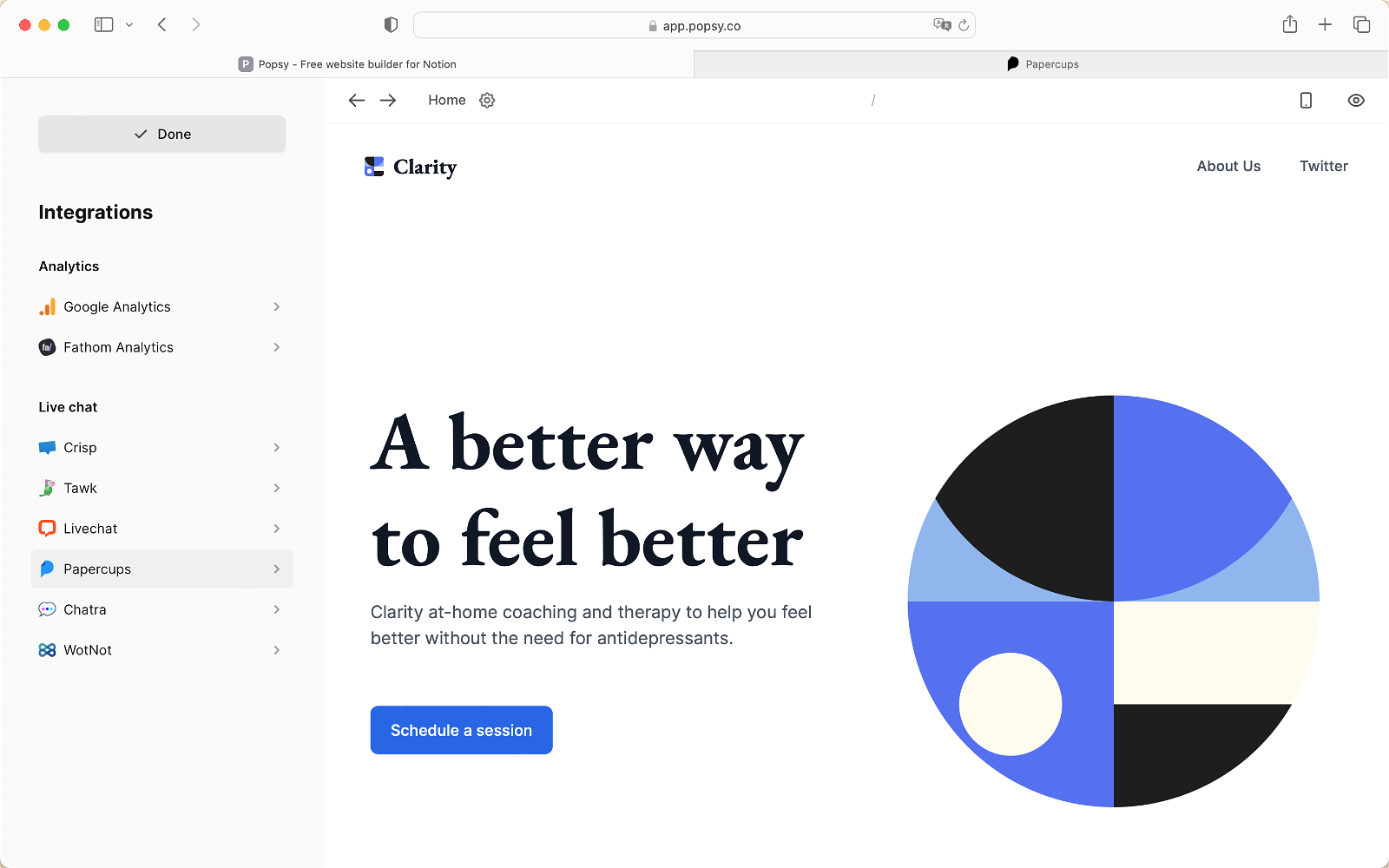
Paste the code into the box and click Save.
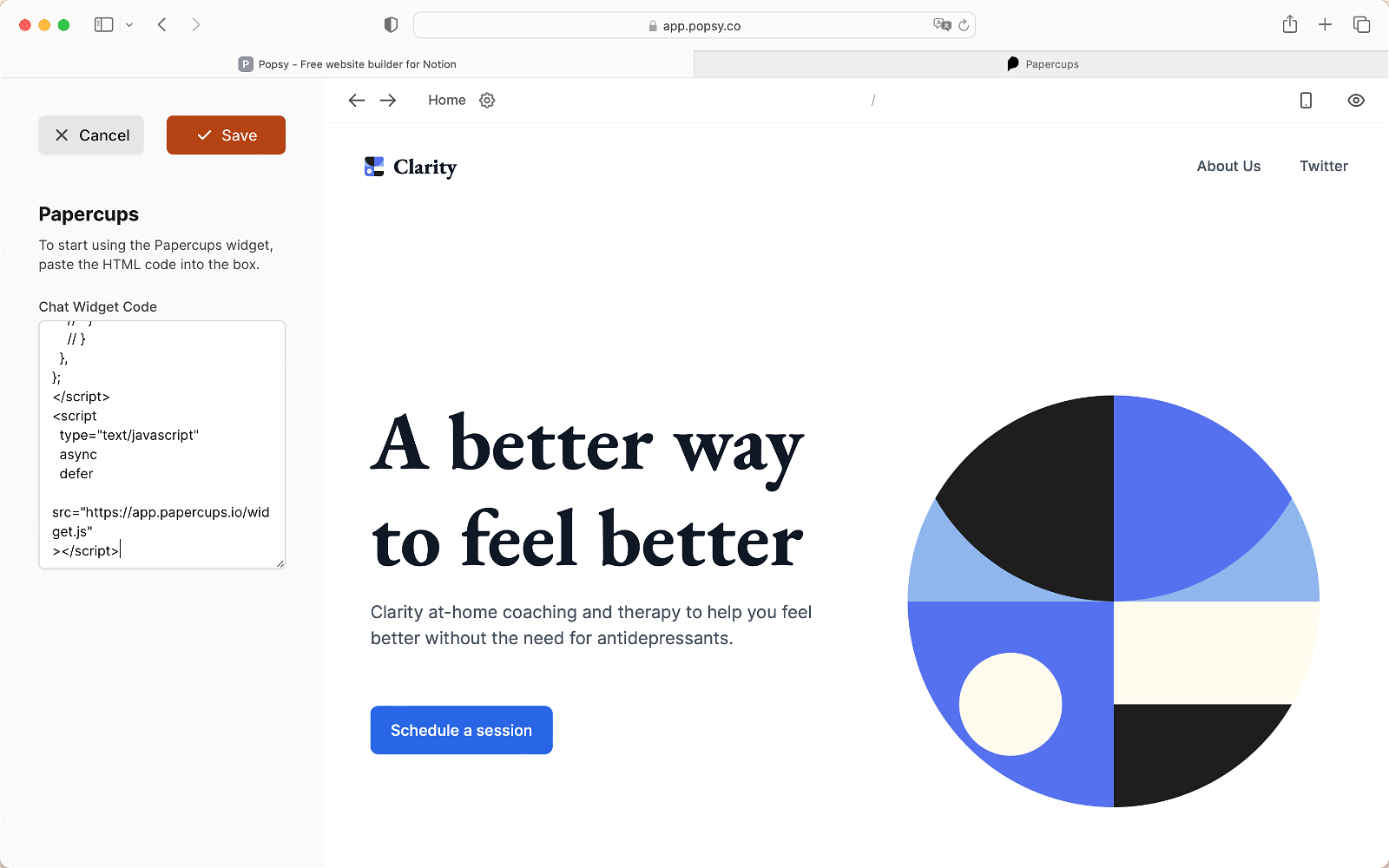
The page will reload and the widget appears in the right corner.
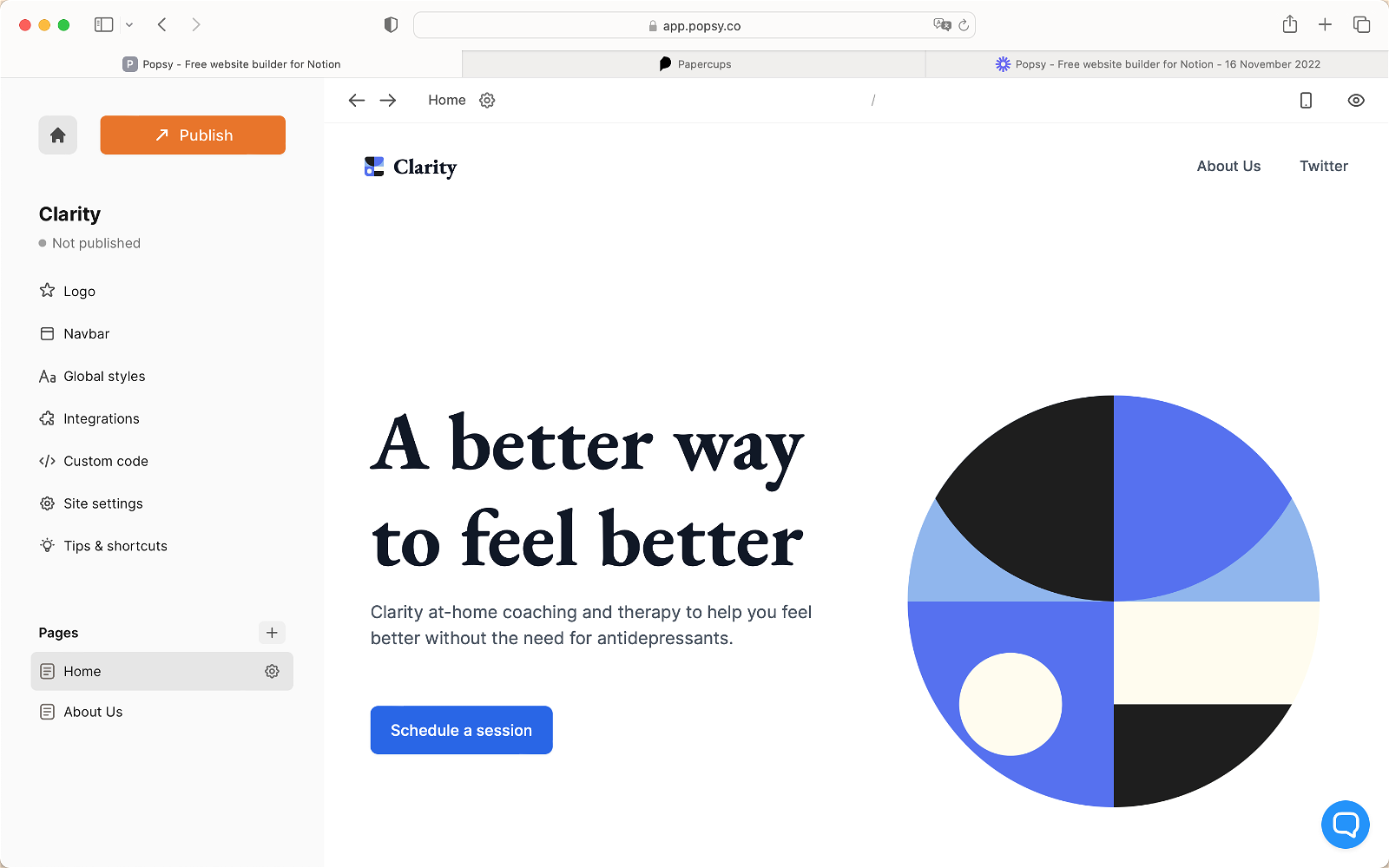
And that's it. The live chat widget is now embedded into Popsy. You can manage all the data from Papercups.
.png)