How to customize your Notion website using sections
To create a new section in Popsy, all you need to do is add the heading (/h1, /h2, or /h3) in Notion where you want the section to be. In Notion it looks like this:
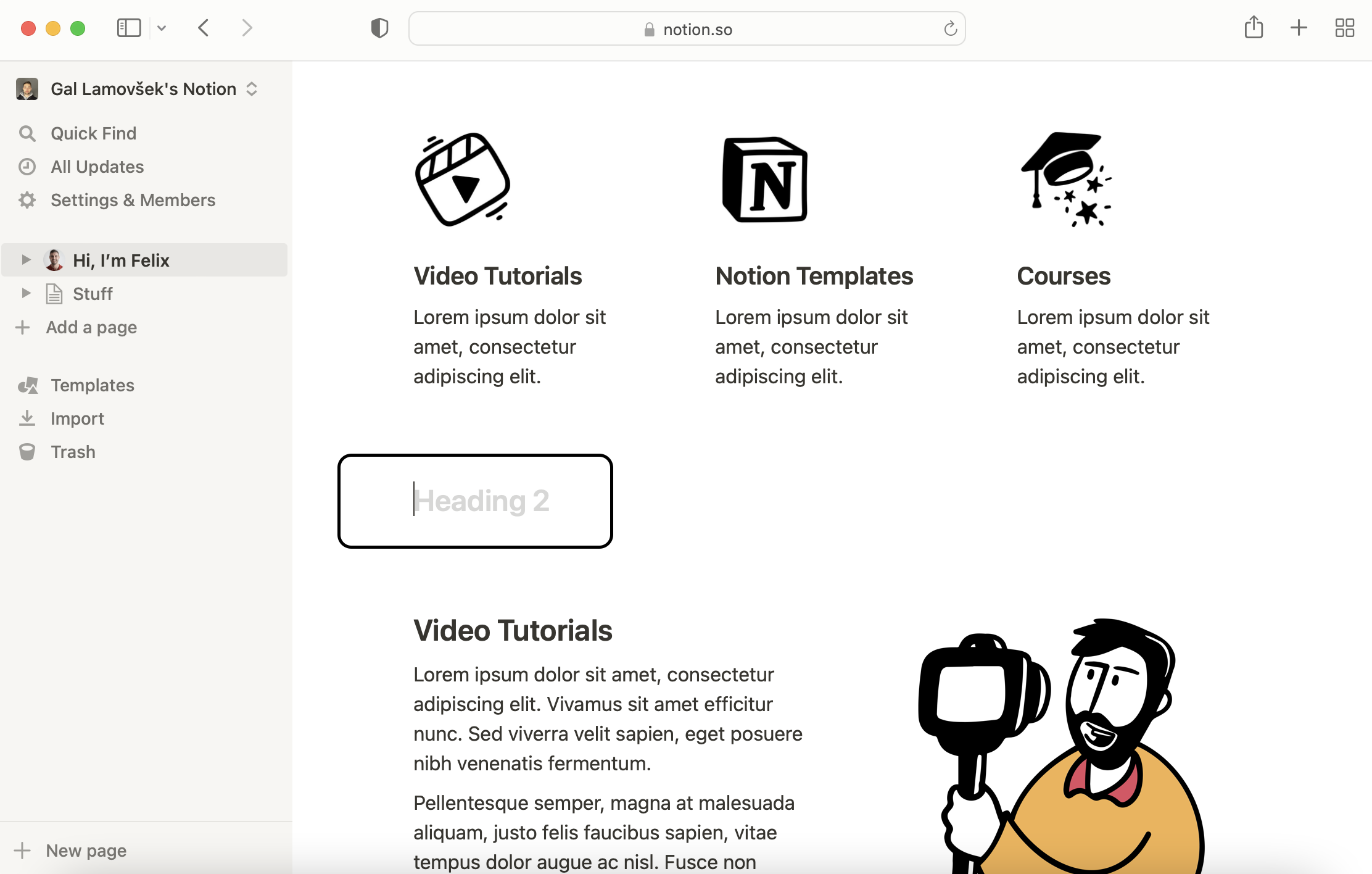.png)
And in Popsy there are two sections now. You can customize them separately as you like. On the left, in the menu, you can change alignment. And you can also use predefined color palettes or edit colors as you like. This is what it looks like in Popsy:
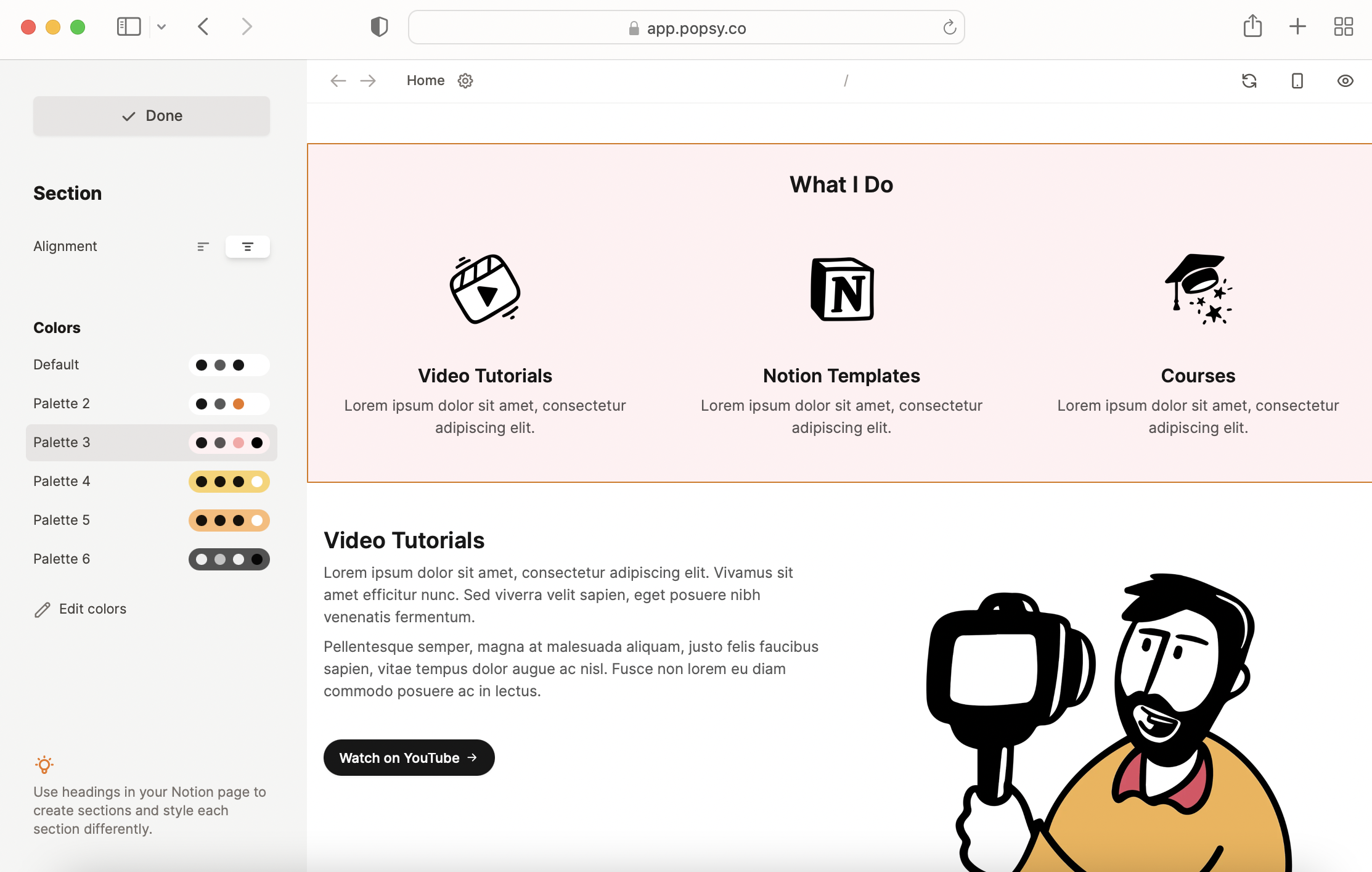.png)
.png)