How to set up SEO and social settings for your Notion website
Popsy is very SEO-friendly as all the pages are searchable by Google, but you can also take advantage of more advanced SEO features.
When you import your page to Popsy you will see the list of your main page and subpages on the left side of the menu, along with the settings icon.
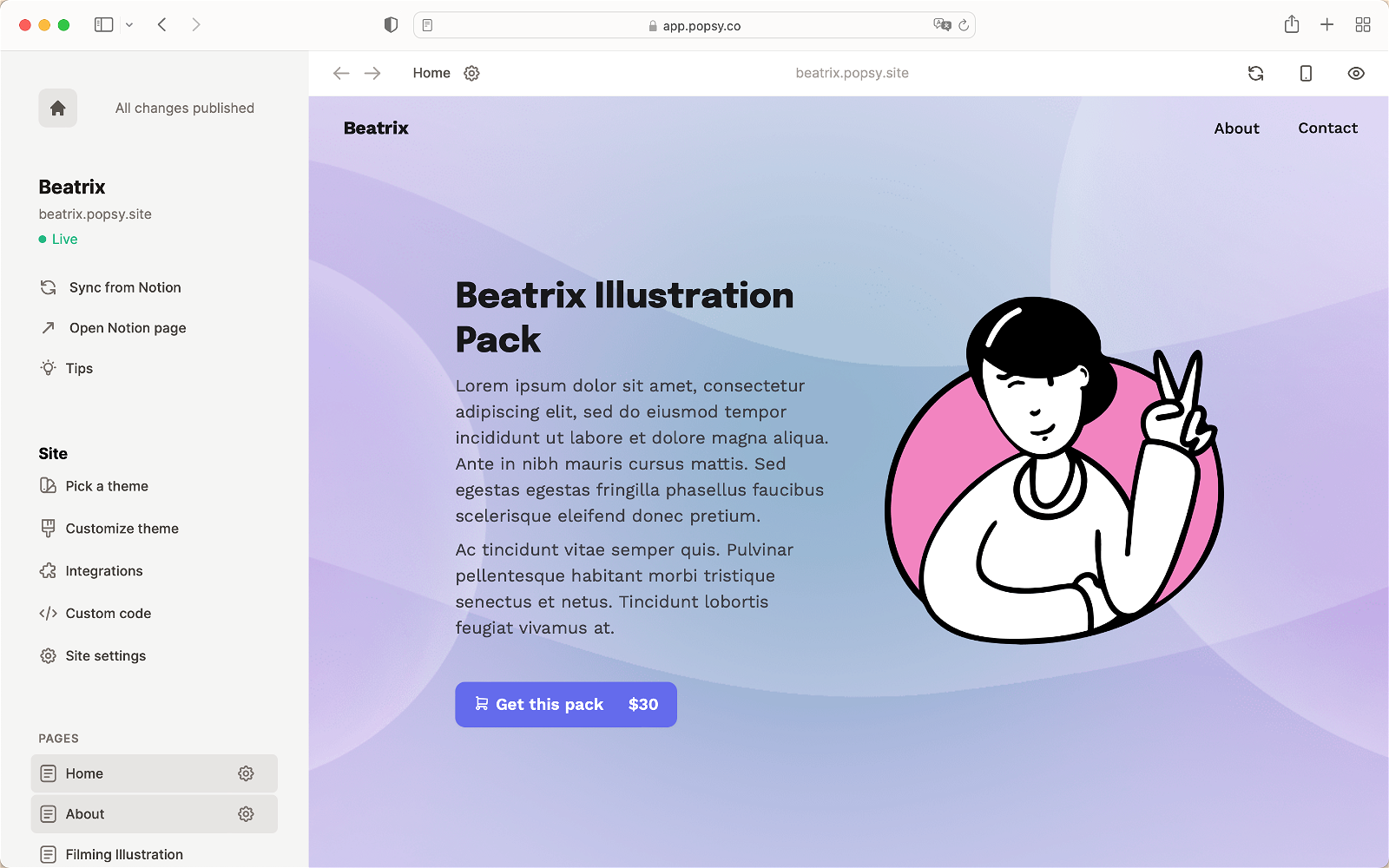
When you click on the settings icon, a window opens that lets you write down the page name and its URL - this is not SEO related but still we recommend you to fill these fields.
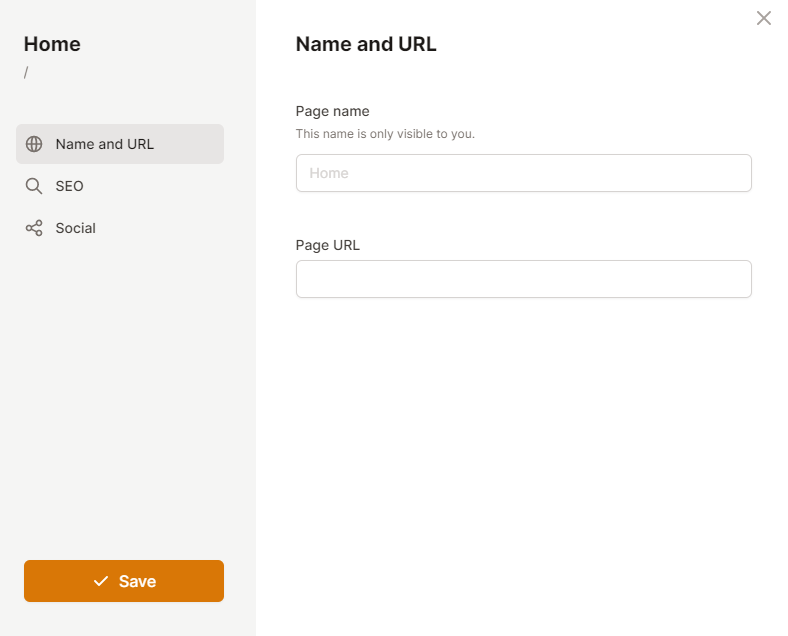.png)
An important field for SEO is the page title, also known as SEO title, and page description, also known as meta description. You can add it for your main page as well as for all of your subpages. Follow instructions of optimal characters length for best results.
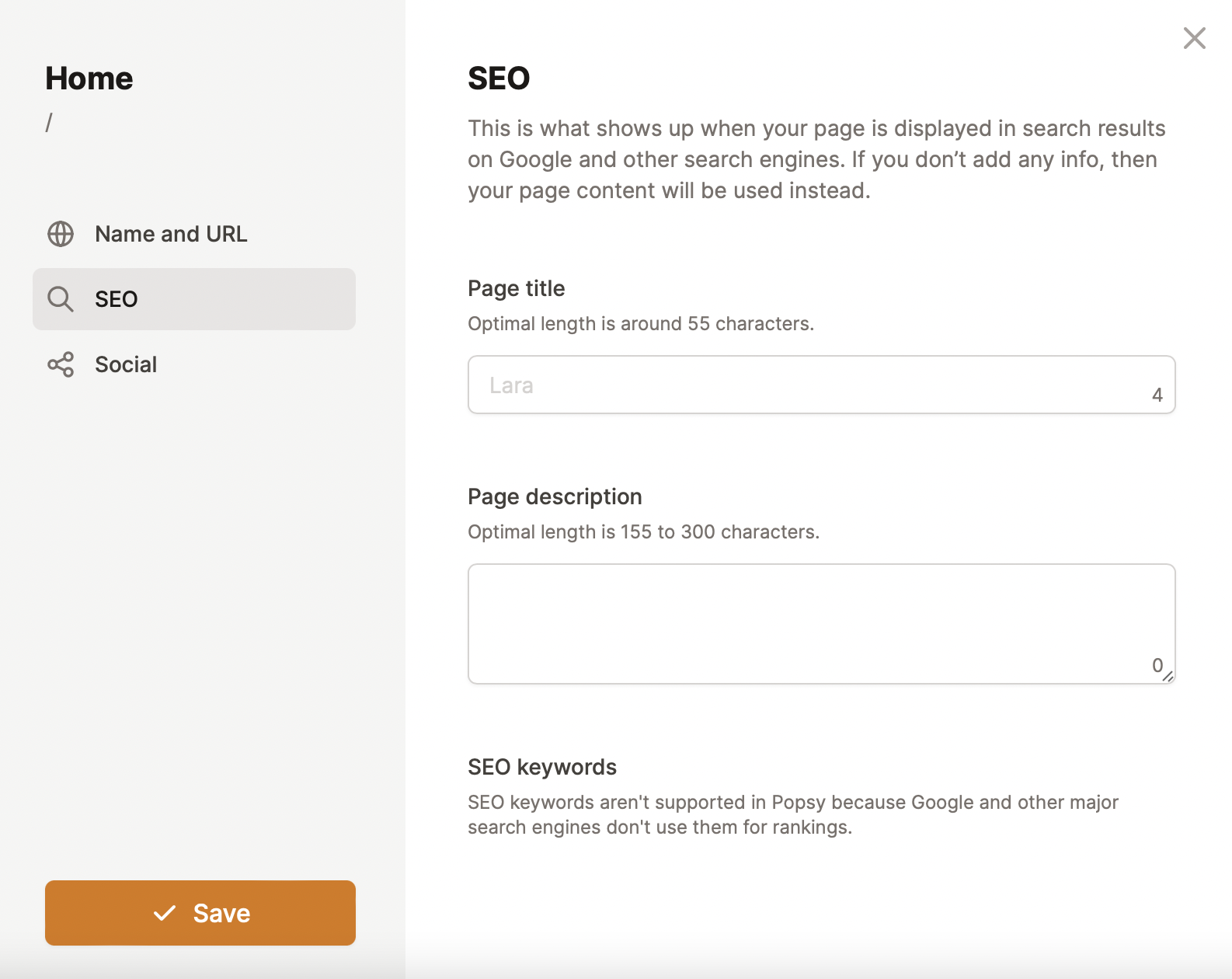.png)
In the last field, you can introduce social information and upload an image that will be shown when you share your page on social media. This is also recommended for better presentation. And when you are done, simply confirm with the Save button.
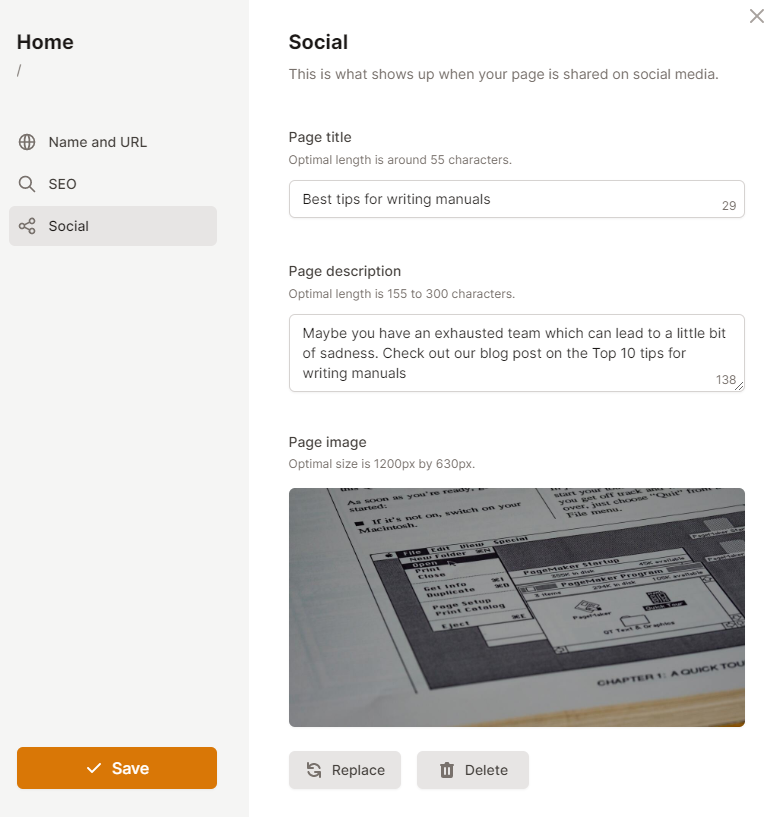.png)
And this is what it looks like when your website is shared on social media:
.png)
.png)