How to use Tally forms with Popsy
Tally is one of the easiest form builders out there. And it's free. No code needed. Integrating forms from Tally into Popsy takes only a few clicks. First, create a form in Tally and publish it. Check out their guides if you need some help. When you're done, go to the dashboard.
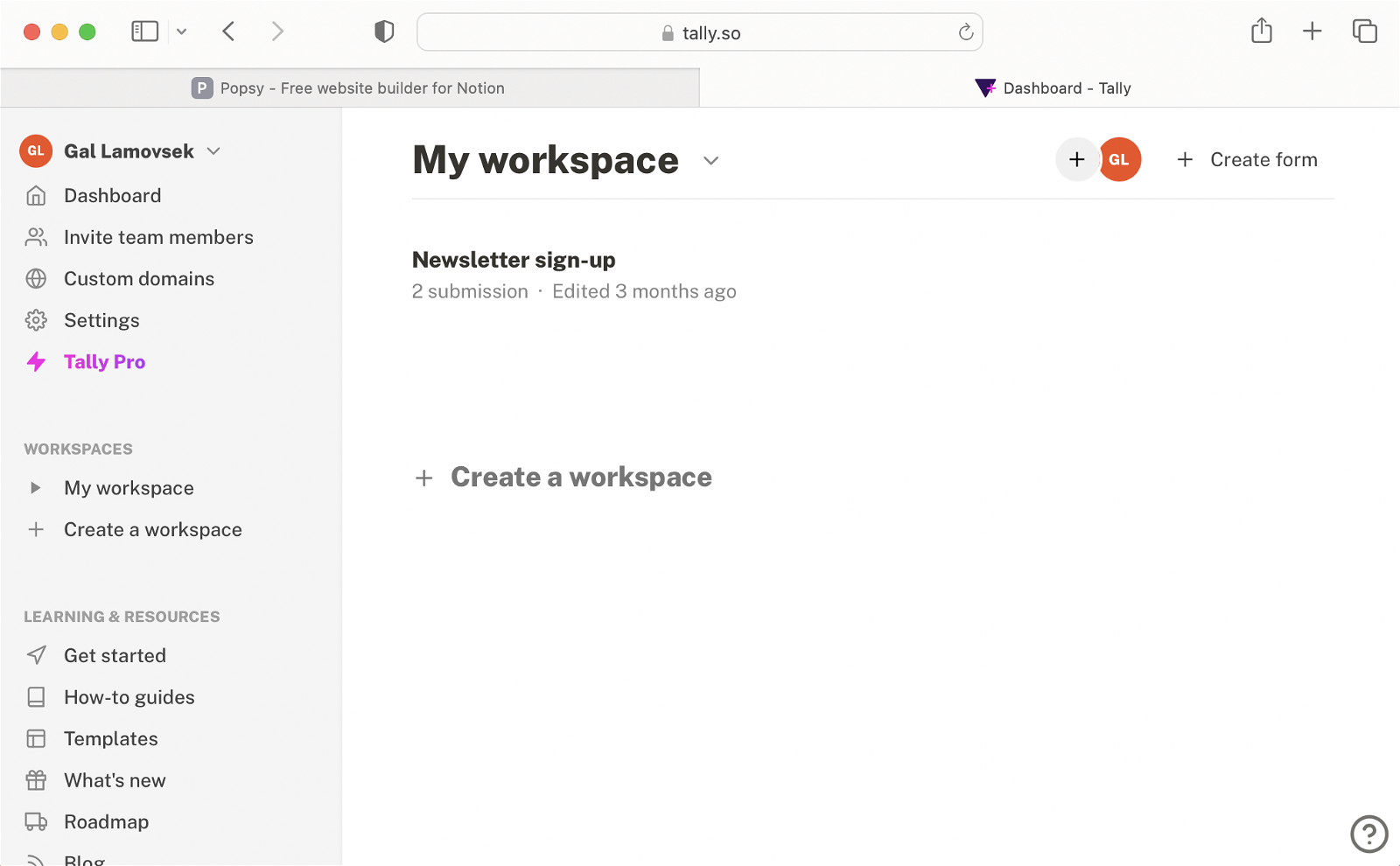
Open the form you want to embed and navigate to the ‘Share’ tab.
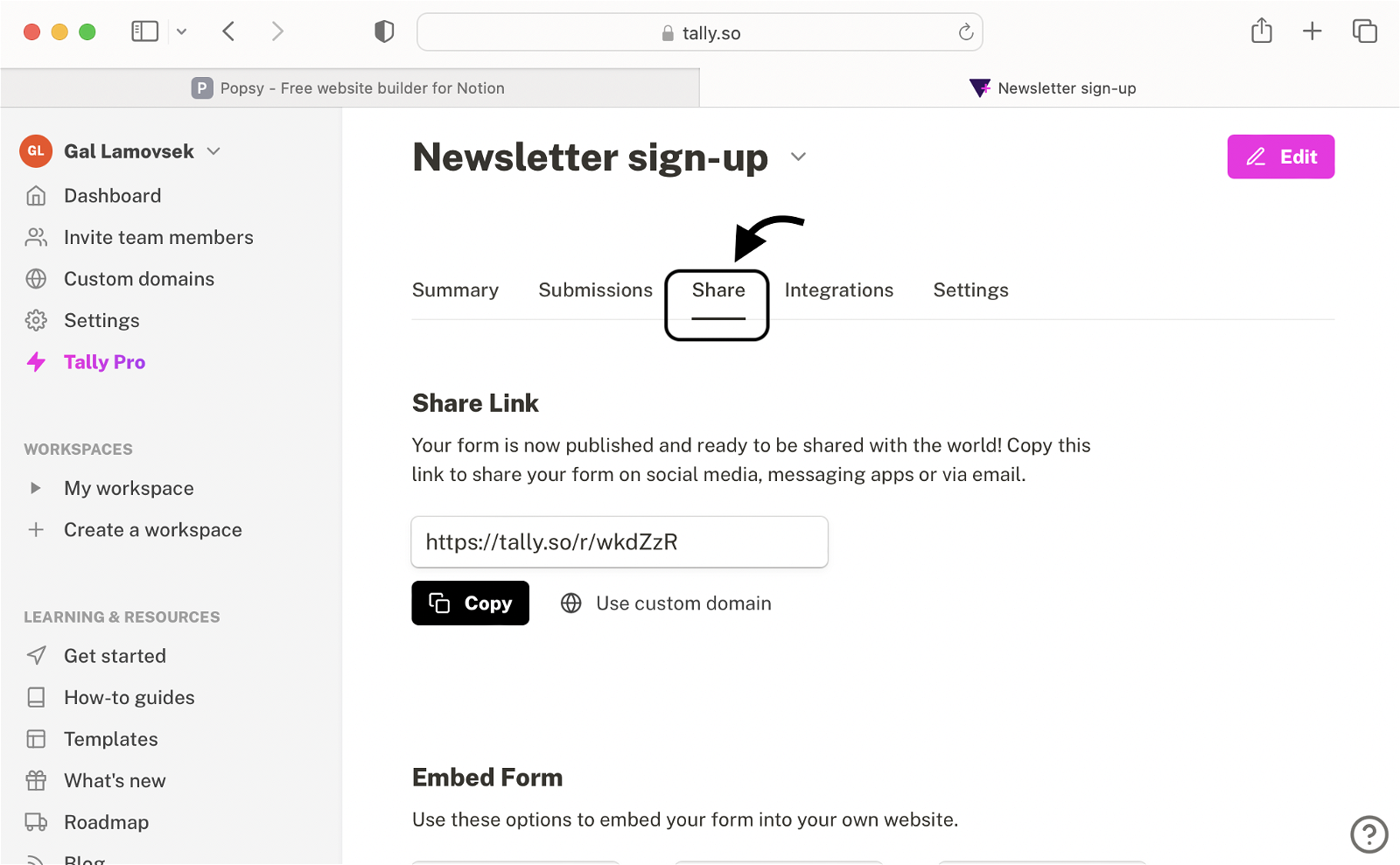
Now copy the link.
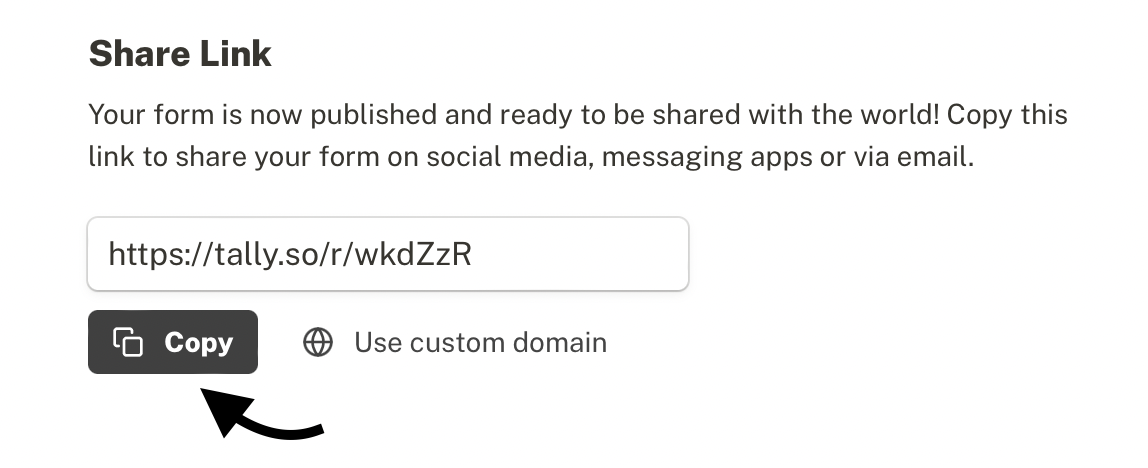
Next, open your website in the Popsy editor and type ‘/’ (slash) on the canvas. Then scroll down and find Tally.
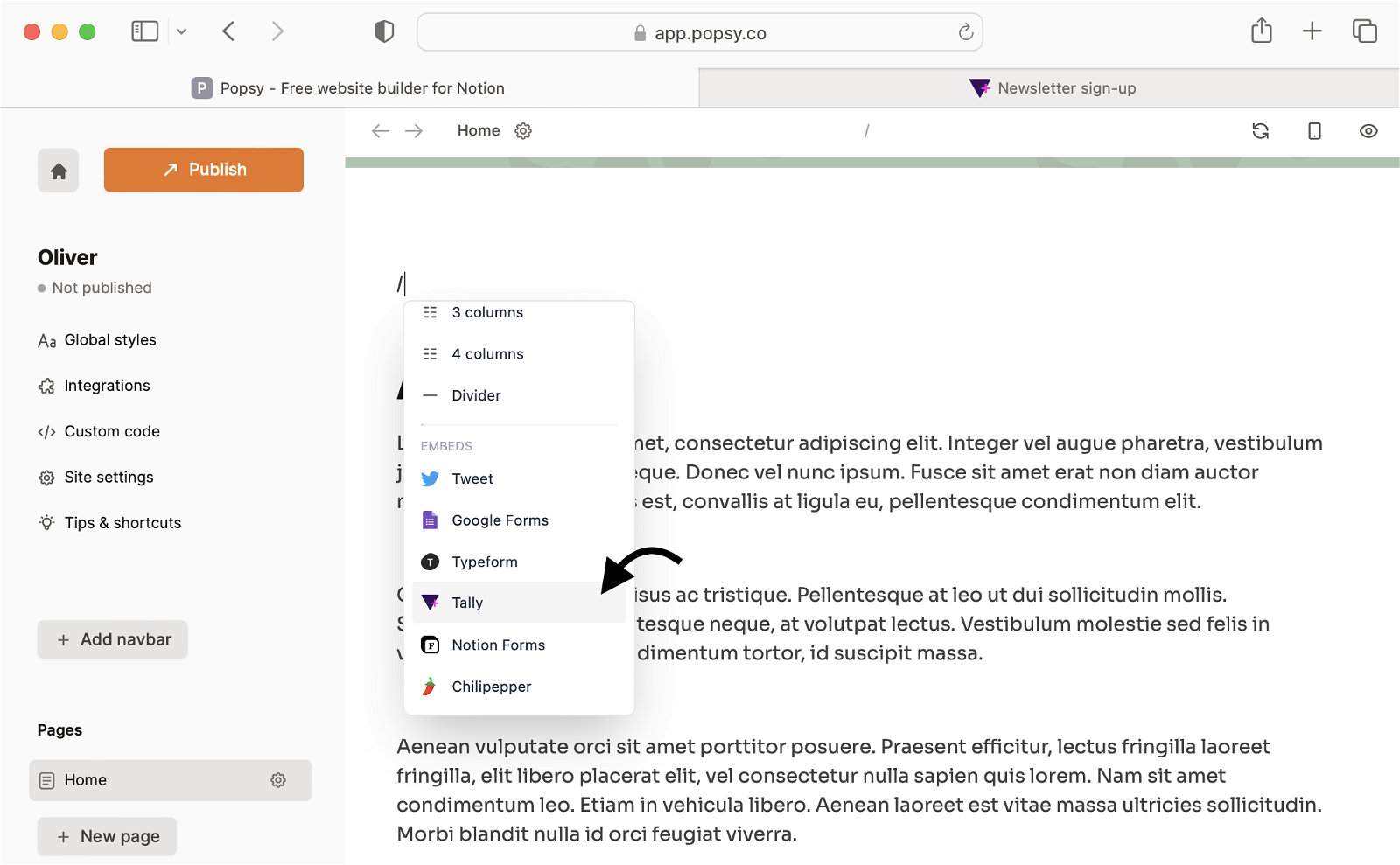
Paste the form link from Tally and confirm with ‘OK’.
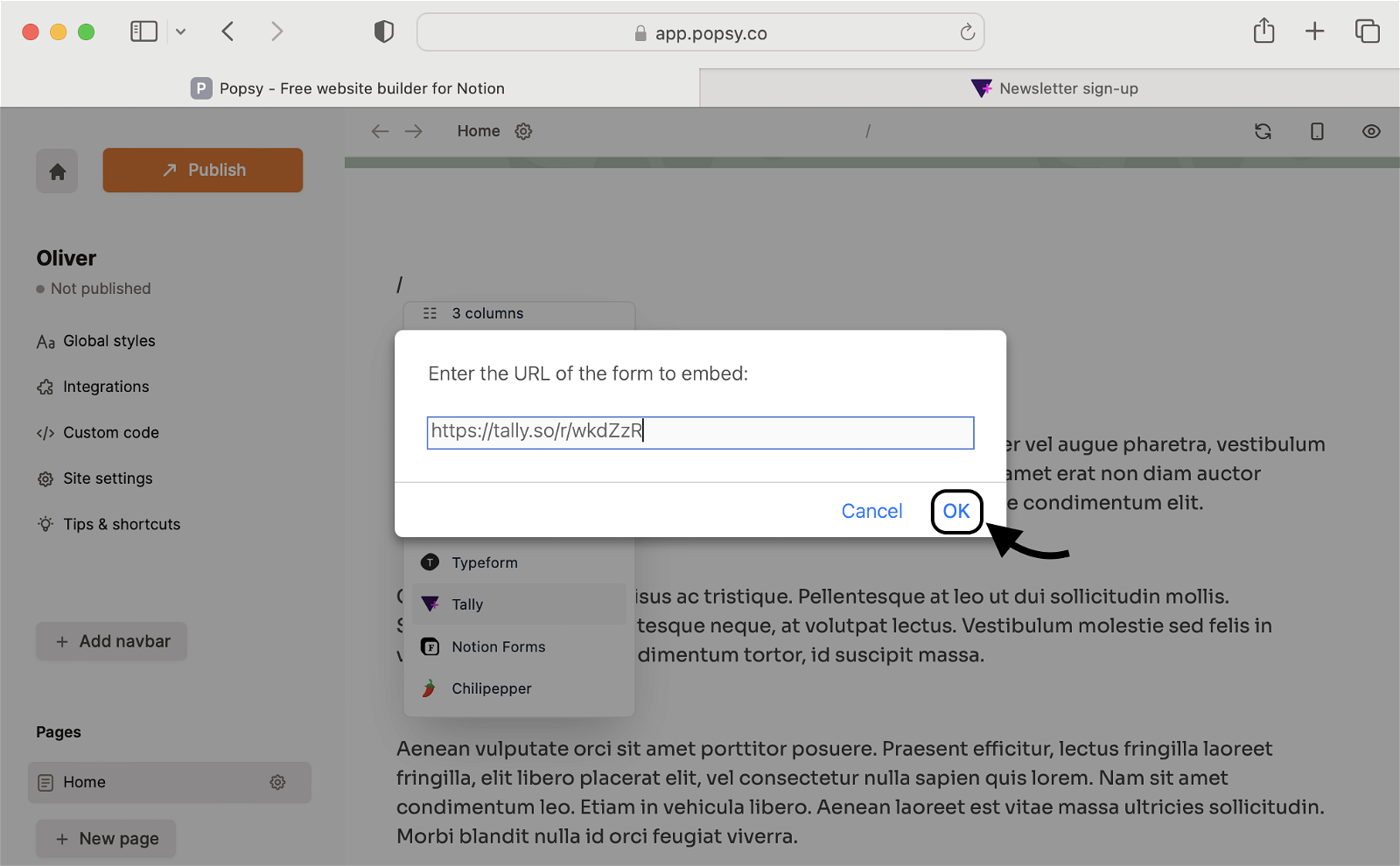
The form is now nicely embedded in Popsy and you can start using it on your website.
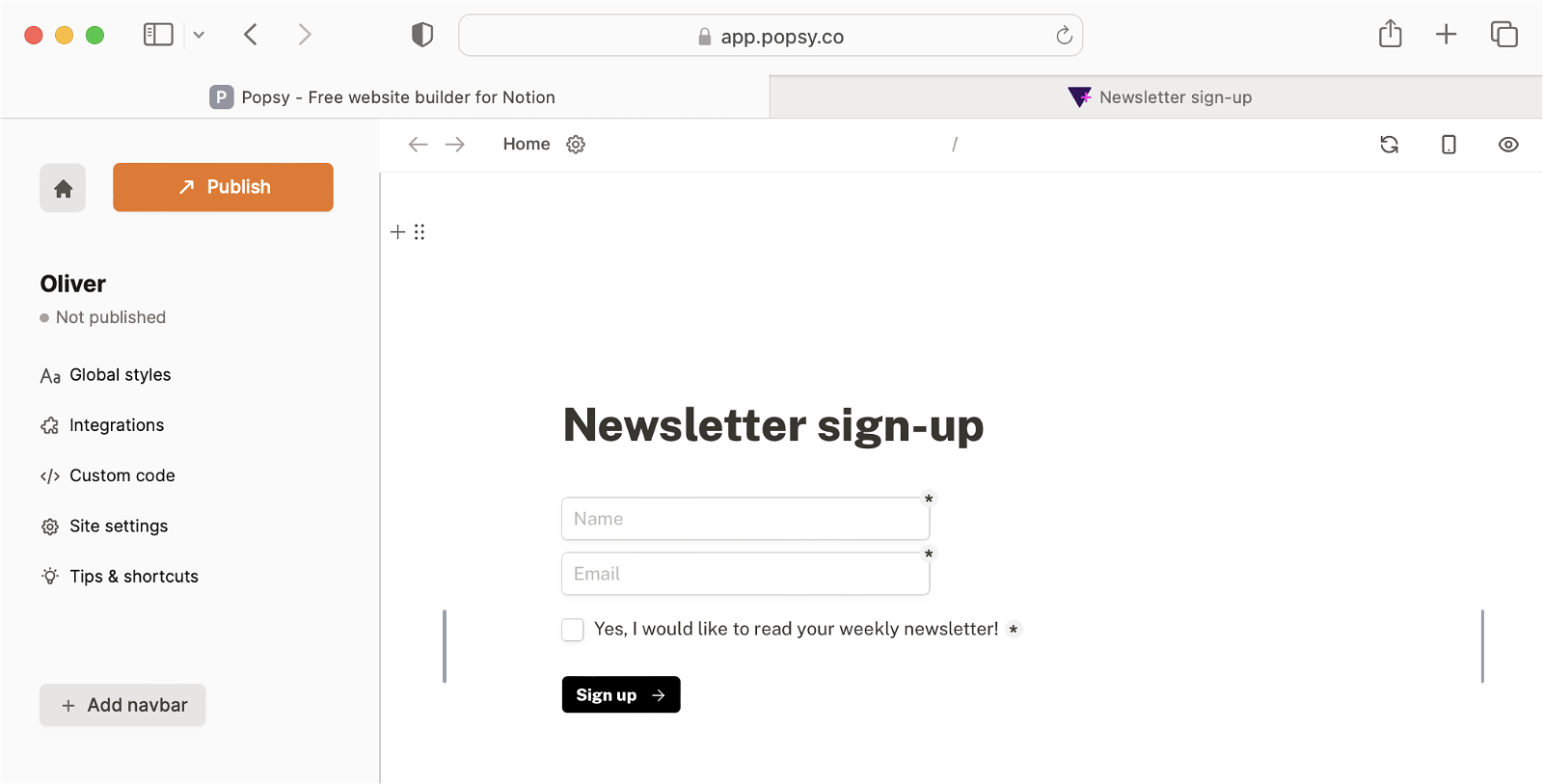
.png)