How to use Tawk live chat with Popsy
Tawk is the #1 most widely used live chat software in the world. It's free and it's perfect for running customer support on your website. Connecting it to Popsy will only take 1 minute.
First, you need to create your Tawk account or log in. Then open Add-ons from the Tawk dashboard.
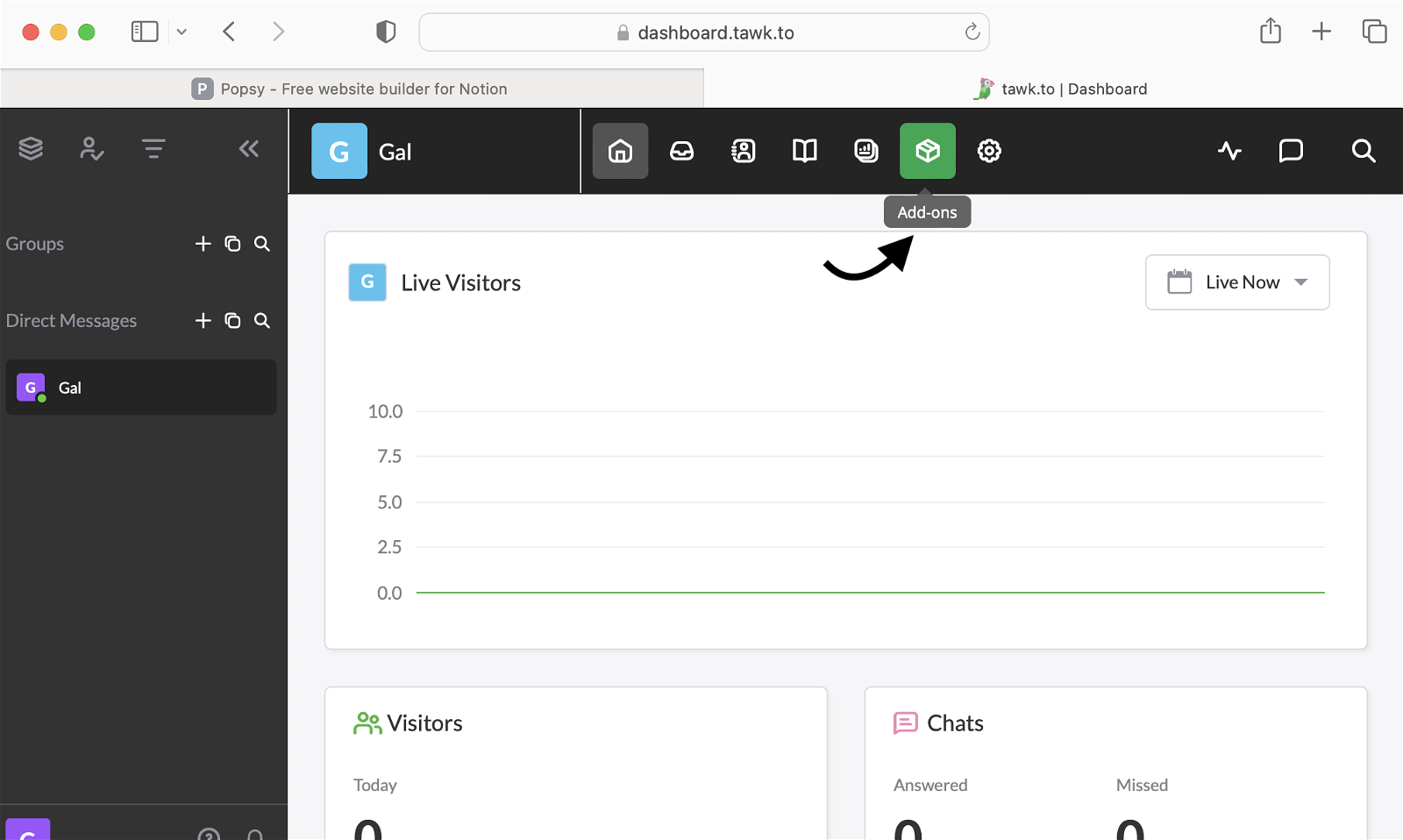
Now you have to choose Chat Widget from the sidebar menu and copy the widget code.
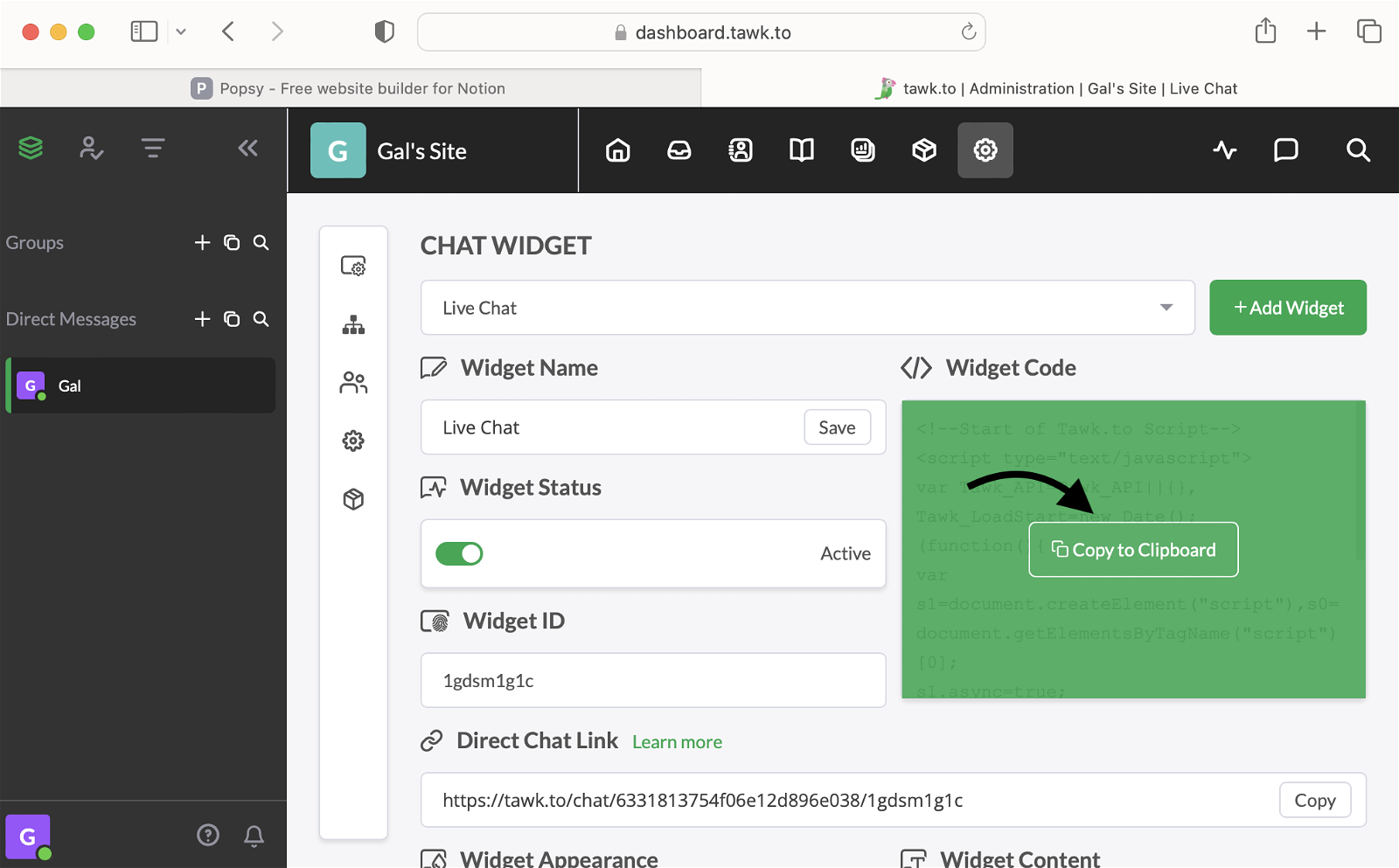
When you copy the widget code, go to Popsy and open Integrations from the side menu. Then find Tawk.
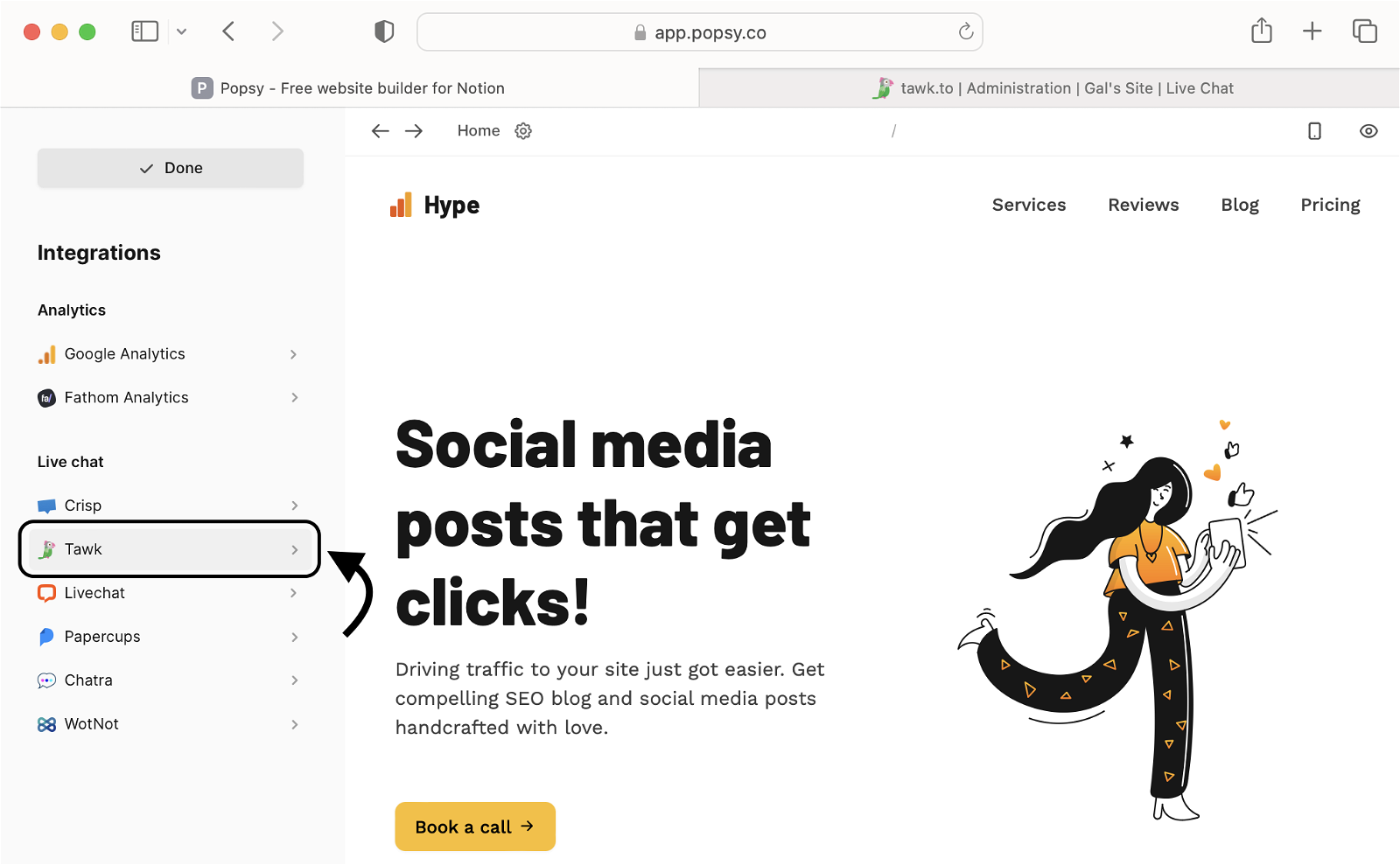
Open it and paste the widget code into the box. This will connect Tawk live chat to Popsy.
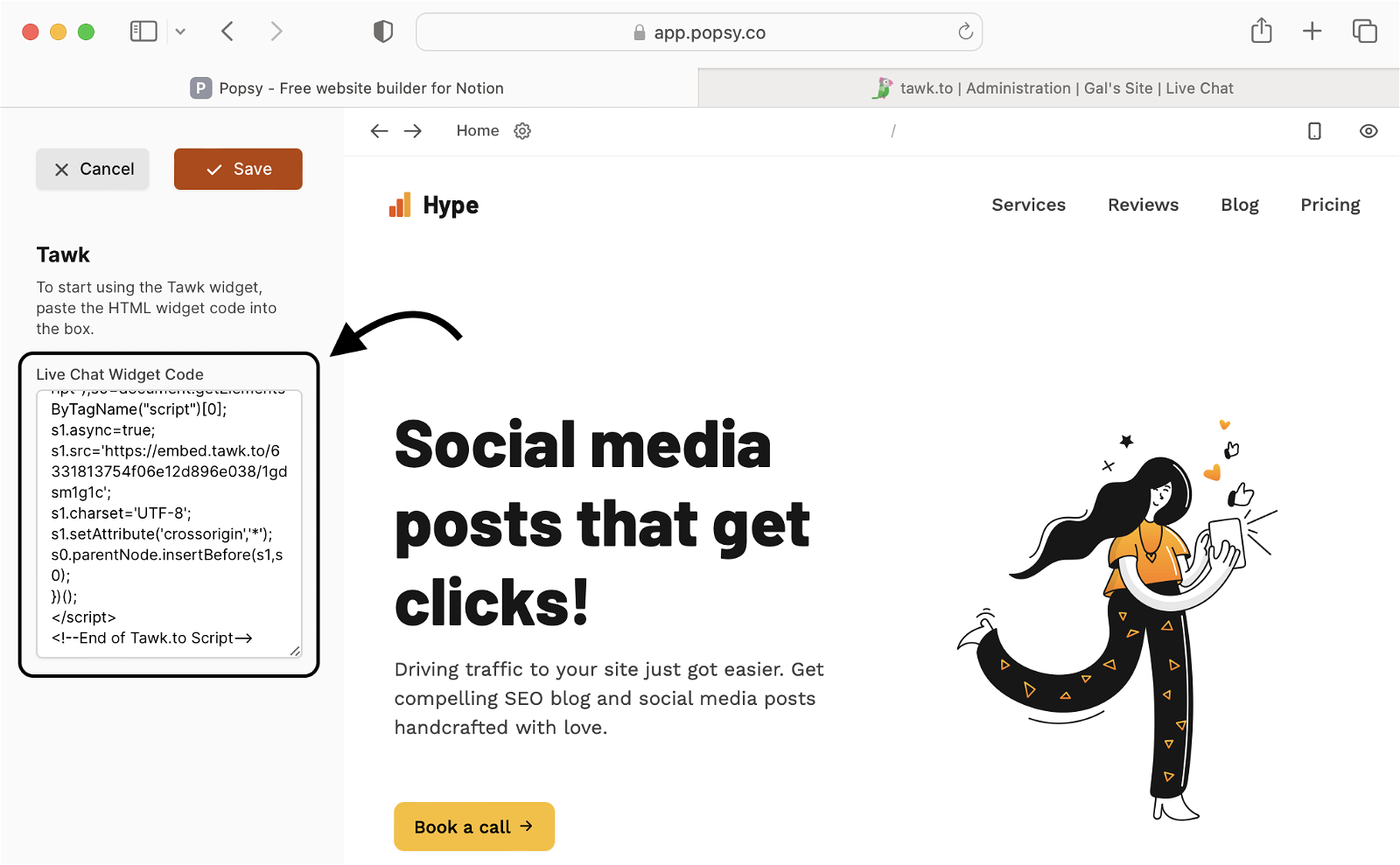
Confirm with Save. In a few seconds the live chat widget should appear. You can manage all the data from Tawk.
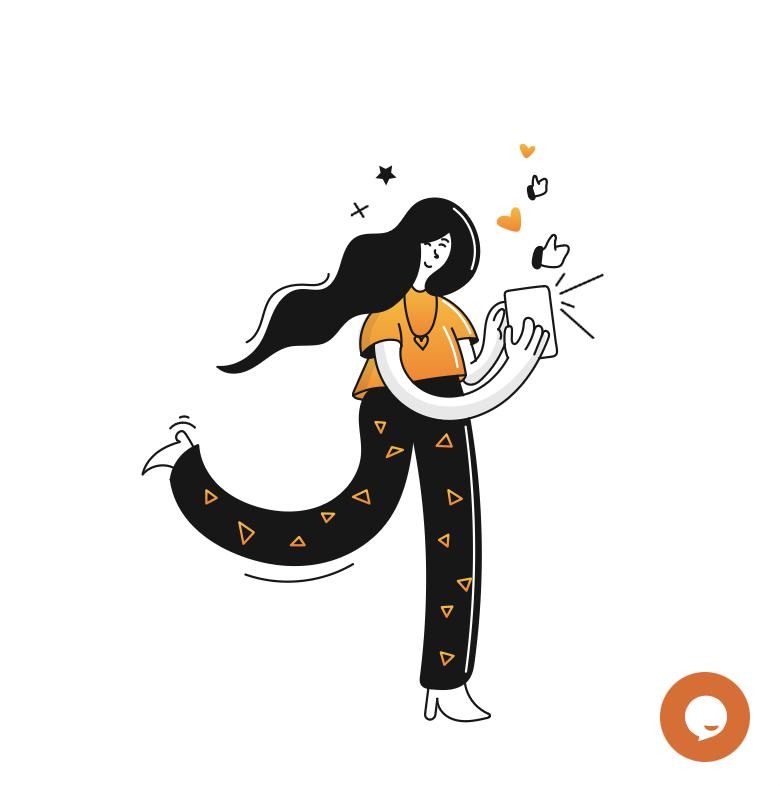
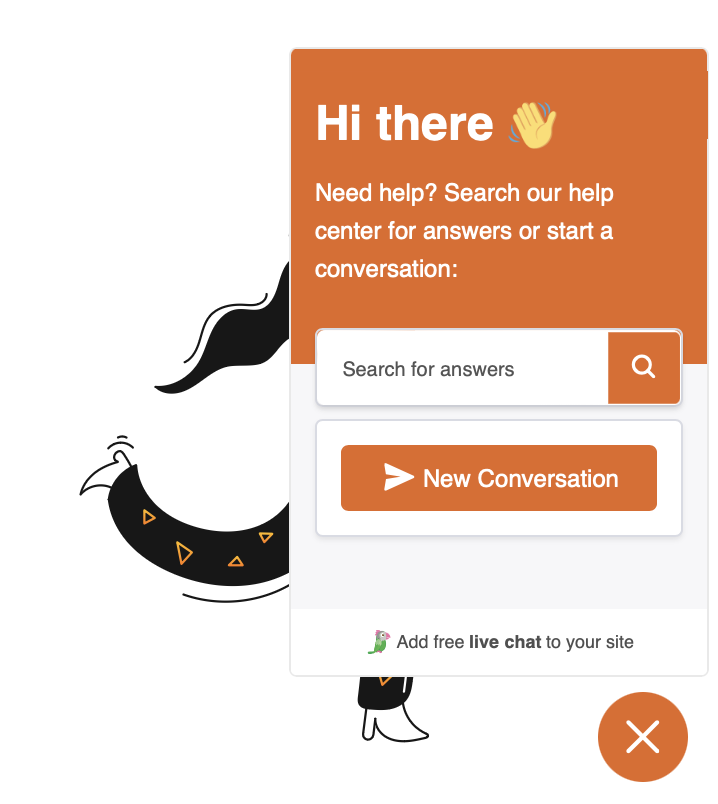
And that's it. The free live chat widget is now live on your Popsy website to power the customer support front.
.png)